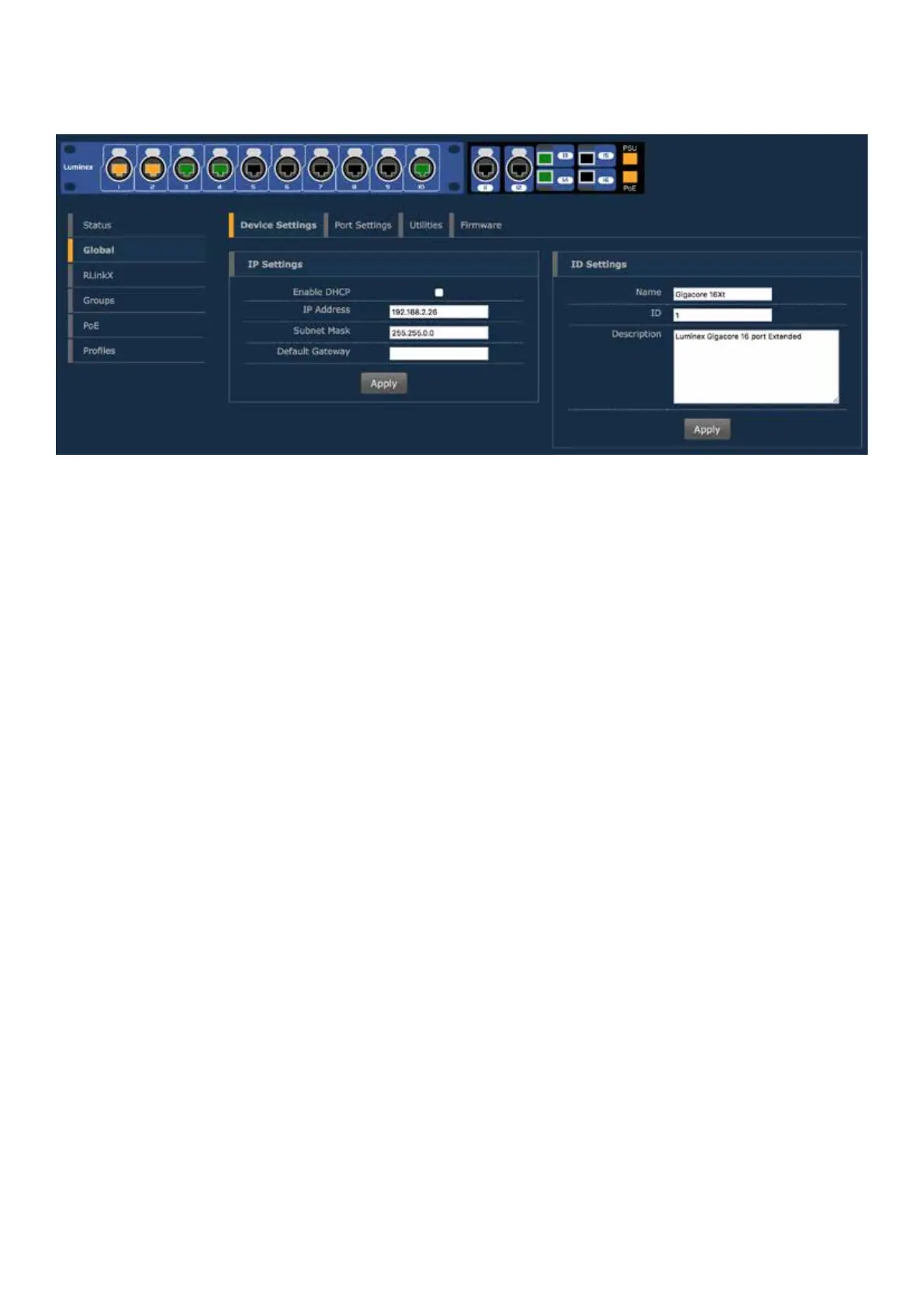24
Global Page
Device setttings
This menu allows you to change IP and ID settings of the unit, and also the brightness of the front panel’s LEDs.
IP settings: Assign here the IP address of your switch. This IP address will be used to reach the switch’s web interface.
If your network is equipped with a DHCP server, you can enable the DHCP client of the switch, for it to receive
automatically an IP address from the DHCP server.
However, mind that if DHCP is enable, you can still assign an IP address to the switch. This IP address will be used if there
is no DHCP server available at boot up.
Enter your default gateway IP address if your switch needs to be reached from a routed network.
ID settings: Set here the name of your switch, and add a description to easily identify your switch in your network.
The global page contains four sub menus that are described below: