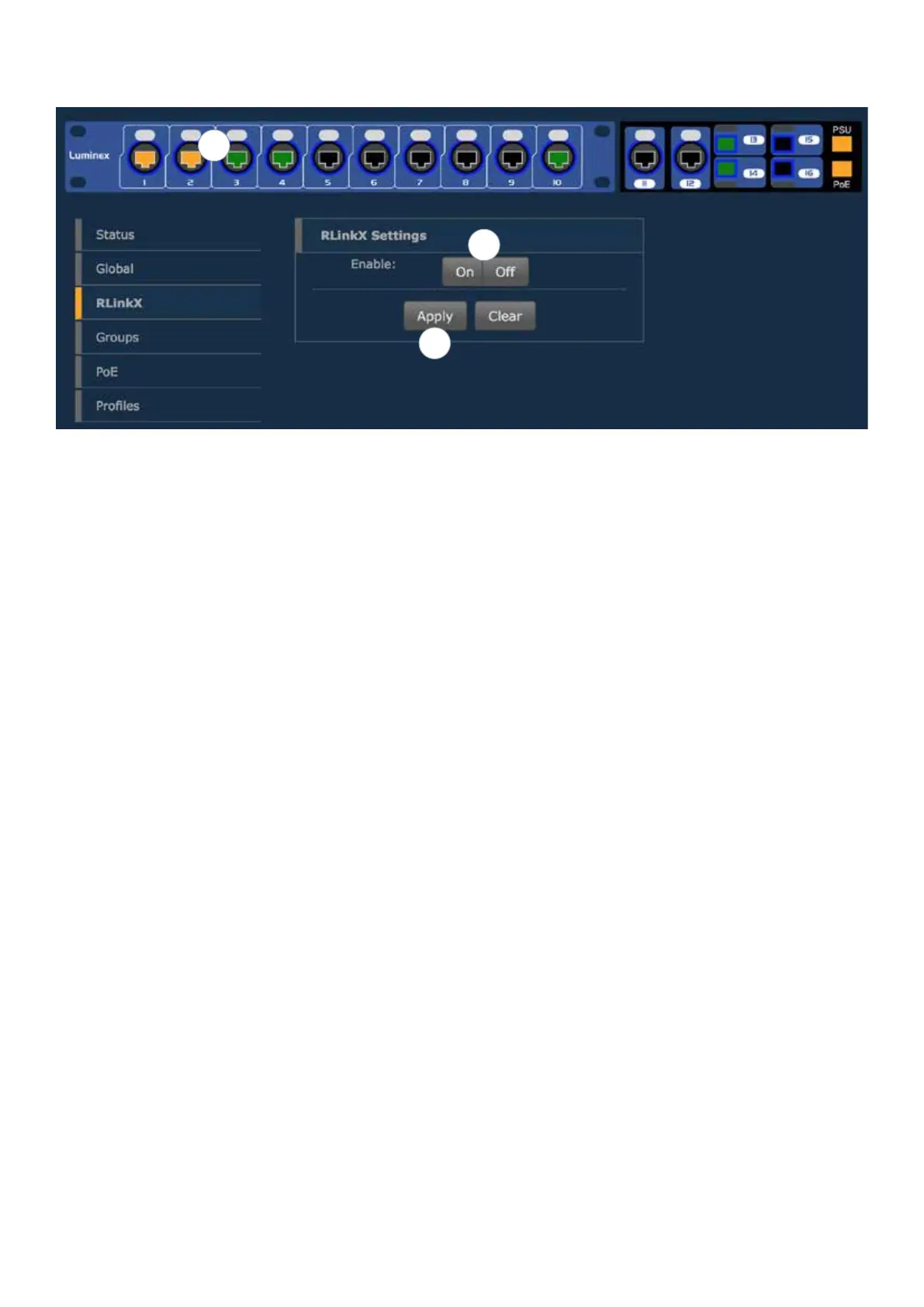28
RLinkX
RLinkX Settings
RLinkX is meant to provide a trully plug and play redundant system (see “RLinkX” on page 28)
This menu allows you to enable / disable RLinkX on each port of the switch. An enabled RLinkX port is represented by a
blue ring around the port.
To enable / disable a port, follow this procedure:
It is sometimes useful to disable RLinkX on some of the GigaCore switch’s port. As an example, Ethersound devices do no
comply with the RLinkX packet the switch sends out periodically, to maintain its redundant link.
The best practice is thus to disable RLinkX on the ports where end devices such as Ethersound or REAC need to be
connected.
1
2
3
■ 1- Click on the port(s) you wish to select. Selected ports will be highlighted.
■ 2- Enable / Disable the port(s)
■ 3- Click Apply to submit the changes
