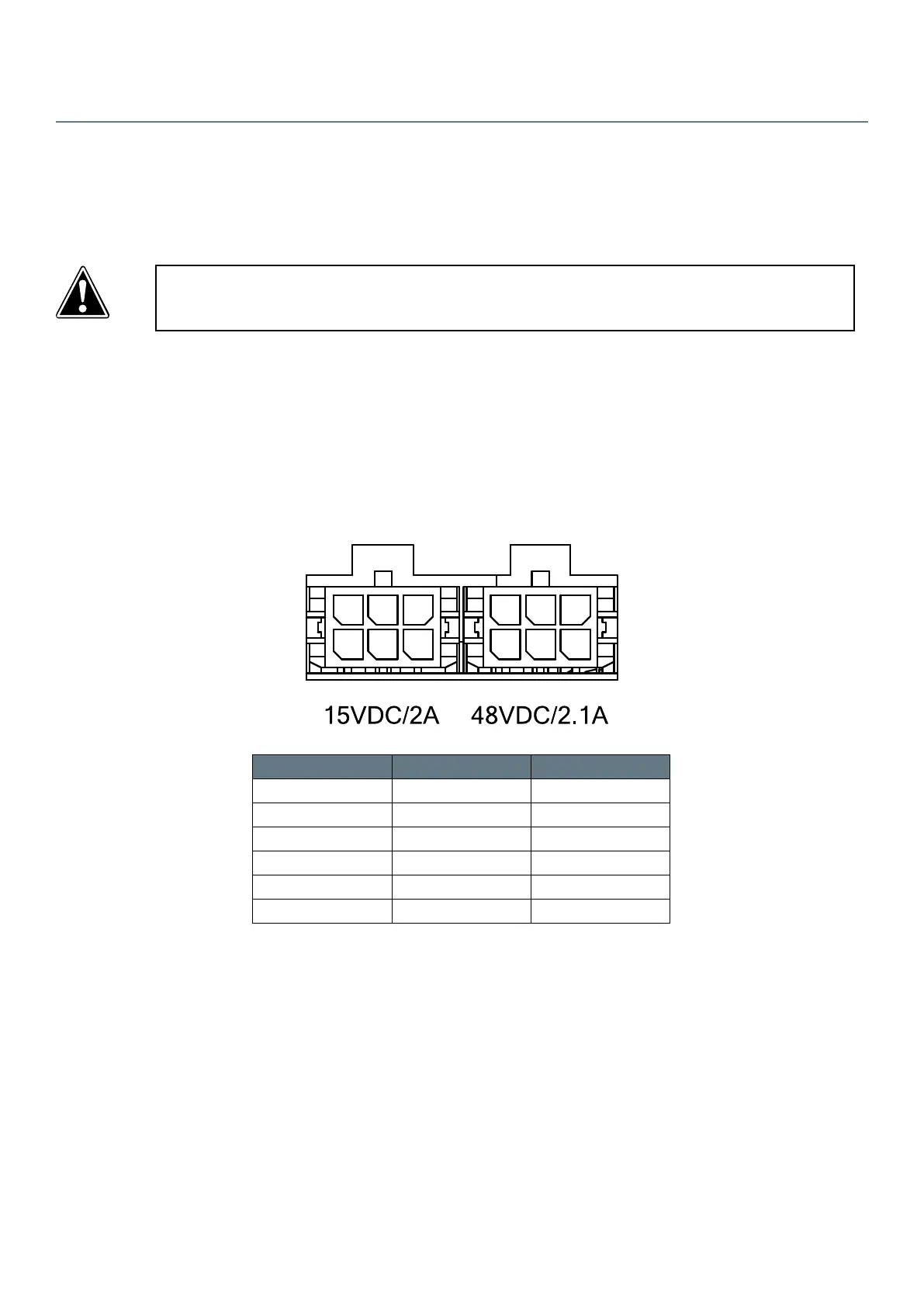18
Connecting the Redundant Power Supply Unit
(14R and 16xt only)
1 1
6 6 55 4 4
3 2 23
Pin 15VDC / 2A 48VDC / 2.1A
1 Ground Ground
2 N.C +48VDC
3 +15VDC N.C
4 Ground Ground
5 N.C +48VDC
6 +15VDC N.C
Connect the power cable to the device, and connect the other side of the cable to the mains. It will take approximately
20 seconds for the switch to boot up. You’ll then be able to use it.
THIS UNIT HAS MORE THAN ONE POWER SUPPLY. DISCONNECT ALL POWER SUPPLIES BEFORE
SERVICING TO AVOID ELECTRIC SHOCK.
The GigaCore 14R and 16Xt provide a connector to an optional Luminex Redundant Power Supply Unit, providing
redundancy on power level for both the mains as the PoE power.
Attach only the following RPSU to the RPSU connector: LU 01 00054 GigaCore RPSU.
Please only use the Luminex cable to connect the RPSU to the GigaCore switch.
