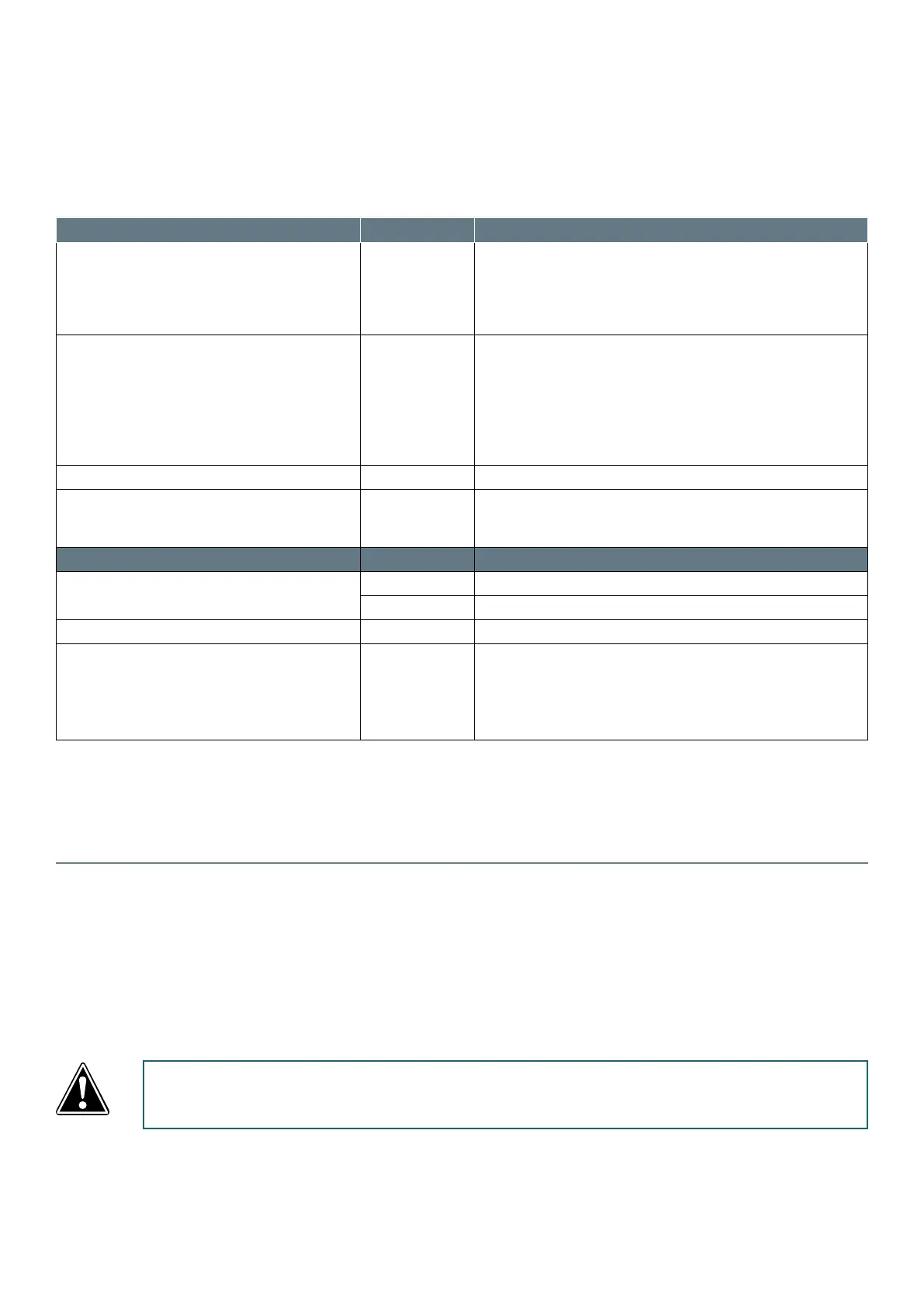Switch LED Status Meaning
OK (General status LED) Green
Green blink
Orange
Red blink
Red/Green blink
All Ok
Unit is writing to the ash. Do not disconnect power
Temperature warning
Temperature or fan error
The unit is ashing new rmware. Do not disconnect power
PoE LED O No PoE
Green Internal PoE supply OK and RPSU connected. PoE
functionality OK
Orange Internal PoE supply OK (no RPSU connected) - PoE
functionality OK
Red blink PoE supply or PoE functionality error
RlinkX LED Green RLinkX is active
Power LED Green
Orange
Red blink
Internal Power supply OK and RPSU connected
Internal power supply OK (no RPSU connected)
Power error
Port LED Status Meaning
PoE LED Orange Sourcing
O Not sourcing
RlinkX LED Blue Redundant port / link
Link O No link
Green Gigabit connection
Orange 10/100 Mbps connection
Blink Activity
16
Led indicators
The LED indicators of the GigaCore switch include status, Poe, RlinkX, power, link/speed.
The following shows the LED indicators for the GigaCore switch along with an explanation of each indicator.
Power
The device operates with an AC voltage between 100V and 240VAC within a frequency range of 50Hz to 60Hz.
An IEC socket (GigaCore 12, 14R and 16Xt) is located at the rear of the unit. Please use an IEC plug compliant cable to feed
power to the unit.
Luminex recommends the use of a power cable, tted with a locking mechanism to ensure a reliable connection to the
device. Luminex also recommends to use power cable in accordance with the standards and the relevant authorities of
your country.
The GigaCore 16RFO comes with a Neutrik PowerCon TrueOne connector for both main and backup power supply.
Connect the power cable to the device, and connect the other side of the cable to the mains. It will take around 20
seconds for the switch to boot up. You can then use the apparatus.
!!! WARNING: TO ENSURE A TOTAL PROTECTION, THIS EQUIPMENT MUST BE EARTHED !!!
