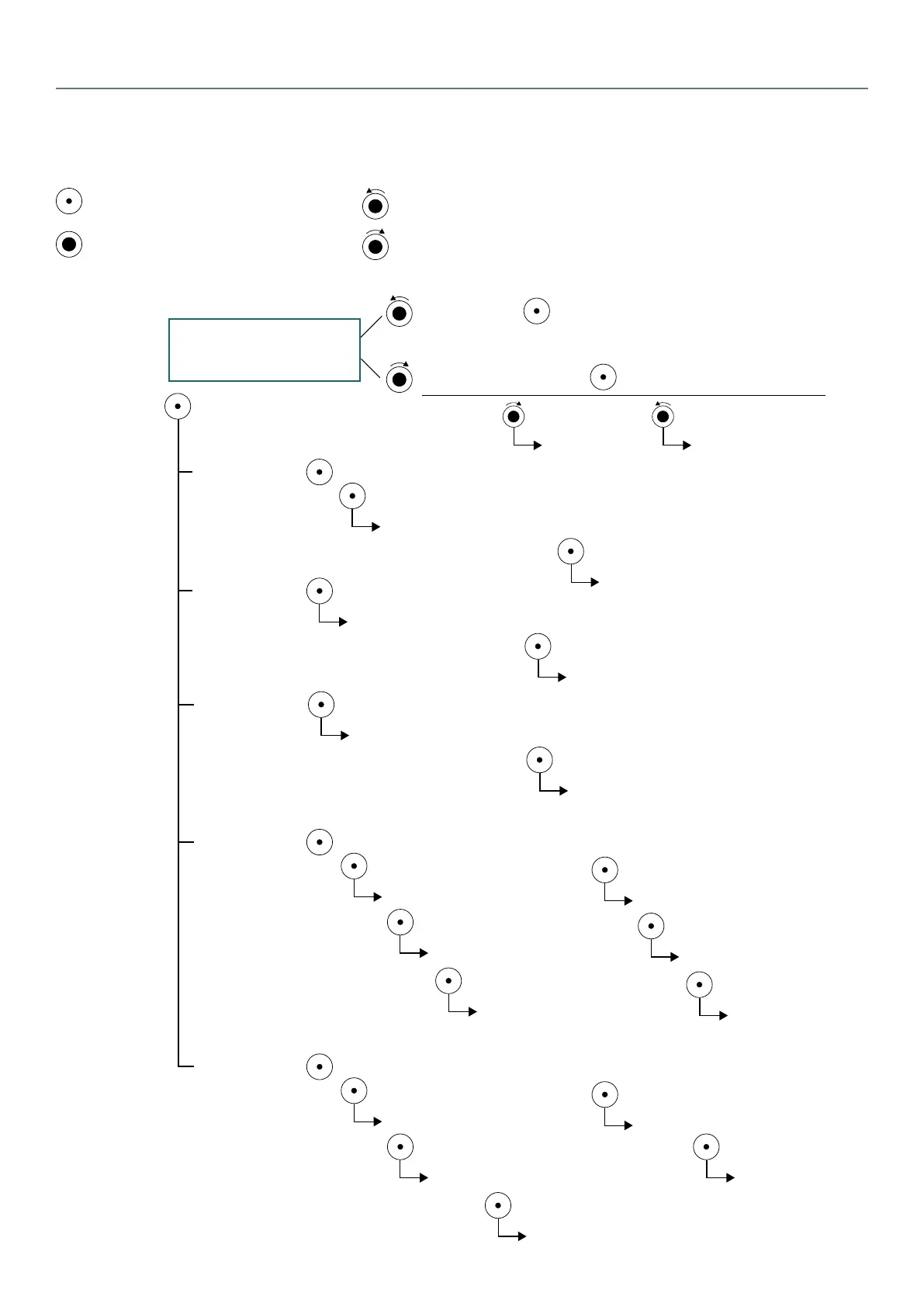21
Front end display (16Xt and RFO only)
The front end display oers basic information and conguration of the GigaCore 16Xt, such as network settings, ports
info and groups assignation.
Please nd below the owchart of the menu:
Root menu sequence :
Device info, Device IP
Press & Hold
Press & Hold, turn left
Press & Hold, turn right
Press
<> left & right navigation
< Port info > Exit
< Contrast setting > Enable / disable backlight
Save Cancel
Groups < Group selection >
Cancel / Conrm
<Port Assignation> >>Ok
RLinkX
Cancel / Conrm
<Port Assignation> >>Ok
PoE
Cancel / Conrm
<Port Assignation> >>Ok
Network
<Manual
Cancel / Conrm
<Set IP Address >
DHCP>
<Set Netmask >
Cancel / Conrm
<Set Backup IP Address >
<Set Backup Netmask >
Proles
<Recall
Cancel / Conrm
<Prole Selection>
<Prole Selection>
Store>
<All No IP >
Cancel / Conrm