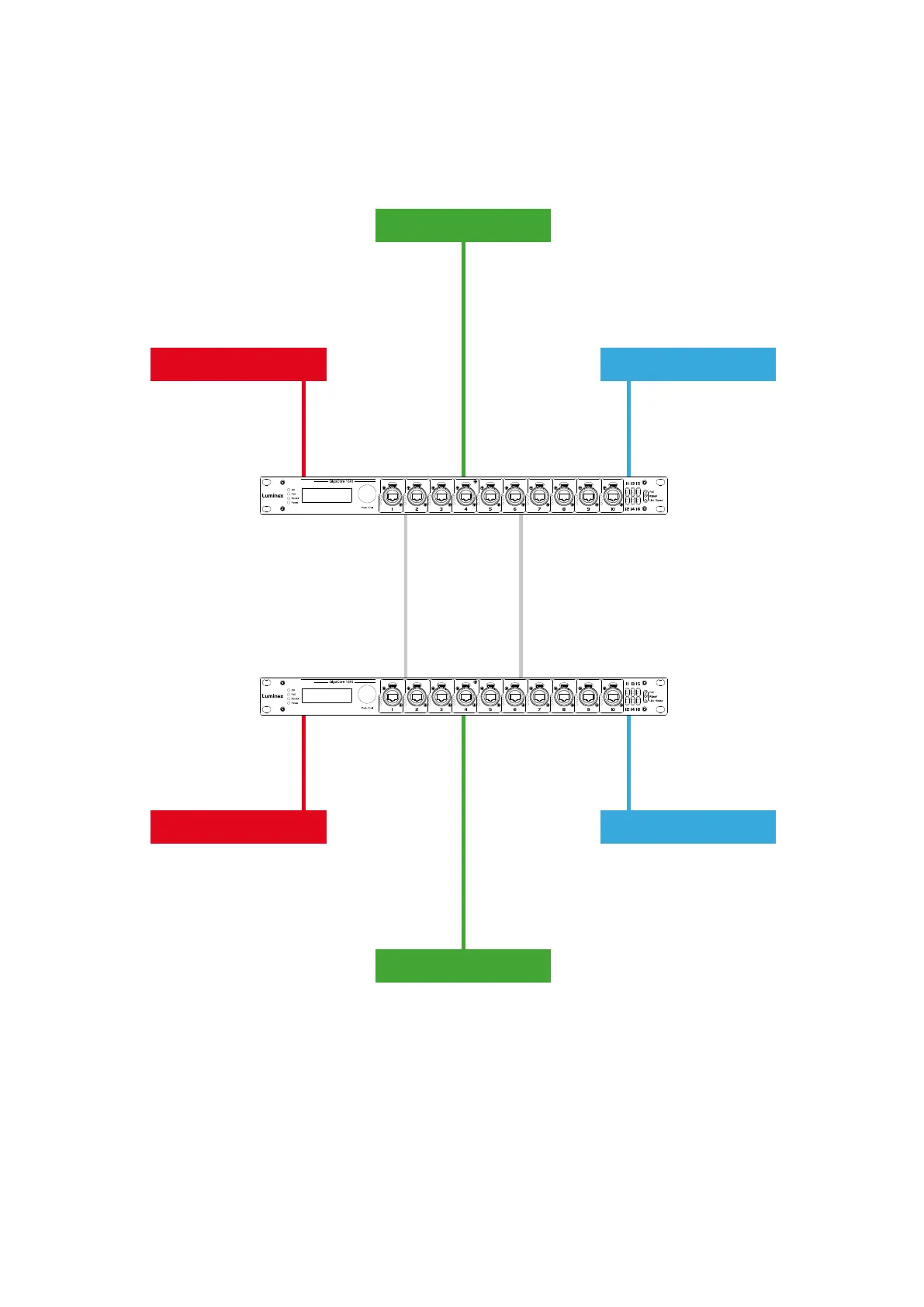20
Groups :
Groups function allows the user to segment the network into several subnets. The main benet of this function is that no
subnet will aect the other ones, on protocol side.
The user can create several groups on the network, and each device included in a group will be able to communicate
with devices of this group only. This will result in a better bandwidth usage, and no protocol conict.
Video over IP OUT
Video over IP INSound Over IP Console
Sound Over IP processor
Light Over IP Console
Light Over IP Converter
Inter Switch Links
(ISL)
Three groups have been created in the above illustration: Red, Green and Blue groups. Each device included in each
group can communicate with devices from the same group. Thus, the sound console and the sound processor can talk
to each other, without being ooded by packets streamed by the two other groups.
The GigaCore switches oer 20 groups, to which the user can assign any of the ports. Two devices must be part of the
same group to communicate.
When more than one switch is used in a group based network, the Inter Switch Link group (ISL Group 0) must be used to
forward the group’s packets between switches.