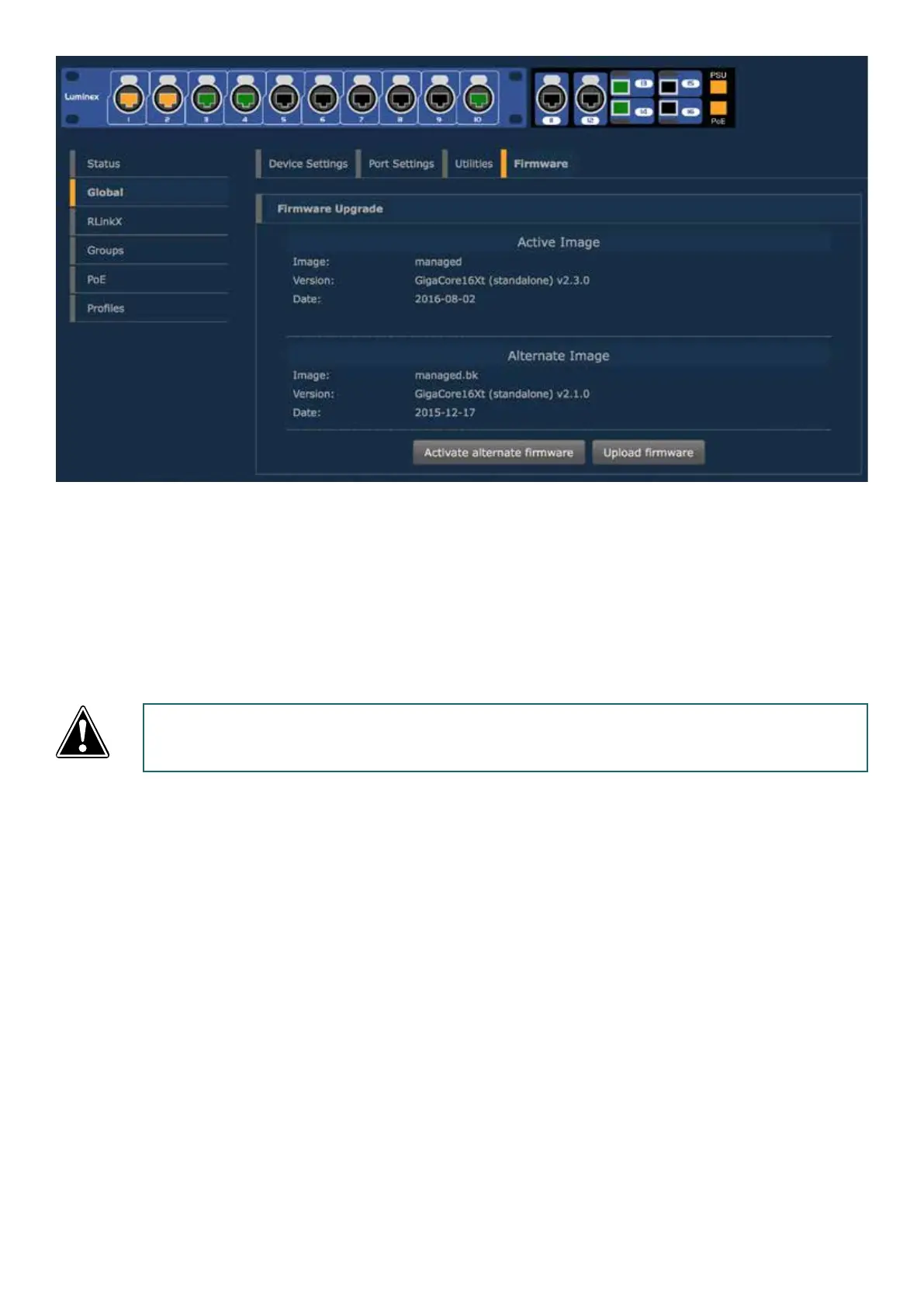27
Firmware
This menu allows you to upload a new rmware to the switch. Please visit the support section of our web site to get the
latest rmware available for your GigaCore switch.
To upgrade the switch, simply click on the Upload Firmware button, and select the rmware on your computer. The
upgrade procedure takes about 4 minutes to complete.
Alternate image
If you’re not satised with your recently uploaded rmware, you can always reload the previous rmware that was
installed on the switch. Press the Activate alternate rmware button to reload the previous rmware. The downgrade
process takes about 1 minute.
!! WARNING : DO NOT DISCONNECT POWER DURING FIRMWARE UPGRADE !!