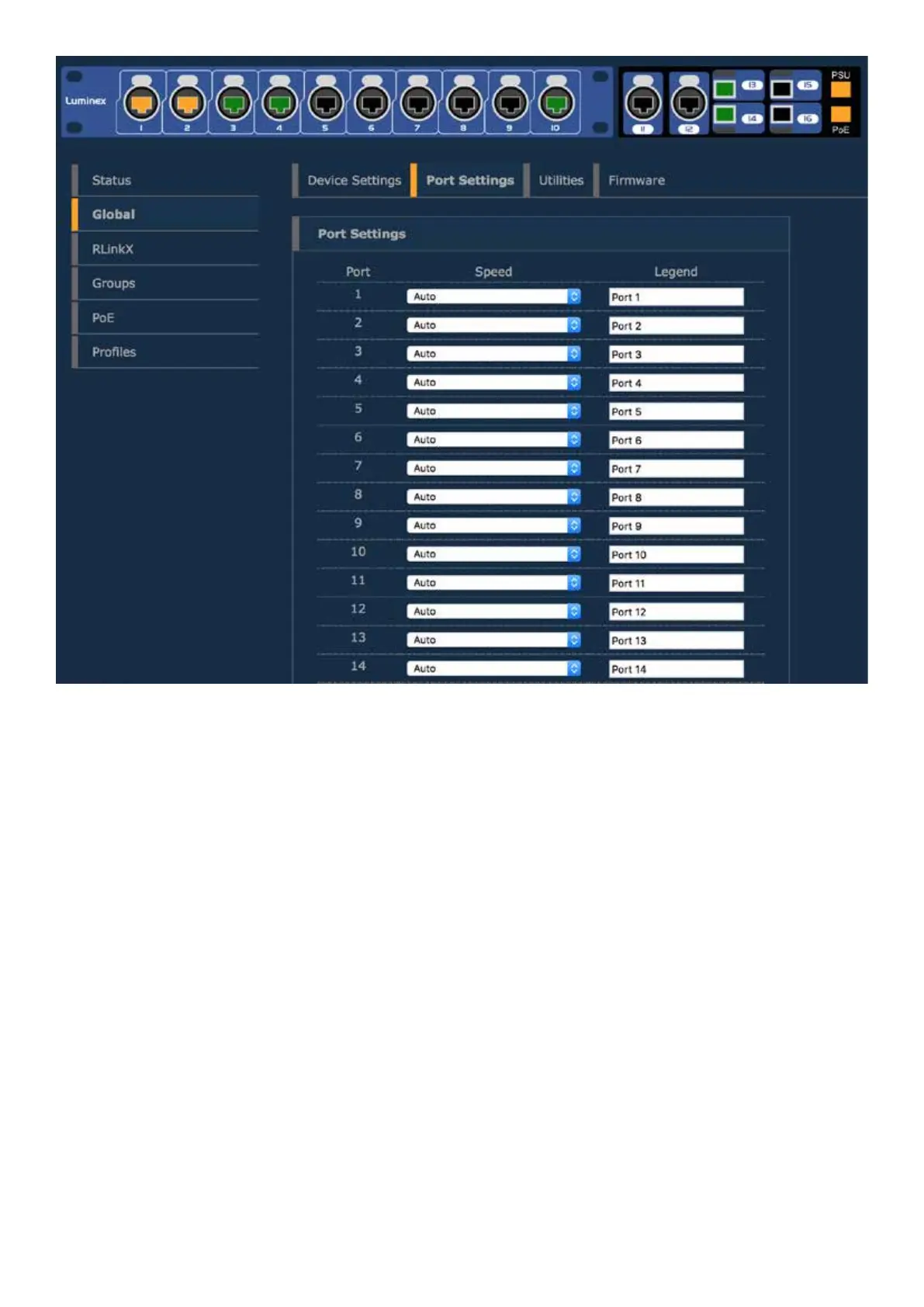25
Port settings
This menu allows you to change the port’s speed, and add a legend to each port.
Port speed drop down menu oers the folowing speed :
■ Disabled : Disable the port. Port will appeared grayed out on the top switch image
■ Auto : The port detects automatically the speed of the connected device (default)
■ 10Mbps HDX : 10Mbps Half Duplex
■ 10Mbps FDX : 10Mbps Full Duplex
■ 100Mbps HDX : 100Mbps Half Duplex
■ 100Mbps FDX : 100Mbps Full Duplex
■ 1Gbps FDX : 1000Mbps Full Duplex