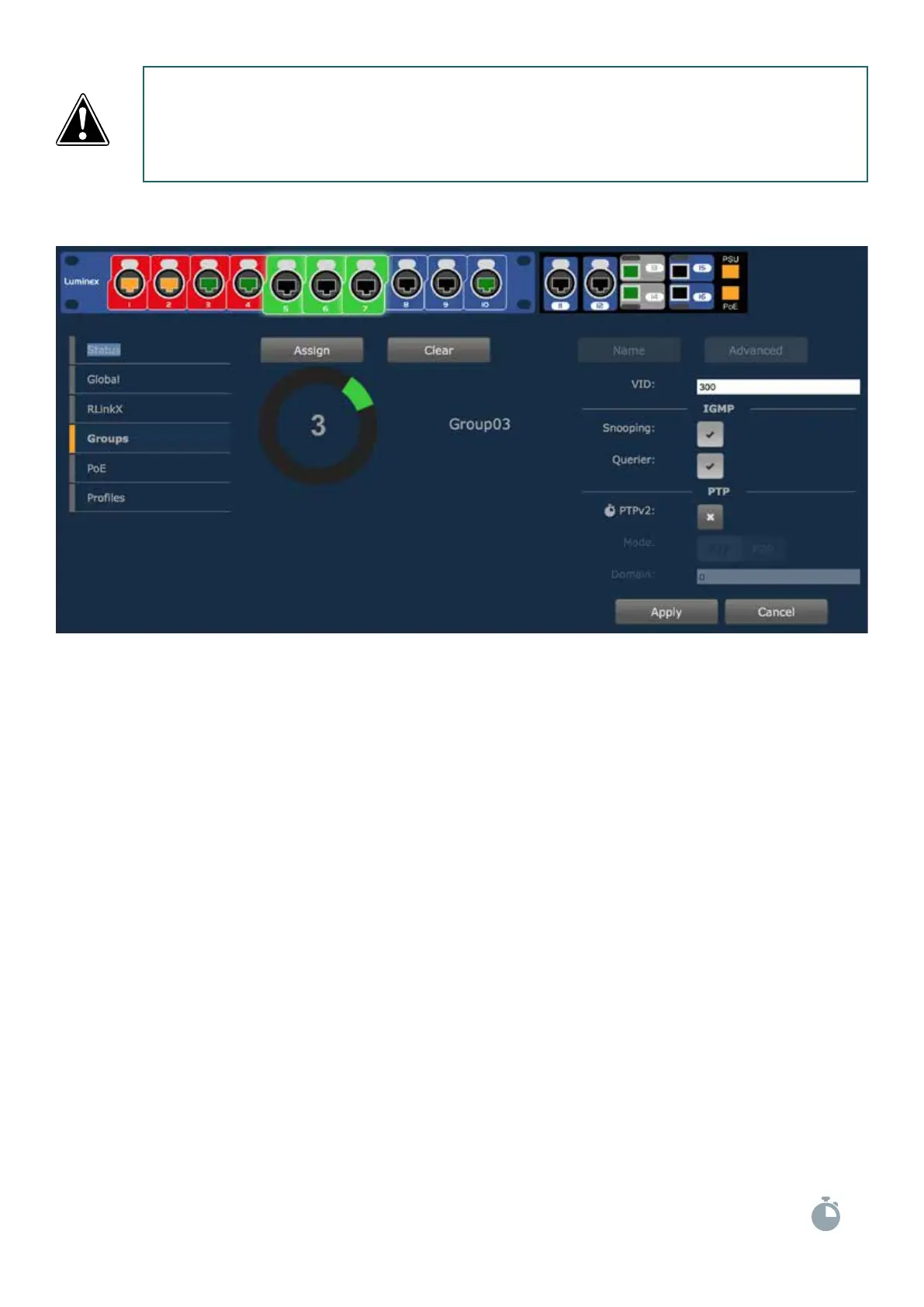30
Advanced :
The advanced pane oers the user to access extended parameters such as :
VID : Luminex groups technology relies on the 802.1Q VLAN protocol. By default, Luminex groups have a default VLAN
ID. If required, user can change the VID of the group. Mind that if you wish to change this VID, you’ll need to change it on
each switch using this group.
■ Snooping : This button activates IGMP snooping. IGMP snooping is a smart way to manage multicast packets, and
forward them to the registered ports. The main advantage of the IGMP snooping is to avoid ports to be ooded with
unrequested packets.
■ Querier : IGMP snooping requires at least one switch in a group to act as a querier. Querier register the multicast
packets to the corresponding ports. If more than one querier is activated per group, the switch with the lowest IP
address will be elected as querier. This election process is automated.
PTP V2 : The Luminex GigaCore series supports Precision Time Protocol Version 2
PtP is a protocol used to synchronize devices within a network, especially in audio over IP application.
With PtP V2, the GigaCore can be part of the clock domain, which is necessary for protocols such as AES67.
User can enable / disable PTP communications within the selected group, by validating the tick box, and by selecting the
mode that better ts for the setup.
■ E2E - End to End
■ P2P - Peer to Peer
Domain : Please enter here a vale for your PtP domain
Press Apply to submit your changes. Mind you can have only one PtP setup per switch, so in one group only.
In the status page, a stopwatch will be displayed for every port set in the group associated to a PtP domain.
PLEASE KEEP IN MIND THE WEB INTERFACE OF A SWITCH CAN ONLY BE REACHED THROUGH A
PORT ASSIGNED IN THE MANAGEMENT GROUP FROM THE SWITCH YOU’RE CONNECTED TO, OR
FROM ANOTHER SWITCH THROUGH AN ISL PORT. YOU NEED AT LEAST ONE PORT ASSIGNED IN
THE MANAGMENT GROUP IN YOUR ENTIRE NETWORK, TO REACH ALL YOUR GIGACORE’S WEB
INTERFACES.