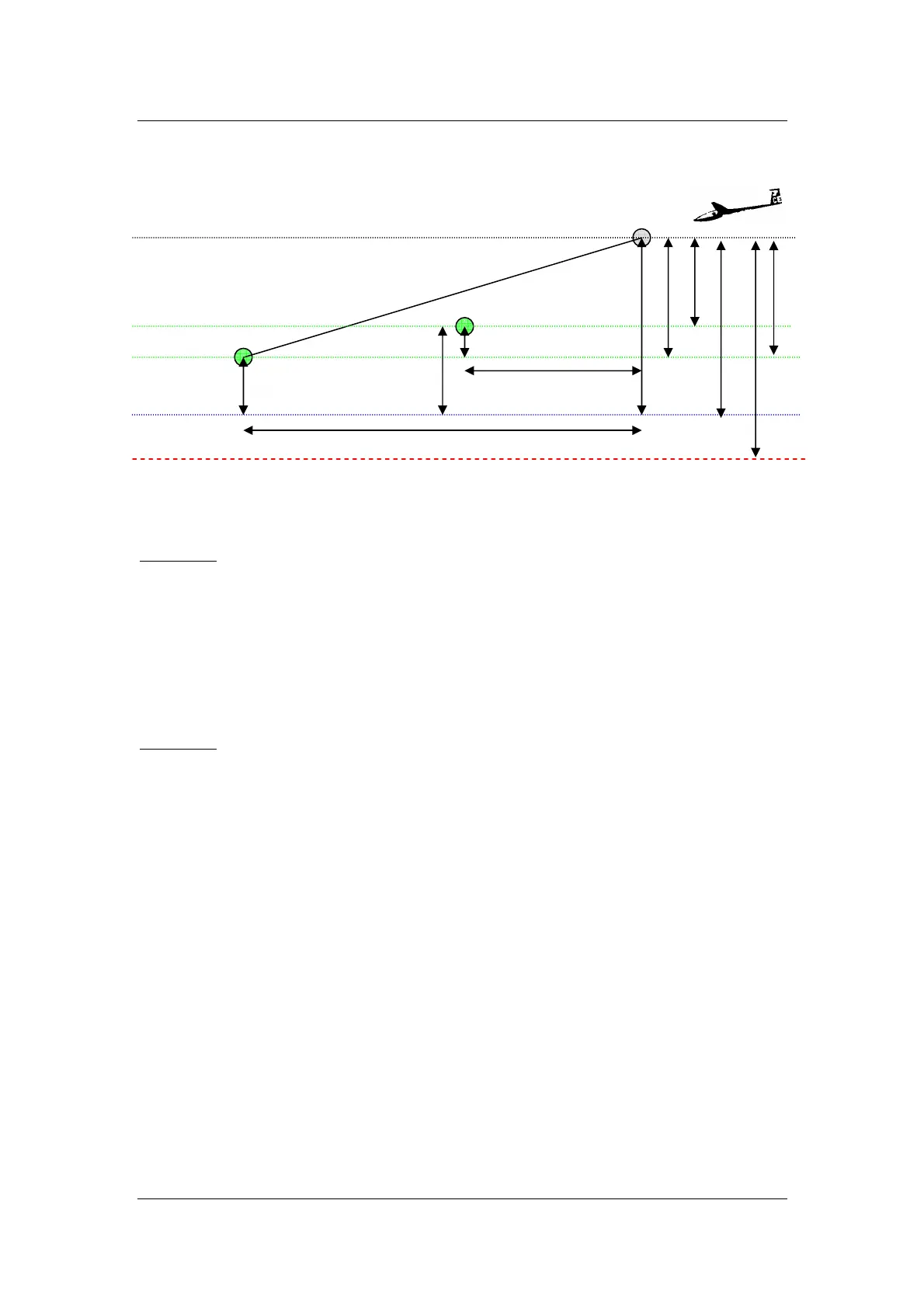LX160
21.09.06
Page 22
9.17. Final glide calculation
Figure 34 Final glide
Example 1:
If navigaltion will be always on our home airfield (where we take off
Target 1
).
After power on LX160 altitude and target altitude (elevation) are set on 0 m(ft) - (QFE). Glide
path will be calculated always to 0m.
Altitude on LX160 is D
Example 2:
We are flying task. Before take off, altitude on LX160 should be set on airfield
elevation QNH
(A)
. Altitude on instrument is
(C)
. If we navigate on airfield
(Target 1)
,
target altitude on LX160 must be set on
Target 1
elevation
(A)
, if
Target 2
is our turning
point, target alt must be set on elevation of Target 2
(H)
.
Result is always glide path (GP). If GP is positive, means we have reserve. If it's negative
we'll not reach the target. We must raise up until GP will not be positive. Glide path function
is calculated from following parameters:
polar
McCready
altitude
target altitude
disatance to target
wind component
A
B
C
MSL
D
1013.25hpa
ar
et 1
ar
et 2
Glider
G
F
E
H
QNH
QNE
QFE