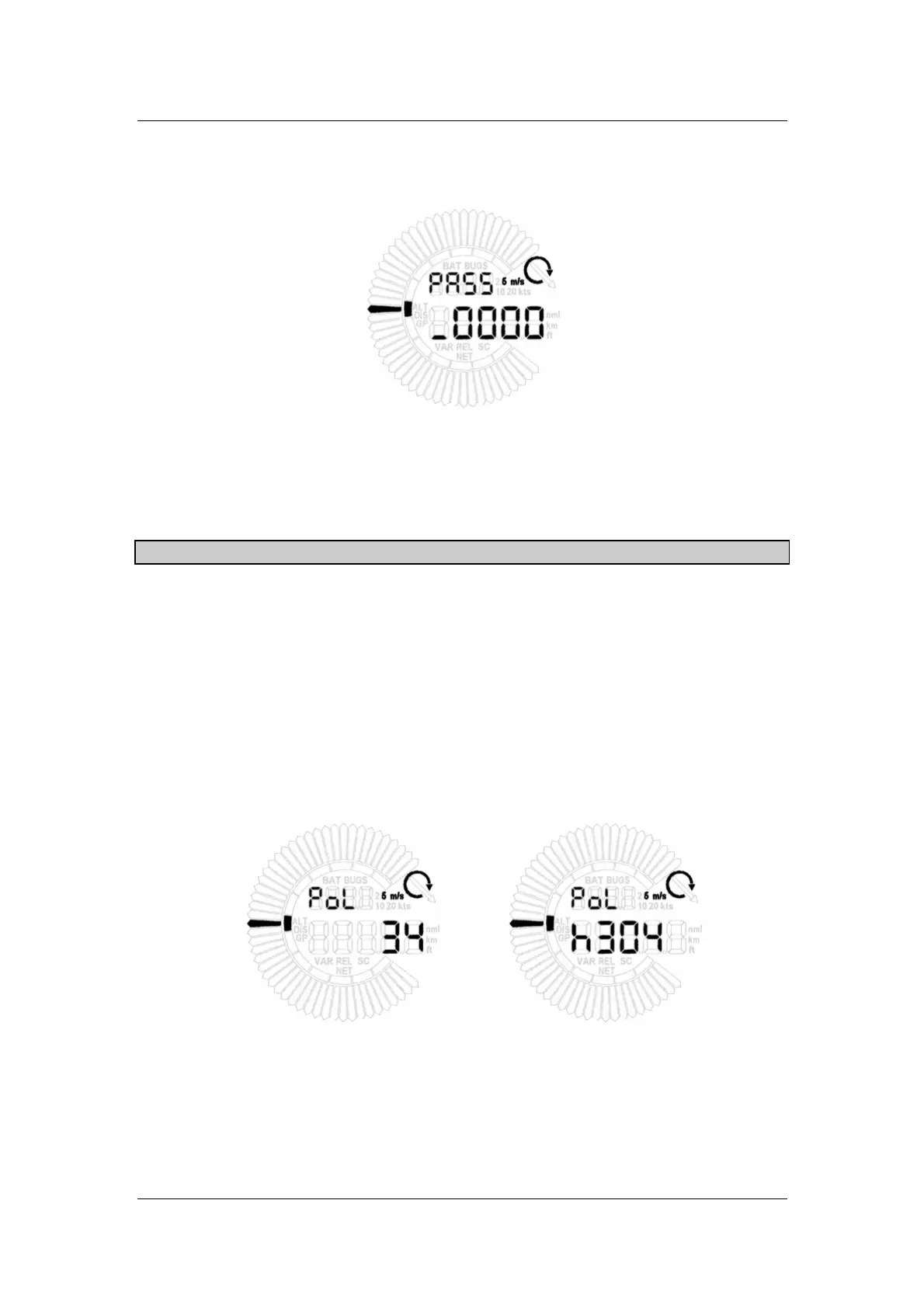LX160
21.09.06
Page 14
8.7. PASS (password)
If we enter the correct password, we have access to some special functions and settings.
Figure 17 Password menu
Passwords:
• 04670 System set up menu
• 01049 Automatic calibration of speed and vario on zero
This menu can be disabled. (
Ch. 9.10
) IAS >50
km
/
h
9. System set-up menu
9.1. POL (polar)
The LX160 contains a database of polars. We can choose from 85 different types of polars
(table). If the polar is set to index 0 (USER). The pilot can set the polar parameters (a,b,c
and wing loading kg/m2)
Figure 18 Polar