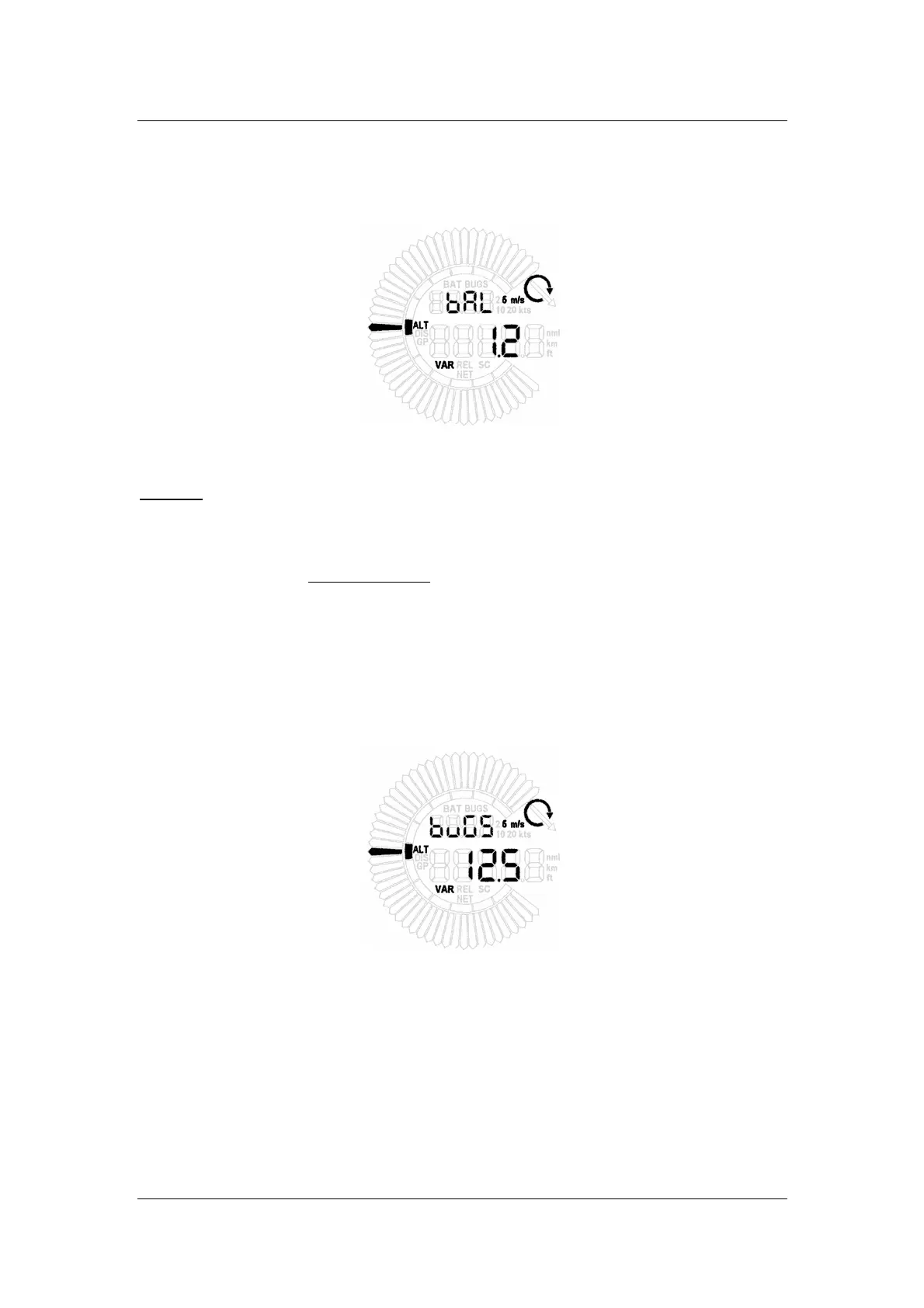LX160
21.09.06
Page 21
9.15. Bal
Ballast settings for all three positions of BAL switch can be set.
Range: 1.0 to 1.5 (overload constant)
Figure 32 Ballast setting
Example:
Glider weight without ballast + pilot = 360kg
Maximum takeoff weight = 450kg
Ballast weight = 80kg
weight
ballastweight +
=onstantoverload_c
9.16. Bugs
Bug settings can be inserted in percents (%). That means glide ratio degradation in %.
Range: 0% to 30% glide ratio degradation.
Figure 33 Bugs - glide ratio degradation setting