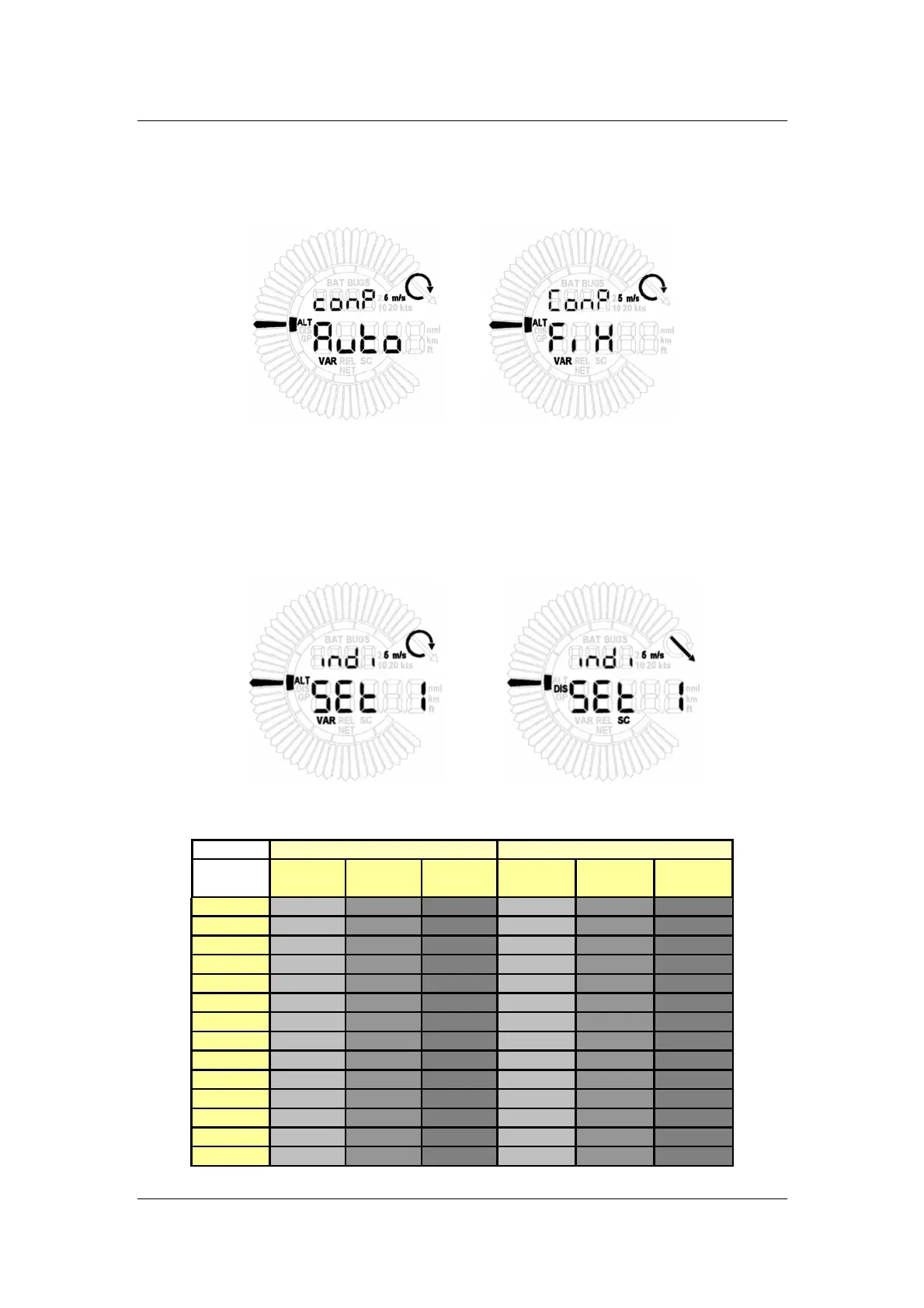LX160
21.09.06
Page 16
9.3. ConP (wind method)
Two wind modes are available. Automatic (Wind component) and Fixed (set by user)
Figure 20 Wind methods
9.4. IND1..4 (indicators settings)
In this menu we can set, what will be displayed on the LCD indicator. We can make settings
for four different indicators (depends on the address switches on the back side of LCD
indicator). For each indicator we have prepared 10 templates (watch table below)
Figure 21 Indicator setting
mode VARO SC
needle lower
numbe
upper
numbe
needle lower
numbe
upper
numbe
SET0 VARIO DIST INT SC GP INT
SET1 VARIO GP INT SC GP INT
SET2 VARIO DIST INT SC DIST INT
SET3 VARIO GP INT SC DIST INT
SET4 VARIO GP INT NETTO DIST INT
SET5 VARIO GP INT RELATIV DIST INT
SET6 VARIO ALT INT SC GP INT
SET7 VARIO ALT INT SC DIST INT
SET8 VARIO ALT INT VARIO DIST INT
SET9 VARIO DIST INT SC GP INT
SET10 VARIO GP INT NETTO GP INT
SET11 VARIO GP INT RELATIV GP INT
SET12 VARIO GP INT VARIO DIST INT
SET13 VARIO GP INT VARIO GP INT