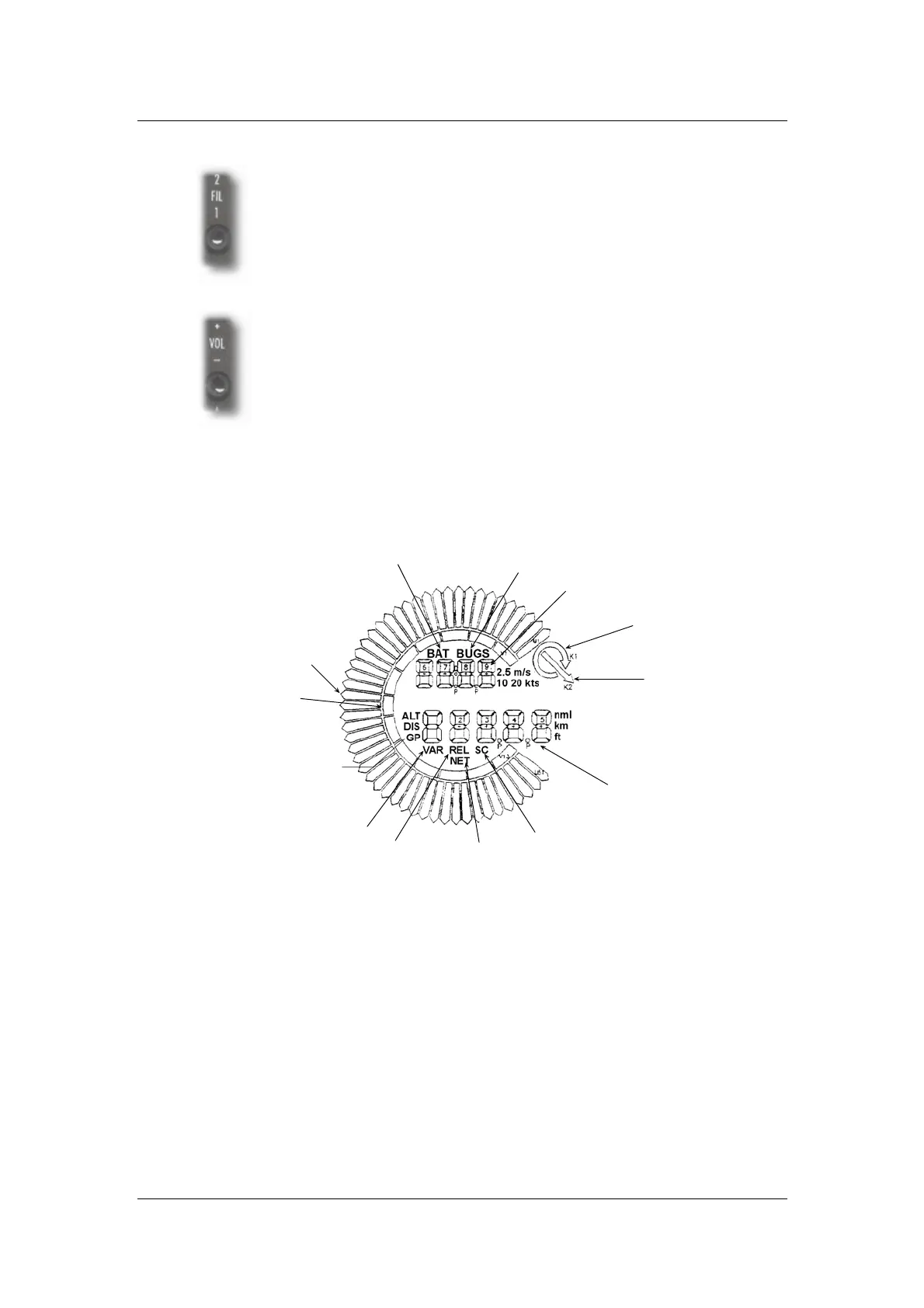LX160
21.09.06
Page 7
FILTER: (vario filter)
• upper position (2) 3 seconds-
default
(very
strong filter)
• middle position (FIL) 0.5 seconds-
default
(almost no filtering)
• lower position (1) 1.5 seconds-
default
(weak filter)
AUDIO VOLUME:
With a long press the volume increases/decreases faster, with short press
volume is increased/decreased slower.
4. LCD indicator
LOW BATTERY
INDICATOR
BUGS
INDICATOR
VARIO MODE
INDICATOR
SPEED COMMAN
MODE INDICATO
LOWER
NUMBER
DISPLAY
UPPER
NUMBER
DISPLAY
NEEDLE
SPEED
COMMAND
RING
NEEDLE
SHOWS
VARIO NEEDLE
SHOWS
RELATIV
NEEDLE
SHOWS
NETTO
NEEDLE
SHOWS
SPEED
COMMAND
Figure 2 LCD indicator
The unit is powered from LX 160 via 485 cable. On the back there are two SUB D 9P
connectors, which are completely parallel. Both could be used like inputs or like outputs for
other units (LCD). 485 protocol is delivering data strings for four independent LCD vario
settings. Which data string will be accepted is defined using different positions of the DIP
switches on the backside. There are no other settings on the unit.
GLIDE PATH