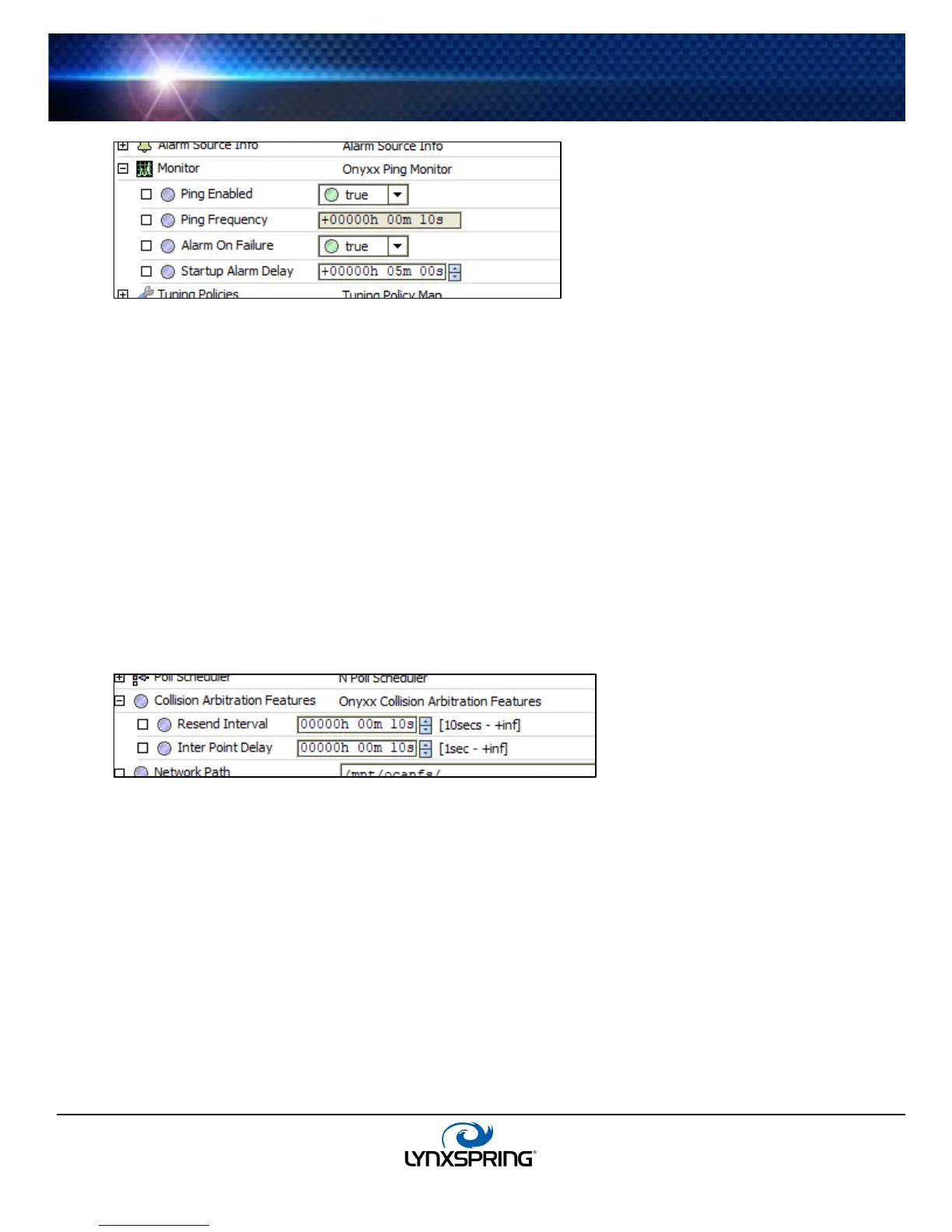www.lynxspring.com
®
USER GUIDE
Lee’s Summit, MO 64086
sales@lynxspring.com
All Rights Reserved
Revised 2/1/2019
JENE-EG534-V2
Page 10 of 31
Figure 3-3 Monitor properties of onyxxNetwork
Onyxx Network tuning policy notes
The onyxxNetwork has the typical network-level Tuning Policy Map slot with a single default Tuning Policy. More
information for this can be found in the “About Tuning Policies” in the Drivers Guide. However, given the small number
of total Onyxx Proxy points supported under an onyxxNetwork, the importance of creating additional tuning policies (or
editing the default tuning policy) is generally lower, relative to other driver networks.
Onyxx Network poll scheduler notes
The onyxxNetwork has the typical network-level Poll Scheduler slot with standard collection of properties, as described
in “About poll components” in the Drivers Guide. The following notes apply to the Poll Scheduler of an onyxxNetwork:
• By default, discovered/added Onyxx Proxy points have a Poll Frequency setting of “Normal” at the default Normal
Rate of 5 seconds. Given the small number of total Onyxx Proxy points supported under an onyxxNetwork, you
can safely assign them to the “Fast” rate (default 1 second).
• The Poll Frequencies of Fast, Normal, and Slow can be increased or decreased as desired.
Collision Arbitration Features
The Onyxx Network relies on values to be sent regularly across the sub-network as a stream. The reciever actively
“listens” for messages that pertain to it. In case the receiver was busy when the original message was sent, two
properties were added to allow for correcting – ‘Resend Interval’ and ‘Inter Point Delay.’
Resend Interval
This property allows the time between needed repeated messages to be increased or decreased. It defaults to
10 seconds (minimum) and has no upper limit. Increasing it may help minimize collisions.
Inter Point Delay
Due to the nature of the receiver, sending multiple messages at nearly the same time can cause messages to
not be received, as the receiver will be busy. This property decreases the speed at which the re-sent
messages for the same receiver are produced. The default is set for 10 seconds and can be lowered to 1
second.
Oversample Tuning
This property allows users to specify the sampling rate for collecting values. In general, values are calculated by
taking x samples of the value across a time period. The value is then calculated by averaging all the values within
the timeperiod. The more number of samples, the less an outlier will affect the value. However, this also increases
the burden on the CPU. This property is set at its max (255) so as to calculate the best value. If performance is a
concern, users can set this value lower. Though, this can allow outliers to skew the calculated value in the outliers’
direction.
