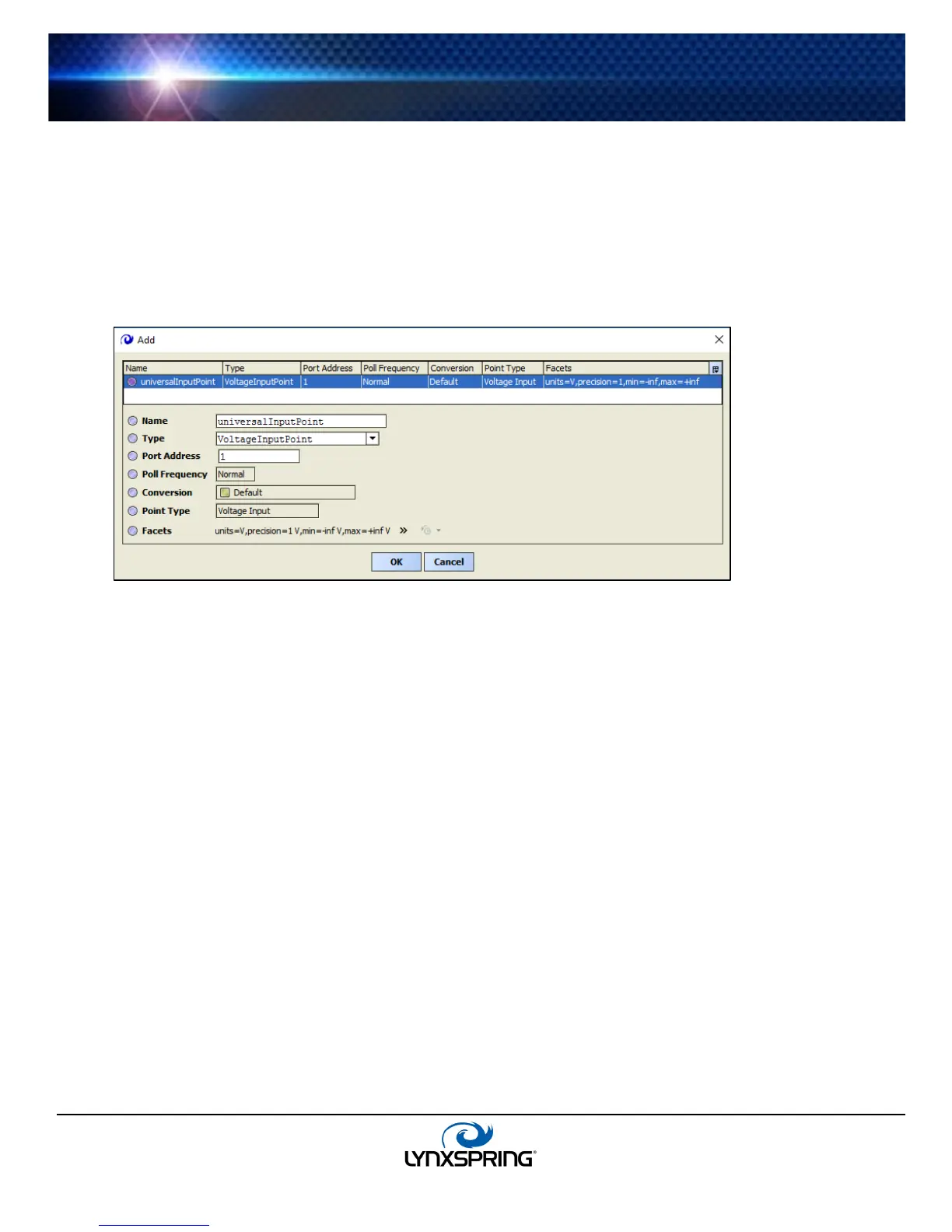www.lynxspring.com
®
USER GUIDE
Lee’s Summit, MO 64086
sales@lynxspring.com
All Rights Reserved
Revised 2/1/2019
JENE-EG534-V2
Page 14 of 31
Onyxx Driver Point Manager usage notes
The following notes apply when using the Onyxx Driver Point Manager:
• Add and Edit dialog fields
• Universal Input type selection notes
• Output type selection notes
Add and Edit dialog fields
When adding Onyxx Proxy points for discovered I/O points, the following items are available in the Add dialog
(
Figure 3-8)
Figure 3-8 Add dialog in Onyxx Driver Point Manager
• Name - Name of the Onyxx Proxy point; can be edited from the default name to reflect the actual purpose
of the I/O point, such as “Room101T,” “AHU-1_FanStatus,” and so forth
Note: The number appended onto a default name has no association to the I/O point address.
• Type - The type of Onyxx Proxy point to create (cannot be edited after adding it to the database, see
“Universal Input selection notes” below)
• Port Address - The I/O terminal address within that general IO type; recommended to be left at defualt
value
• Poll Frequency - The assigned poll frequency group, as configured in the Onyxx Network’s poll
scheduler; see “Onyxx Network poll scheduler notes” on page 10
• Conversion - The conversion type used between units in the Proxy extension’s “Device Facets” and the
units in the parent point’s Facets; see “Onyxx Driver Proxy Ext common properties” on page 17 for more
details
• Point Type - Closely related to the “Type” field; specifies if point will be a Current, Resistance, or Voltage
point
• Facets - Facets for the Onyxx Proxy point and equivalent to accessing facets through the point’s property
sheet; automatically set during creation
Universal Input selection notes
All JENEsys Edge 534 controllers and Onyxx XM 34IO controllers external I/O modules provide 16 “universal
inputs” (UI) terminals. On the device, these terminals are labeled UI1 to UI6.
The default Point Type is VoltageInputPoint and can be changed before adding to the database, as shown in
Figure 3-9.
