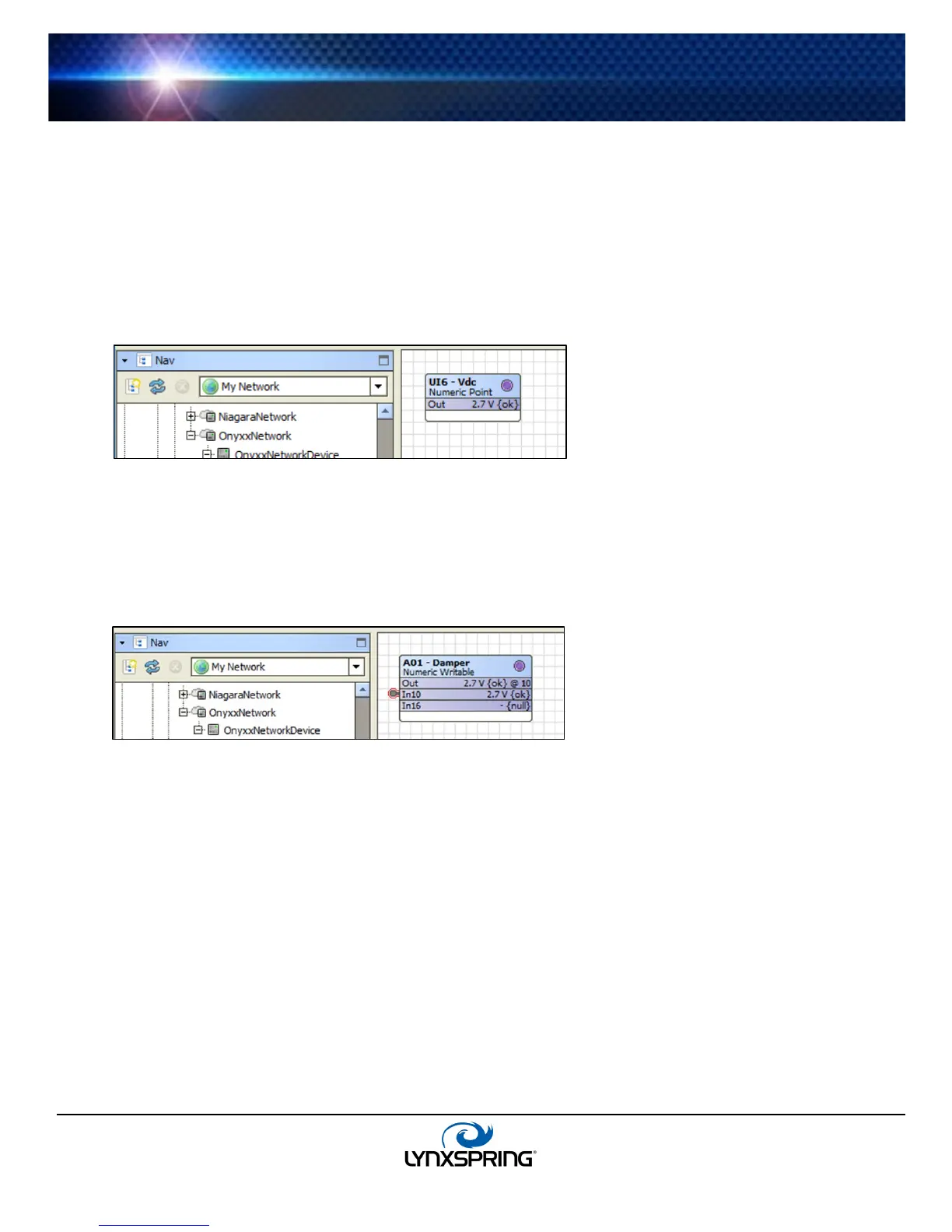www.lynxspring.com
®
USER GUIDE
Lee’s Summit, MO 64086
sales@lynxspring.com
All Rights Reserved
Revised 2/1/2019
JENE-EG534-V2
Page 29 of 31
VoltageInputPoint
A VoltageInputPoint is a NumericPoint with OnyxxVoltageInputProxyExt. It configures a UI to read a Vdc signal from 0-
to-10V. Currently, configuration provides for reading in volts or a linear response in other units, by selecting “Linear” as
the conversion type. See “Scale and offset calculation (linear)” on page 19.
Note: Besides reading a 0-10Vdc sensor, this point is also used for a 4-20mA sensor, where an external 500 ohm
resistor is wired across the UI terminals. In this case only, select the “500 Ohm Shunt” as the point’s conversion
type.
The VoltageInputPoint is pre-configured with a linearCalibration extension, to allow for offset correction. For details, see
“Linear Calibration Ext” on page 22.
Figure 3-23 Onyxx Voltage Input Point
The VoltageInputPoint’s Proxy Ext contains only common OnyxxProxyExt properties. Among these, note the read-only
“Device Facets” property is preset to volts (V).
VoltageOutputWritable
A VoltageOutputWritable is a NumericWritable with OnyxxVoltageOutputProxyExt. It represents a 0-to-
10Vdc analog output (AO). All standard NumericWritable features apply, including right-click actions and priority input
scheme.
Figure 3-24 Onyxx Voltage Output Writable
The point’s Proxy Ext contains common OnyxxProxyExt properties. Among those properties, note that the read-only
“Device Facets” is set to units Volts (V). For operation in units other than volts, see “Scale and offset calculation (linear)”
on page 19.
About the Mini USB Port
A Platform and Station connection is also available when connected directly to the mini USB port at 192.168.7.2, without any
additional TCP/IP configuration on your computer.
Onyxx Network Driver Plugin Guides
Plugins provide views of components, and can be accessed many ways. For example, double-click a component in the tree for
its default view. In addition, you can right-click a component, and select from its “views” menu. For summary documentation
on any view, select Help > On View (F1) from the
Workbench menu, or press F1 while the view is open.
Onyxx Network Driver Plugin Guides Summary
Summary information is provided on views specific to components in the onyxxDriver module, as follows:
• N Device Manager
• Onyxx Driver Point Manager
