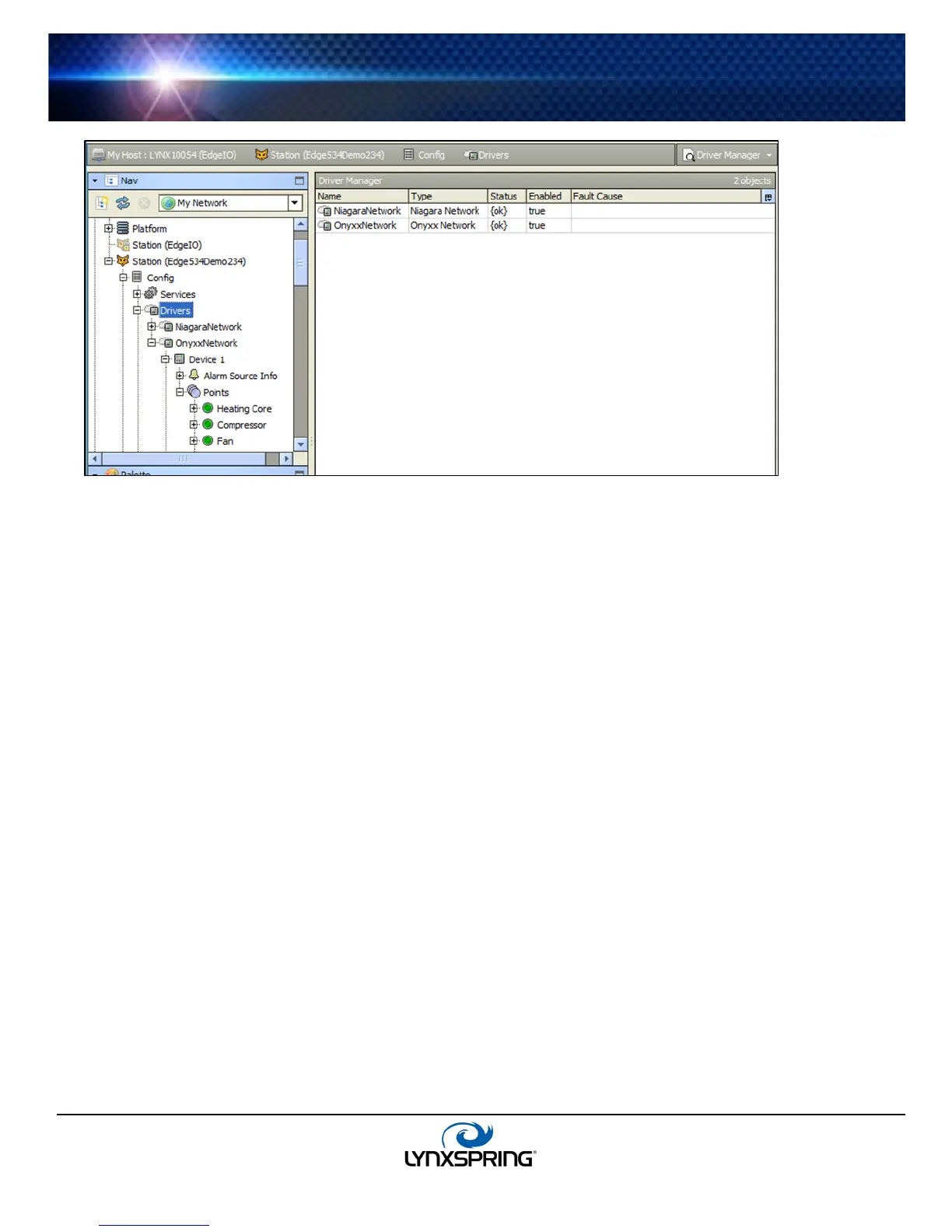www.lynxspring.com
®
USER GUIDE
Lee’s Summit, MO 64086
sales@lynxspring.com
All Rights Reserved
Revised 2/1/2019
JENE-EG534-V2
Page 9 of 31
Figure 3-2 onyxxNetwork driver architecture
Note: The JENEsys Edge 534 must have the Onyxx module installed.
The onyxxNetwork component has the typical collection of slots and properties as most other network components. The
following sections explain further:
• Onyxx Network status notes
• Onyxx Network monitor notes
• Onyxx Network tuning policy notes
• Onyxx Network poll scheduler notes
• Onyxx Network views
Onyxx Network status notes
Unlike most “fieldbus” drivers such as BACnet and Lonworks, the status of an onyxxNetwork can be “down,” in
addition to the normal “ok” or less typical “fault”. A down status might occur in the case of external I/O where the
physical connection was removed (no communications are possible), or no Onyxx devices were added to the
database.
The Health slot contains historical timestamp properties that record the last network status transitions from “ok” to any
other status. The “Fault Cause” property further explains any fault status.
Note: As in other driver networks, the onyxxNetwork has an available “Alarm Source Info” container slot you can
use to differentiate onyxxNetwork alarms from other component alarms in the station. See “About network Alarm
Source Info” in the Drivers Guide for more details.
Onyxx Network monitor notes
The Onyxx Network monitor ( Onyxx Ping Monitor)contains the basic network monitoring properties. For general
information, see “About Monitor” in the Drivers Guide. This monitor is set to run every 10 seconds and is not editable.
