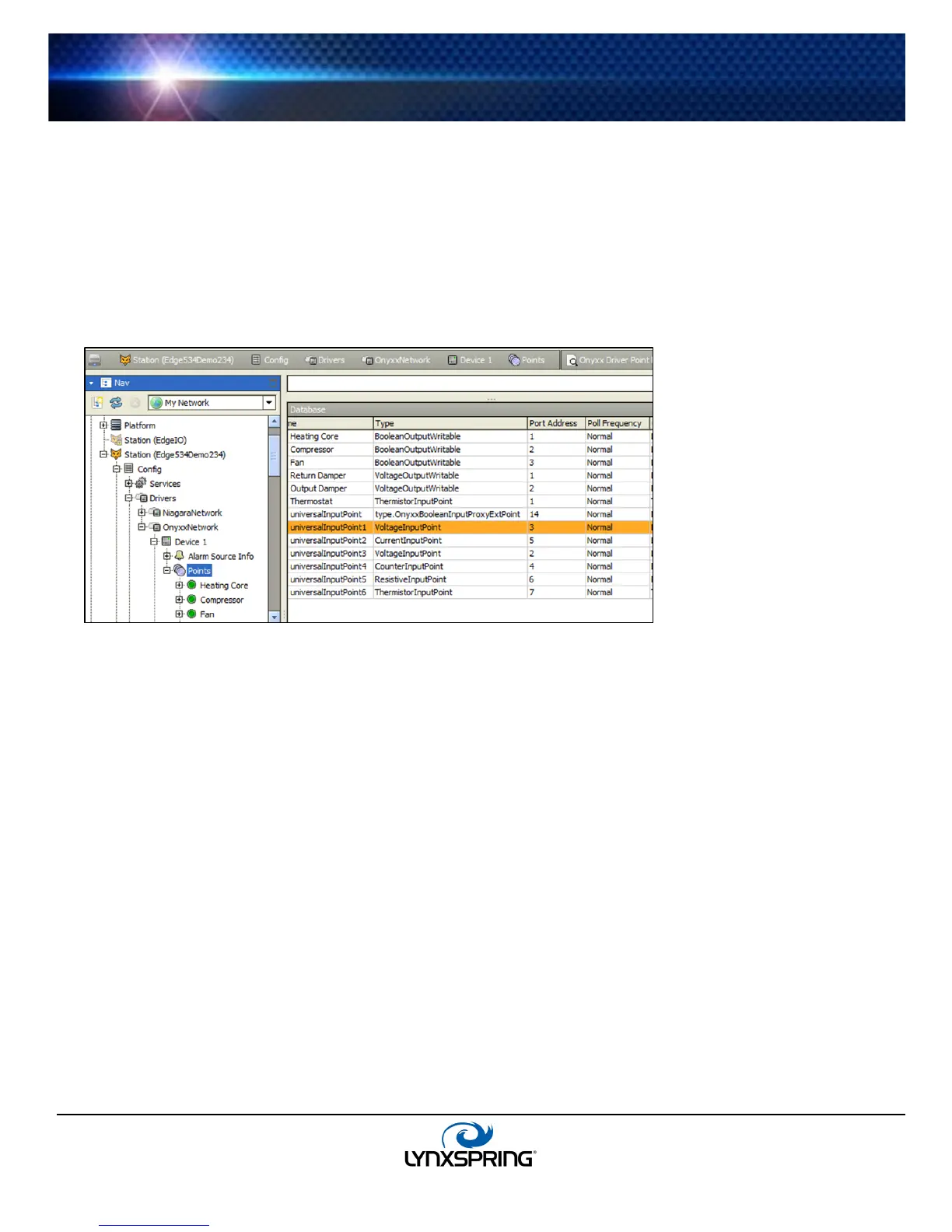www.lynxspring.com
®
USER GUIDE
Lee’s Summit, MO 64086
sales@lynxspring.com
All Rights Reserved
Revised 2/1/2019
JENE-EG534-V2
Page 8 of 31
Onyxx Network Concepts
This section provides conceptual details on the onyxxNetwork driver and its components, including views. onyxxNetwork Driver
components are the station interface to physical I/O points on JENEsys Edge 534 controllers and attachable I/O extender
modules.
About Onyxx Network Architecture
Essentially, the onyxxNetwork is similar in functionality to the NdioNetwork and uses the standard NiagaraAX network
architecture. For example, real-time data is modeled using Onyxx Proxy points, which resides under an Onyxx “device”
within an Onyxx network container in the station’s Driver Container (Drivers in Nav Tree). Hierarchically, the component
architecture is: network, device, point extension, points.
Figure 3-1 onyxxNetwork driver architecture
Similarly to Ndio, “Points” is the only extension under an Onyxx “device,” and the purpose of the onyxxDriver is to configure
(and Proxy) the actual I/O hardware points.
Note: Use “Manager” views of Onyxx container components to add all Onyxx components to your station, including
Proxy points. In these views, the driver provides online “discovery” of available devices and points and will
automatically populate path names for devices and points.
For more details see:
• About the Onyxx Network
• N Device Manager
• About the Onyxx Device
• Onyxx Driver Point Manager
• About Onyxx Driver Proxy points
About the Onyxx Network
The onyxxNetwork is the top-level container component for “everything Onyxx” in a station.
Note: Only one onyxxNetwork component is valid in a station, regardless of how many Onyxx XM 34IOs or Onyxx XM
34IO-Bs are present.
The onyxxNetwork should reside in the station’s Driver Container. Add an onyxxNetwork from the Driver Device Manager
view, using the “New” command.
