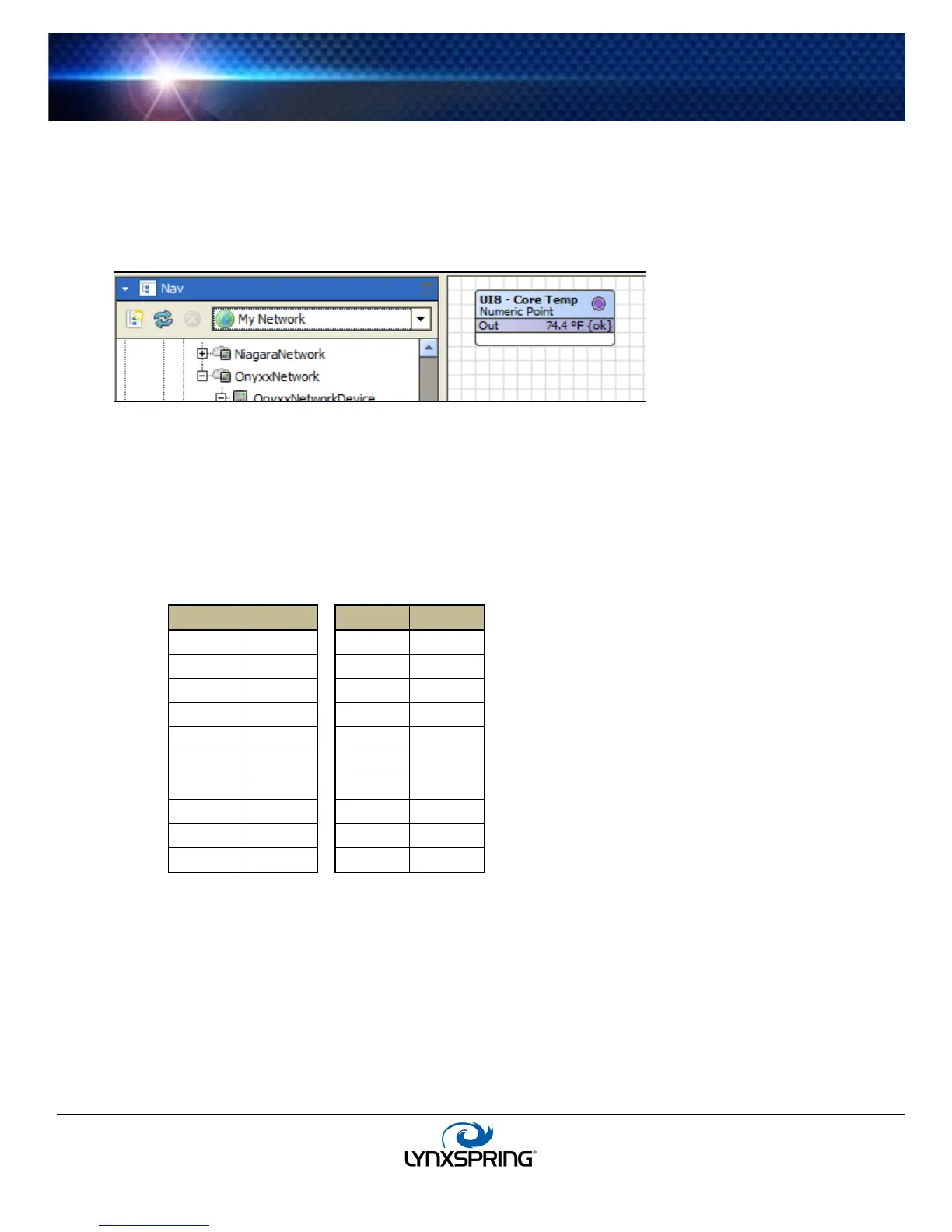www.lynxspring.com
®
USER GUIDE
Lee’s Summit, MO 64086
sales@lynxspring.com
All Rights Reserved
Revised 2/1/2019
JENE-EG534-V2
Page 26 of 31
ThermistorInputPoint
A ThermistorInputPoint is a NumericPoint with OnyxxResistiveInputProxyExt configured for a UI to read a thermistor
temperature sensor. It is pre-configured with a linearCalibration extension, for offset correction. For details, see “Linear
Calibration Ext” on page 22.
Note: A ThermistorInputPoint is the same as a ResistiveInputPoint, only with a different “Conversion” setting in its
ProxyExt. However, the Onyxx Point Manager lists this point separately, so it is covered here separately.
Figure 3-19 Onyxx Thermistor Input Point
The point’s Proxy Ext contains common OnyxxProxyExt properties. Among those properties, note that the read-only
“Device Facets” is preset to ohms.
Depending on the type of thermistor temperature sensor you are using, you can select a Conversion type of either
Type 3 Thermistor, or any other using a Tabular Thermistor conversion.
Type-3 Thermistor
Table 3-2 shows the hard-coded response curve used if ProxyExt property Conversion is set to
“Thermistor Type 3”:
Table 3-2 Type-3 Thermistor Curve (from Ndio)
Ohms C °
Ohms C °
Tabular Thermistor notes
In the ProxyExt of the thermistor point, if you select Conversion type of “Tabular Thermistor,” an edit control (note
pad icon) appears in the property sheet beside it. Click the icon to see the Tabular Thermistor dialog, as shown in
Figure 3-20.