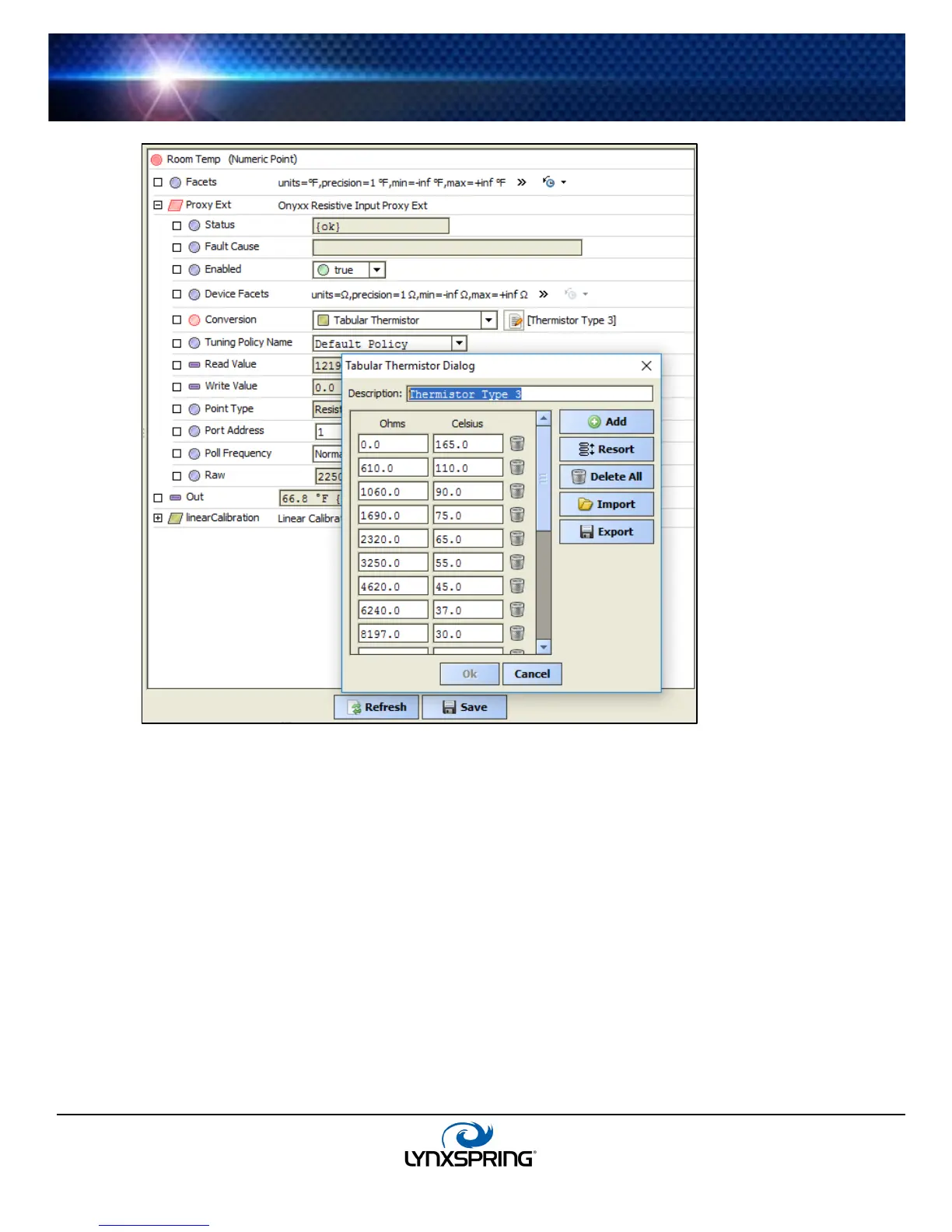www.lynxspring.com
®
USER GUIDE
Lee’s Summit, MO 64086
sales@lynxspring.com
All Rights Reserved
Revised 2/1/2019
JENE-EG534-V2
Page 27 of 31
Figure 3-20 Tabular Thermistor Dialog from edit control
This dialog allows you to edit the current ohms-to-degrees Celsius curve used by the Proxy point, import another
thermistor curve (.xml file), or export (save) the current thermistor curve as an .xml file. In this way you can provide
any custom thermistor curve needed.
The following notes apply to using this feature:
• A curve requires at least 2 points (rows), each using ohms to degrees Celsius values.
• Points are used in ascending order, by the “ohms” column.
• You can add as many points as is needed (there is no hard-coded limit). Click the Add button to add a
new row for a point.
• If you skip a point, just add it at the end, and then click Resort. This automatically reorders all points in
ascending order, by the “ohms” column.
• Click the delete icon (trash can) beside any point to delete it from the curve. If you click the Delete All
button, all points (plus any Description text) is removed (typically, you do this only to enter a new
thermistor curve).
• Description text appears in the ProxyExt property sheet, beside the Conversion edit icon.
• When you click Save, the curve configuration is stored as part of the conversion object in the station
(there is no association with any external file, in case you imported a thermistor curve).
Note: If you update a thermistor curve (say, add a point) after importing it into one or more Onyxx
points, you need to import it in those points again, in order for them to be updated.