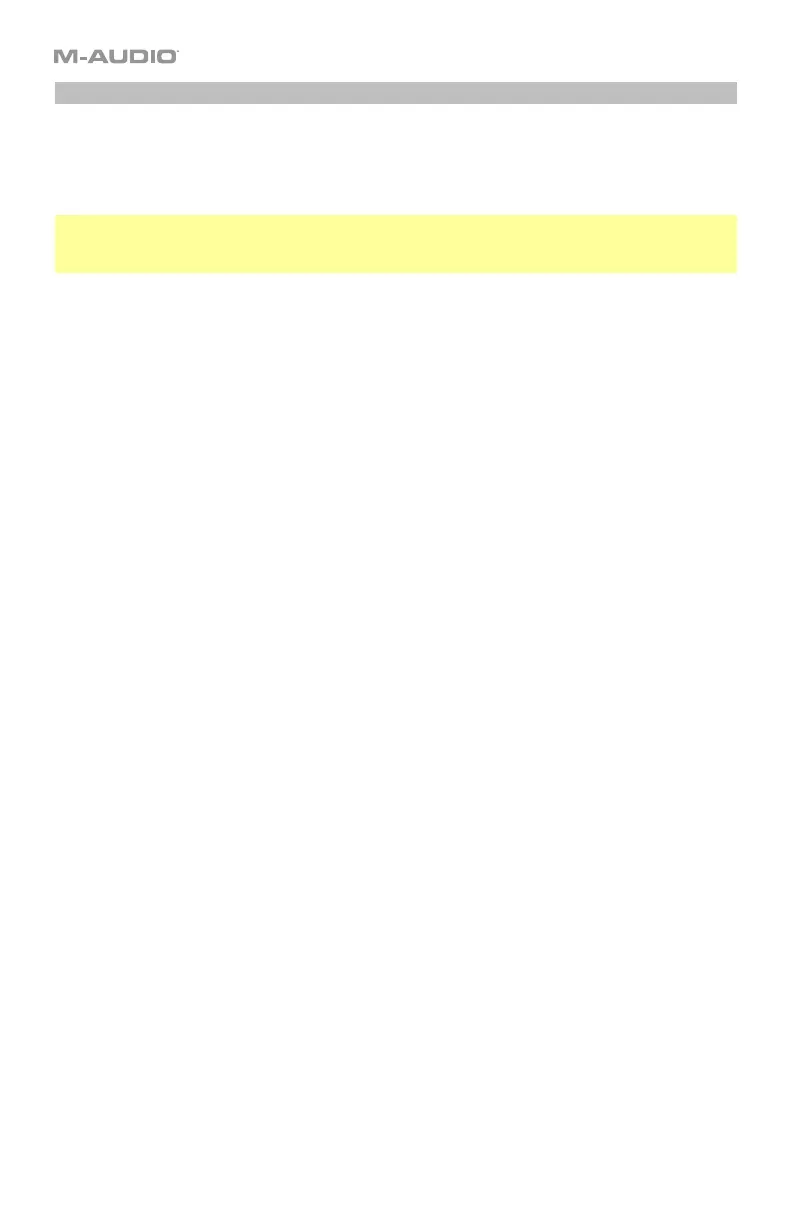97
Using HUI
When your faders, buttons, and/or encoders are in Mackie Control/HUI Mode, their respective
Fader Mode, Button Mode, or Encoder Mode button will be lit green.
Use the Bank Right/Left () buttons to move to another bank of tracks.
Important note if you are using Code 25: In your DAW, it may look like you are controlling 8
tracks, but you can control only 4 tracks at a time. When you press one of the Bank
Right/Left () buttons, you will control only the next/previous 4 tracks.
When using the HUI protocol, each of the controls will do the following:
• Faders: Moving the faders will adjust the volume of each track except for the master
fader (F1), which will remain in MIDI Mode.
• Buttons: Pressing the buttons will perform one of the following functions for each track,
depending on its color:
o Track Select (green, the default)
o Record-Arm (red)
o Solo (yellow)
o Mute (blue)
The first button (B1, under the master fader) does not have a track-specific function.
To set the function of all buttons, press and hold Shift, and then press the first button
(B1, under the master fader) to cycle through the four functions. The display will show
the current function: TRACK (track select), RECORD (record-arm), SOLO, or MUTE. This
will set all buttons to the same function regardless of their current functions.
To set the function of one button only, press and hold Shift, and then press the desired
button to cycle that button only through the four functions. The display will show the
current function: TRACK (track select), RECORD (record-arm), SOLO, or MUTE.
• Encoders: Turning the encoders will adjust the panning of each track. In Avid
®
Pro
Tools
®
, stereo channels have two panning controls: left and right. Press the Shift button
to switch the encoders between the left channel and right channel.