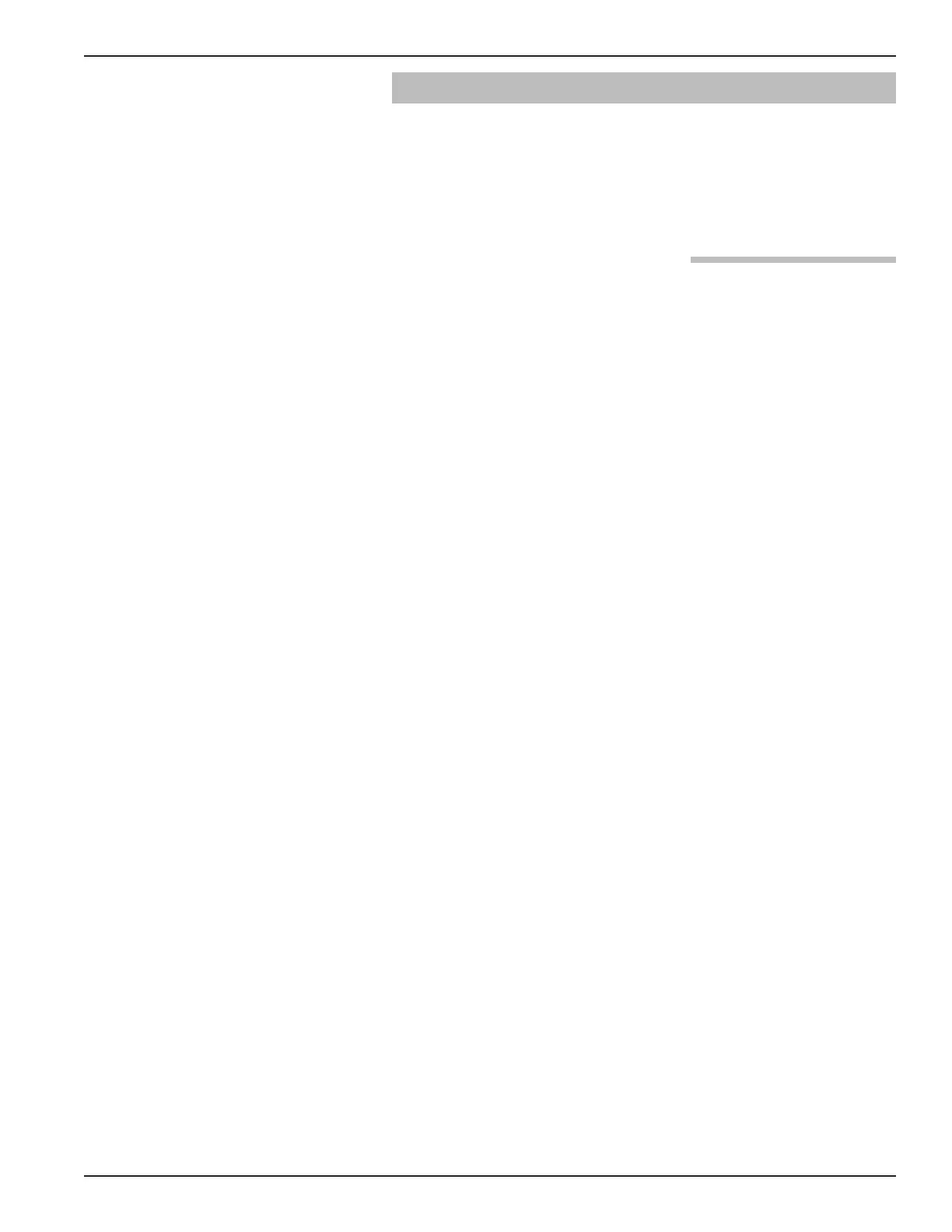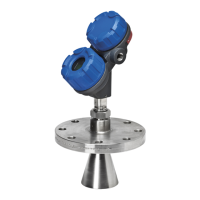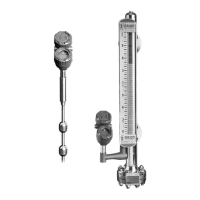9
BE57-646 ECLIPSE Guided Wave Radar Transmitter - FOUNDATION fieldbus
™
2.2 Resource Block
The RESOURCE BLOCK describes the characteristics of
the F
OUNDATION fieldbus
™
device such as the device name,
manufacturer, and serial number. As it only contains data
specific to the Eclipse Model 706 FF transmitter, it has no
control function.
MODE_BLK: Must be in AUTO in order for the remain-
ing function blocks in the transmitter to operate.
NOTE: A Resource Block in “out of service” mode will stop all function
block execution in the transmitter.
RS_STATE: Identifies the state of the RESOURCE block
state machine. Under normal operating conditions, it
should be “On-Line.”
DD_RESOURCE: A string identifying the tag of the
resource that contains the Device Description for this
device.
MANUFAC_ID: Contains Magnetrol International’s
F
OUNDATION fieldbus
™
manufacturer’s ID number, which is
0x000156.
DEV_TYPE: The model number of the ECLIPSE Model
706 FF transmitter (0x0005). It is used by the Host System
and other fieldbus interface devices to locate the Device
Descriptor (DD) file.
DEV_REV: Contains the firmware revision of the
ECLIPSE Model 706 FF transmitter and is used by the
Host System and other fieldbus interface devices to correctly
select the associated DD.
DD_REV: Contains the revision of the DD associated with
the version of firmware in the ECLIPSE Model 706 FF
transmitter. It is used by the Host System and other
Fieldbus interface devices to correctly select the associated
DD.
RESTART: Default and Processor are the available selec-
tions. Default will reset the Model 706 to the default
factory block configuration.
NOTE: As RESTART DEFAULT will set most function block configura-
tion parameters to their default values. Devices need to be
reconfigured following activation of this function.
FEATURES: A list of the features available in the transmit-
ter, such as Reports and Soft Write Lock.
FEATURES_SEL: Allows the user to turn Features on or
off.
