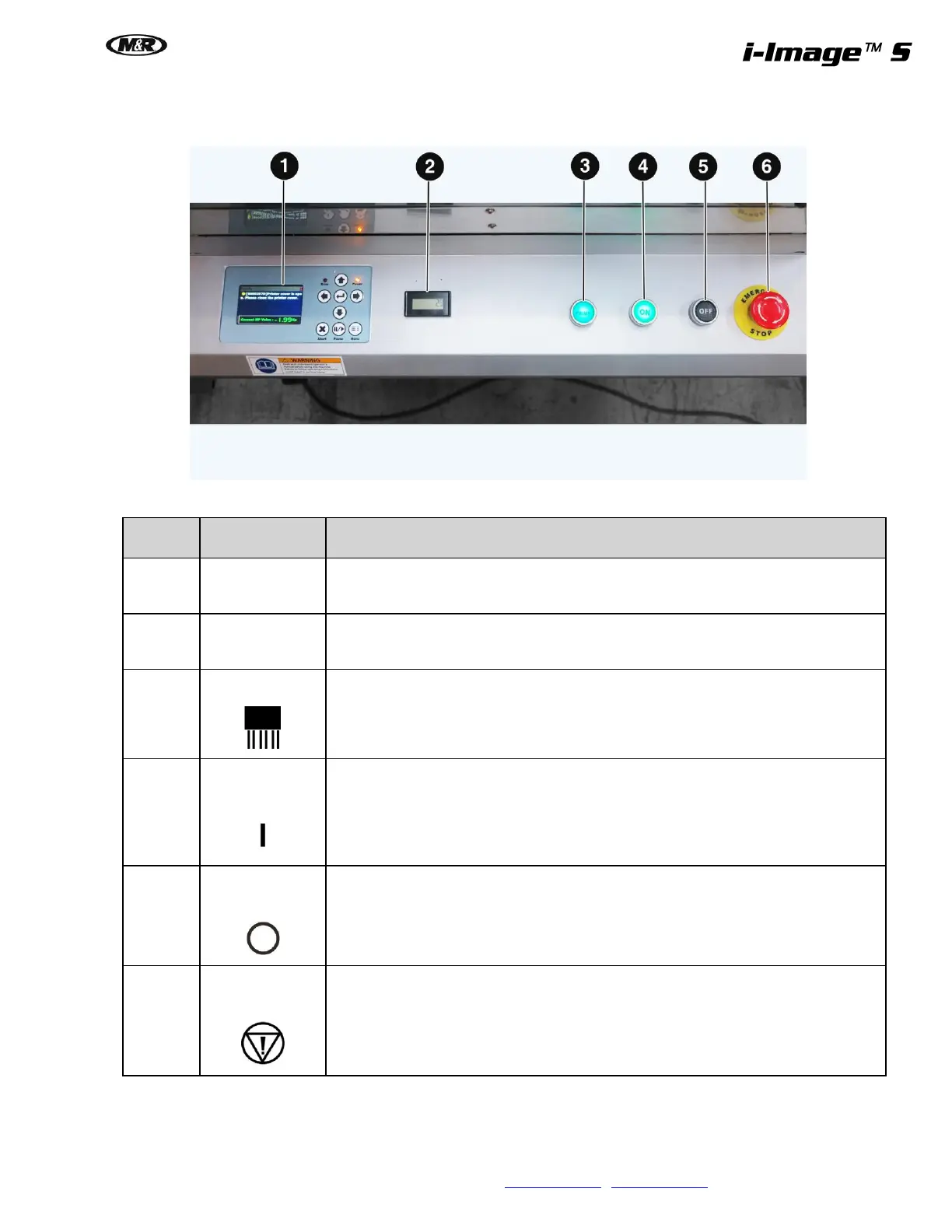M&R Companies 440 Medinah Rd. Roselle, IL 60172 USA 15
Tel: +630-858-6101 Fax: +630-858-6134 www.mrprint.com | store.mrprint.com
5.2 Main Control Panel - i-Image S
Used to display information regarding operational, programming, and system
status messages.
Used to count the total number of prints.
Blue button used to start printing process.
Green button turns the power ON.
Black button turns the power OFF.
The red Emergency Stop button stops all operation.
To activate, press the button in until it remains depressed.
To deactivate, turn the Emergency Stop button right (clockwise) until it pops
out.