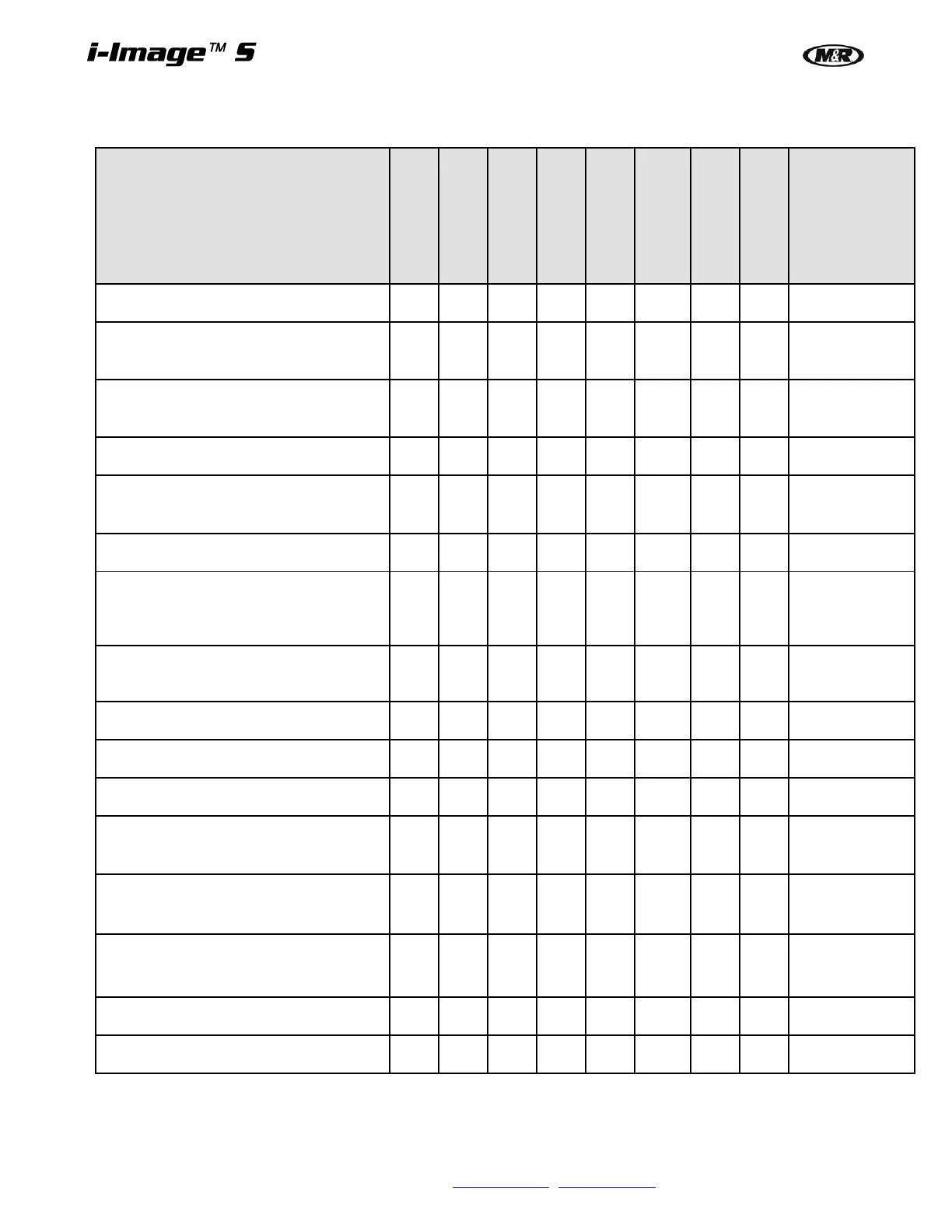60 M&R Companies 440 Medinah Rd. Roselle, IL 60172 USA
Tel: +630-858-6101 Fax: +630-858-6134 www.mrprint.com | store.mrprint.com
7.1 Scheduled Maintenance Log (Based on a 40 hour work week.)
Fill Ink and Cleaning Solution Tanks
Clean Operator Interface Display
Screen
Auto Clean - Automated Head
Cleanings
Minor Inspection and Cleaning of
Wiper Blades, Capping Station and
Printhead
Major Inspection and Cleaning of
Capping Station
Lubricate Linear Bearings
Replace Main Ink Pump Filter
Replace Pressure Pump Filter