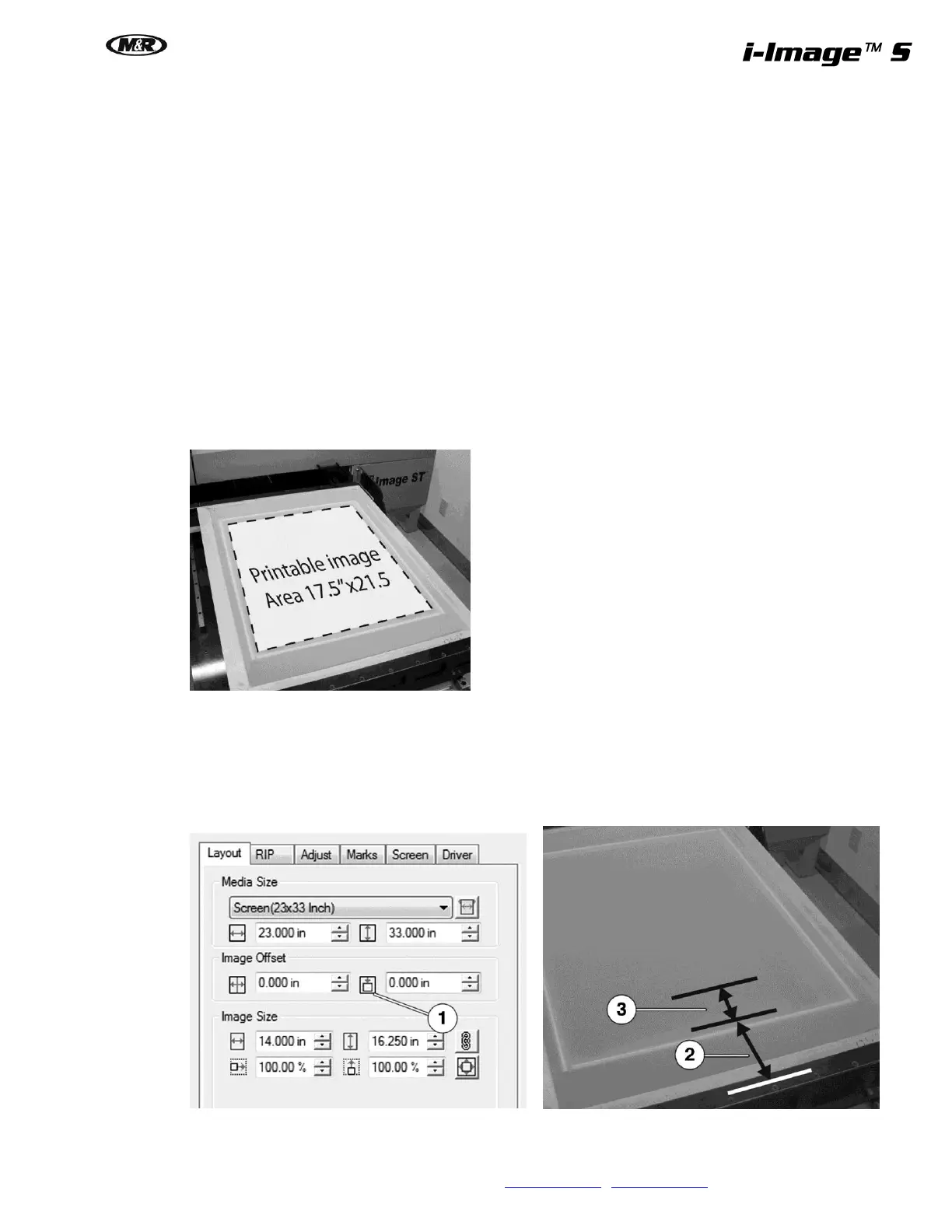M&R Companies 440 Medinah Rd. Roselle, IL 60172 USA 29
Tel: +630-858-6101 Fax: +630-858-6134 www.mrprint.com | store.mrprint.com
6. Art Preparation and Image Placement
Unlike traditional screen making where the film positives are positioned on the screen by hand, the i-Image S
relies on digital information for placement. This shifts the image placement responsibilities from the screen room
to the art department.
By standardizing art placement onto templates, the screen room operator simply opens the file and selects Print.
The image will always be in the correct position and more importantly it will be repeatable from screen to screen.
When a file is sent to print, the Printer Control Software (PCS) uses the top edge of the Art Board as the starting
reference point. Therefore, consistent image placement on the art board in relation to the image top and the art
board top is important, as well as centering the image right to left on the art board.
Specialized placements such as left chest, pocket print and sleeve locations can also be set as standards using
templates.
The overall template size is determined by the Screen frame O.D. size and the Pusher Frame size. Typically the
art board is a half inch smaller in all directions from the pusher frame. A Pusher frame for a 23" x 33" O.D. frame
is 18" x 22" so the art board would be 17.5" x 21.5".
Within the RIP program, the layout function dictates the image file placement. With the Image Offset top
placement set at 0.000 (1), it positions the top of the art board 4.25 inches (2) from the top O.D. of the screen
frame.
If an art board is created and the image is placed 1.75 inches (3) from the top of the art board, and the image top
placement is set to 0.000 in the RIP, the image prints 6 inches (4.25 + 1.75) from the top of the screens O.D.
(Standard image placement for M&R Presses.).