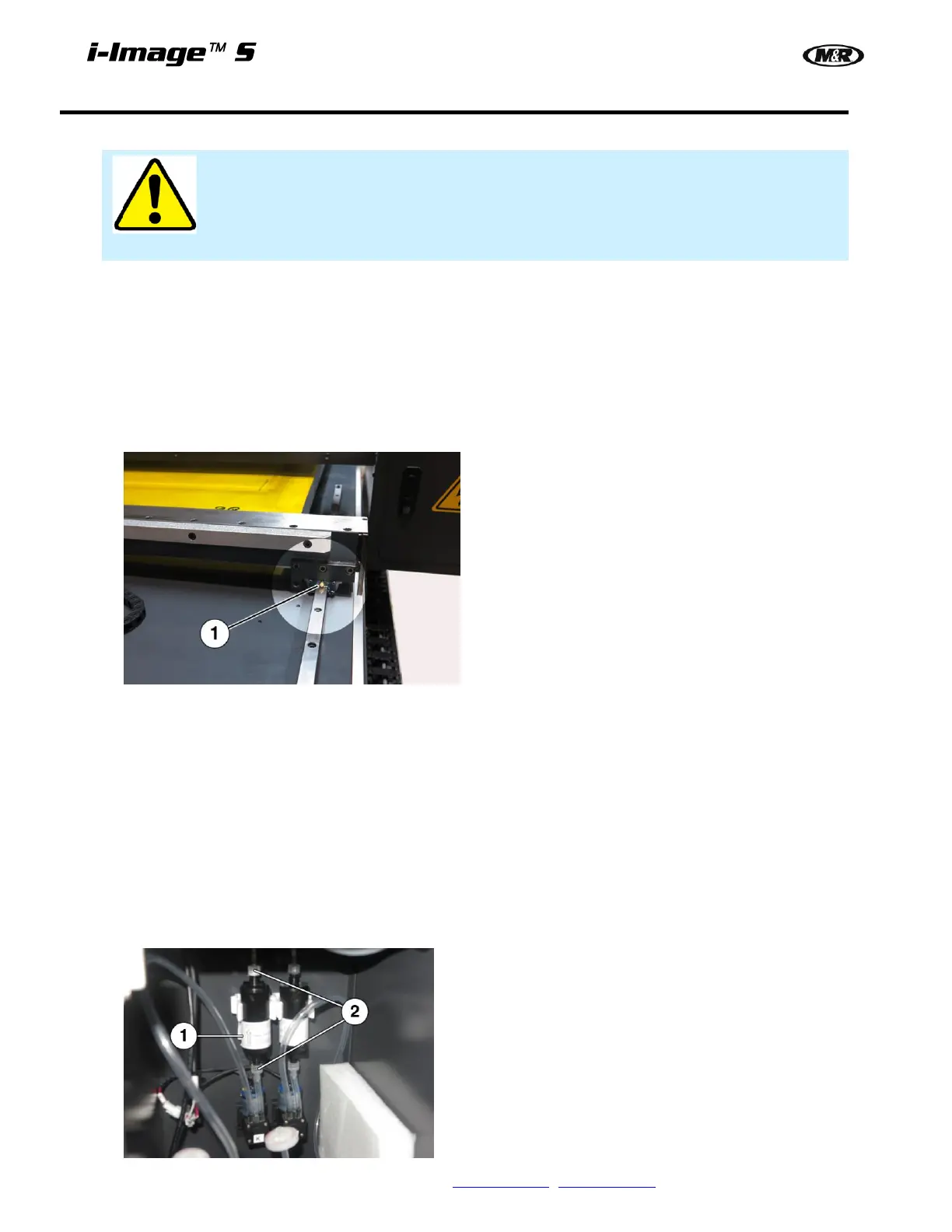56 M&R Companies 440 Medinah Rd. Roselle, IL 60172 USA
Tel: +630-858-6101 Fax: +630-858-6134 www.mrprint.com | store.mrprint.com
Every 6 Months
WARNING: To prevent possible injury to personnel and/or damage to the equipment, lock
out and tag the electrical service to the equipment.
Lubricate Linear Bearings
Items required:
1 - White Lithium Grease (M&R Part No. 7018017)
1 - Standard pump action grease gun (M&R Part No. 5019078)
1 - Nozzle Extension (M&R Part No. 3030051)
Using a standard pump action grease gun, apply 1 or 2 applications of grease to the grease fittings (1) (front and
rear) on both sides of the screen frame.
Replace Main Ink Pump Filter
Items required:
1 - Main Ink/Flush Filter (M&R Part No. 7990002)
1 - Rubber gloves
1 - Lint Free Rags
Printheads rely on clean filtered ink for optimum performance.
1. Shutdown machine as described in this manual.
2. The Ink pump filter (1) is located in the base of the i-Image S attached to the K ink pump. Unscrew the
connections on the top and bottom (2) and replace with a new filter. The filters are uni-directional. Install
with the arrow (1) up.