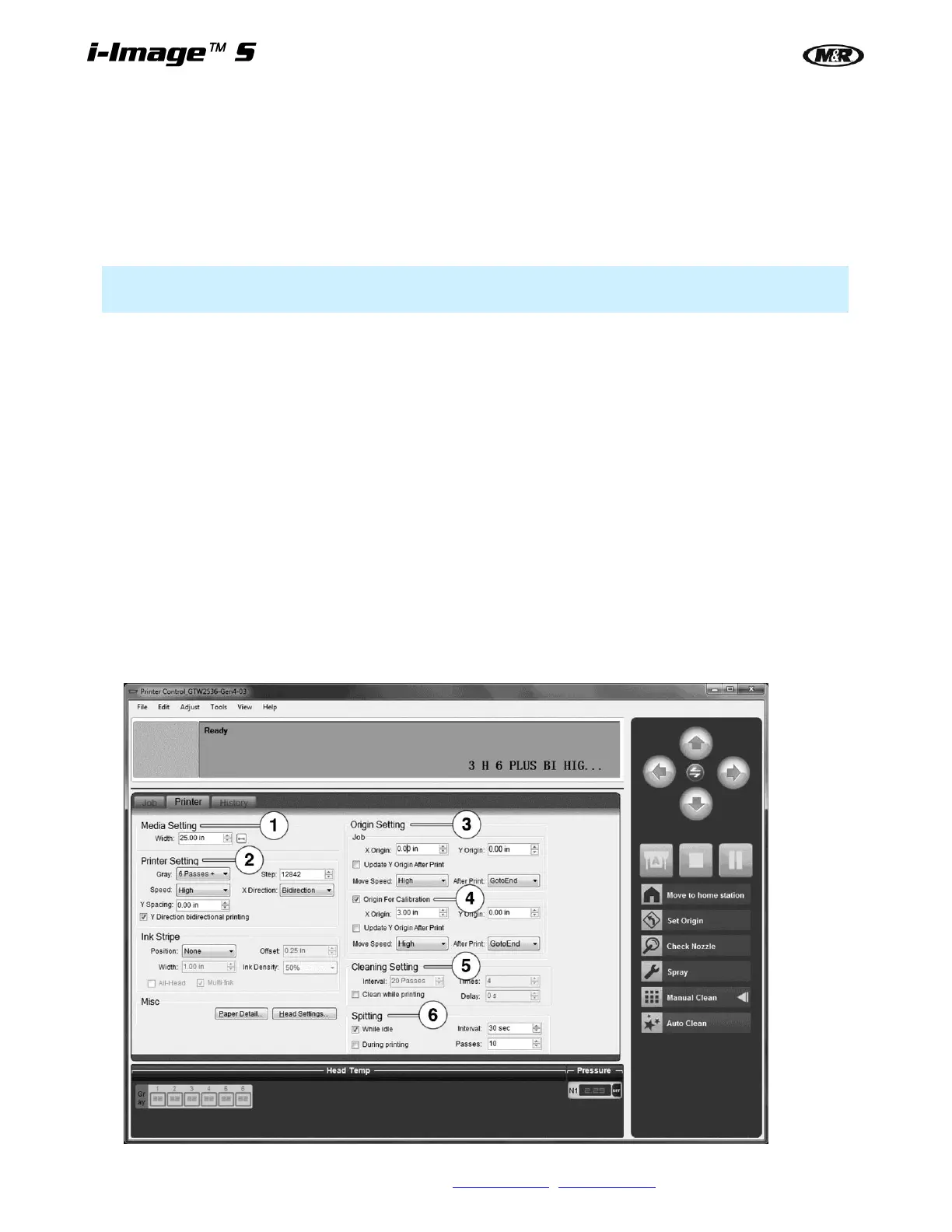20 M&R Companies 440 Medinah Rd. Roselle, IL 60172 USA
Tel: +630-858-6101 Fax: +630-858-6134 www.mrprint.com | store.mrprint.com
5.6 Printer Control Software (PCS)
Printer Control Software (PCS) is used to control basic day to day functions of the printer such as Print Modes,
Nozzle checks and cleaning modes, as well as automated standby functions and Purge/Wipe/Cap station (PWC)
controls.
PCS Startup
Double click on the PCS desktop icon to open the program.
IMPORTANT: The i-Image S printer must be powered up before the PCS is opened so the software can
connect and interact.
The main Printer Control window displays all the current settings and print modes. The menu bar on the right side
of the screen is used for Nozzle Checks and Cleaning Modes when needed.
PCS Settings
Media Setting (1): Indicates the screen width that is being processed. It can also be overridden by the ripped file
settings.
Printer Setting (2): Indicates Number of Passes, Speed and print modes. This is described in detail in the Print
Mode Settings section of this manual. The i-Image S is 12+ low speed bi-directional only.
Origin Setting (3): The Job origin settings dictate where the image position starts on both X and Y Axes.
Typically both origins are set at Zero and image placement is based off templates from the art department.
The Origin for Calibration (4) is used when printing Nozzle checks giving the operator control over the Nozzle
Check placement.
Cleaning Setting (5): Is factory set to clean when the machine is idle or during start up after a given time period.
Typically the Clean while printing is left unselected or OFF.
Spitting Setting (6): The PCS sends a signal every 30 seconds (interval time setting) for the printhead to fire or
spit ink through the nozzle plate when While idle is selected. This ensures the nozzle ports stay open and free of
air pockets. During printing is left unselected.