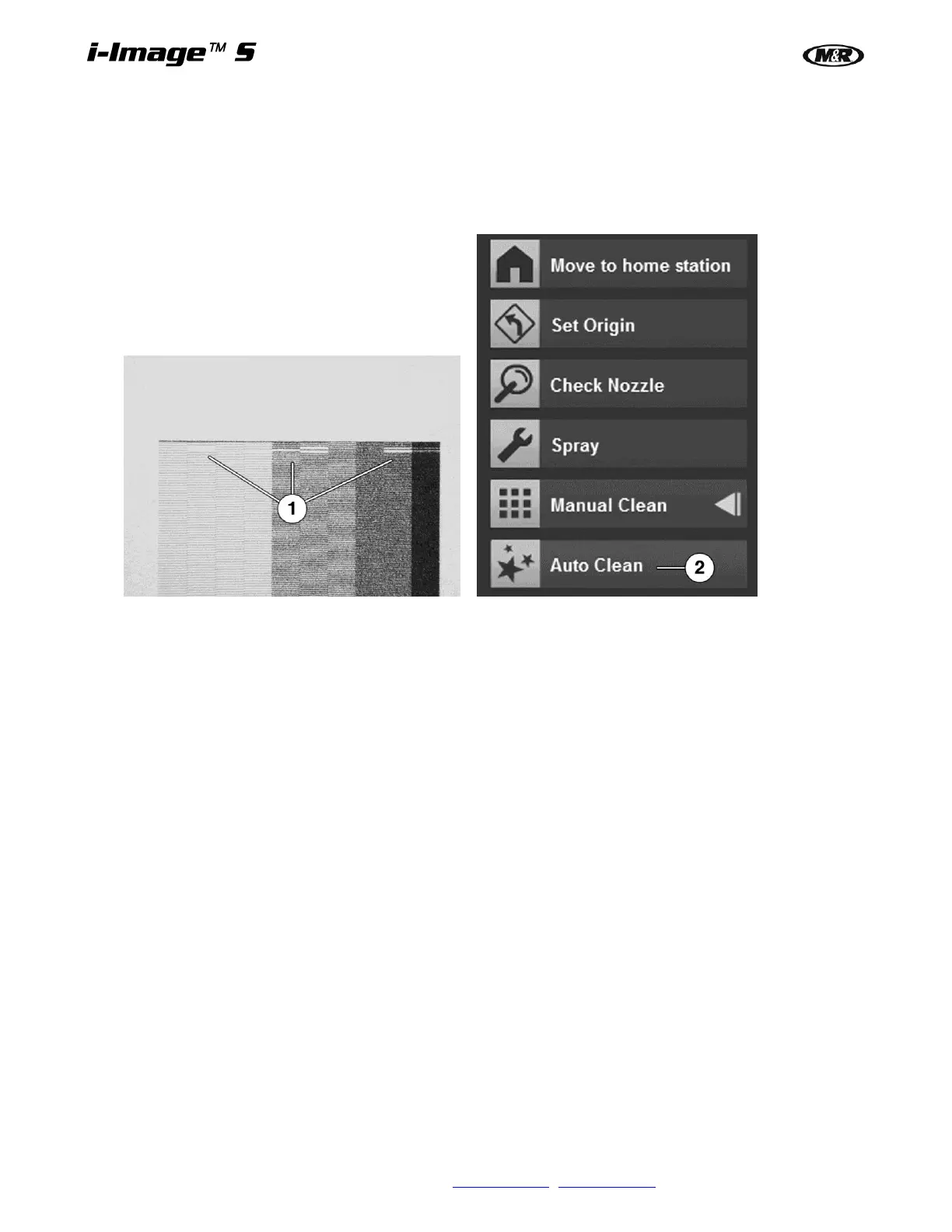48 M&R Companies 440 Medinah Rd. Roselle, IL 60172 USA
Tel: +630-858-6101 Fax: +630-858-6134 www.mrprint.com | store.mrprint.com
Auto Clean - Automated Head Cleanings
If a Nozzle Check was performed and portions were found not printing (1), run an Auto Clean. It may take two or
three Auto Cleans to purge large air pockets.
1. Select the Auto Clean box (2) in the right hand menu bar of the PCS Program. The Printer starts an
automated cleaning mode which purges ink and any air out of the printhead plate. After purging, the
Wiper plate wipes any excess droplets of ink off the bottom of the printhead.
.