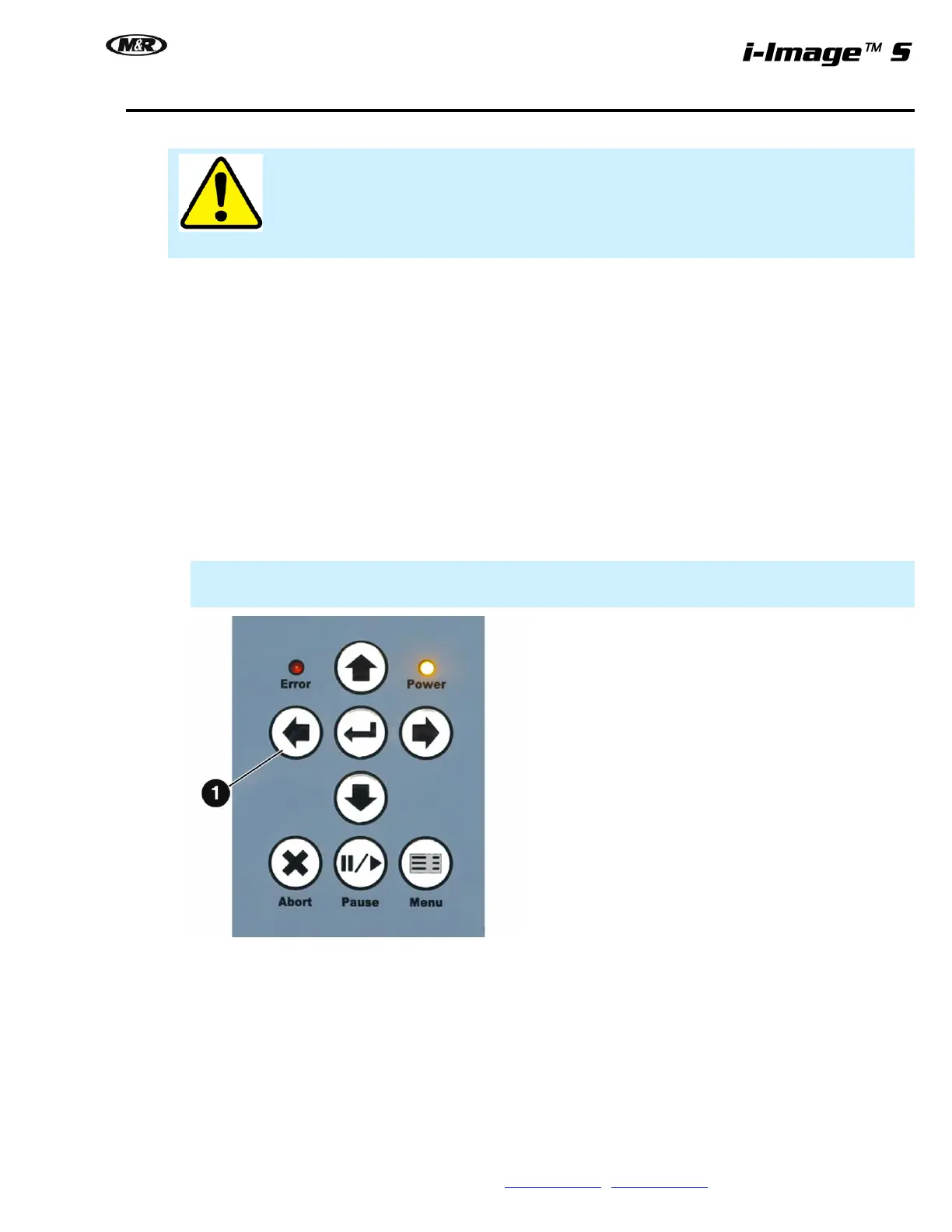M&R Companies 440 Medinah Rd. Roselle, IL 60172 USA 49
Tel: +630-858-6101 Fax: +630-858-6134 www.mrprint.com | store.mrprint.com
Weekly
WARNING: To prevent possible injury to personnel and/or damage to the equipment, lock
out and tag the electrical service to the equipment.
General Cleaning
Wipe down all surfaces to remove dust and dirt. Inspect ink lines filters, fittings, valves, and pumps for any leaks.
Check maintenance tank. If it is over half full, remove and dispose of waste ink. NEVER REUSE waste ink! If
maintenance tank has any sediment or sludge in the bottom rinse and clean it with water. Refer to Clean Ink Tank
in this manual.
Minor Inspection and Cleaning of Wiper Blades, Capping Station and Printhead
Items required:
1 - Rubber gloves
1 - Lint Free Rags
Inspect wiper blades, capping station and printhead.
1. To move printhead to the left and inspect the wipers and capping station, push and hold the Arrow Left
button (1). Hold the Arrow Left button until the printhead moves all the way under the left cover.
Note: If the head was capped it will go through an automated uncapping. When finished, holding the
Arrow Left button allows the printhead to move from the park position.
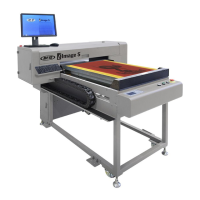