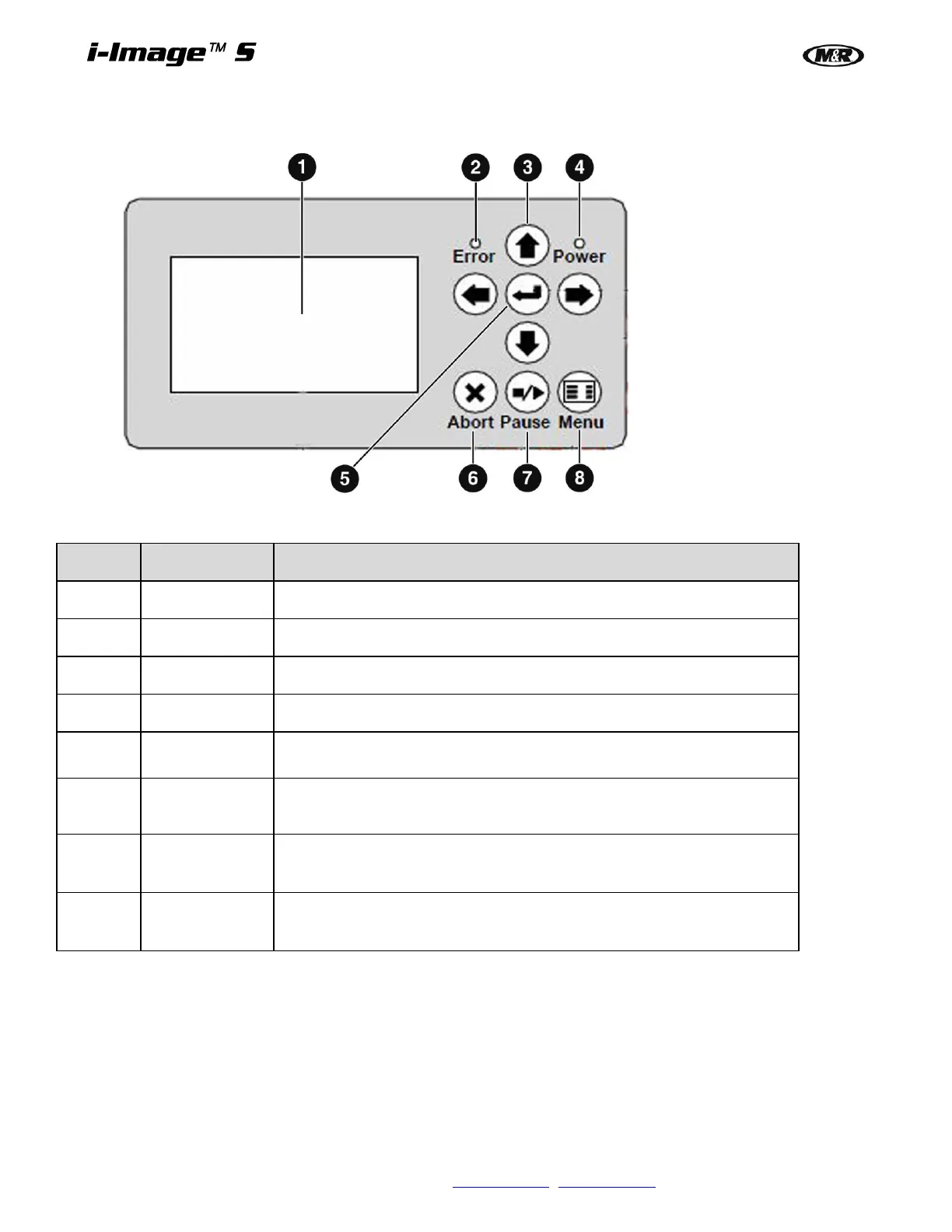16 M&R Companies 440 Medinah Rd. Roselle, IL 60172 USA
Tel: +630-858-6101 Fax: +630-858-6134 www.mrprint.com | store.mrprint.com
5.2.1 Printer Control Panel
Displays operational and diagnostic text messages.
Flashes (On) when error message is displayed on LCD screen.
Used to select settings or change parameters.
Illuminates when the power is On.
Used to confirm or enter menu selection. The four arrows move the
printhead and platen while in READY mode.
Press to stop the print job and during the Shutdown procedure.
Press this button to stop the printhead; press the button again to resume
printing.
Press this button to toggle between the display of the menus and the
printer status.