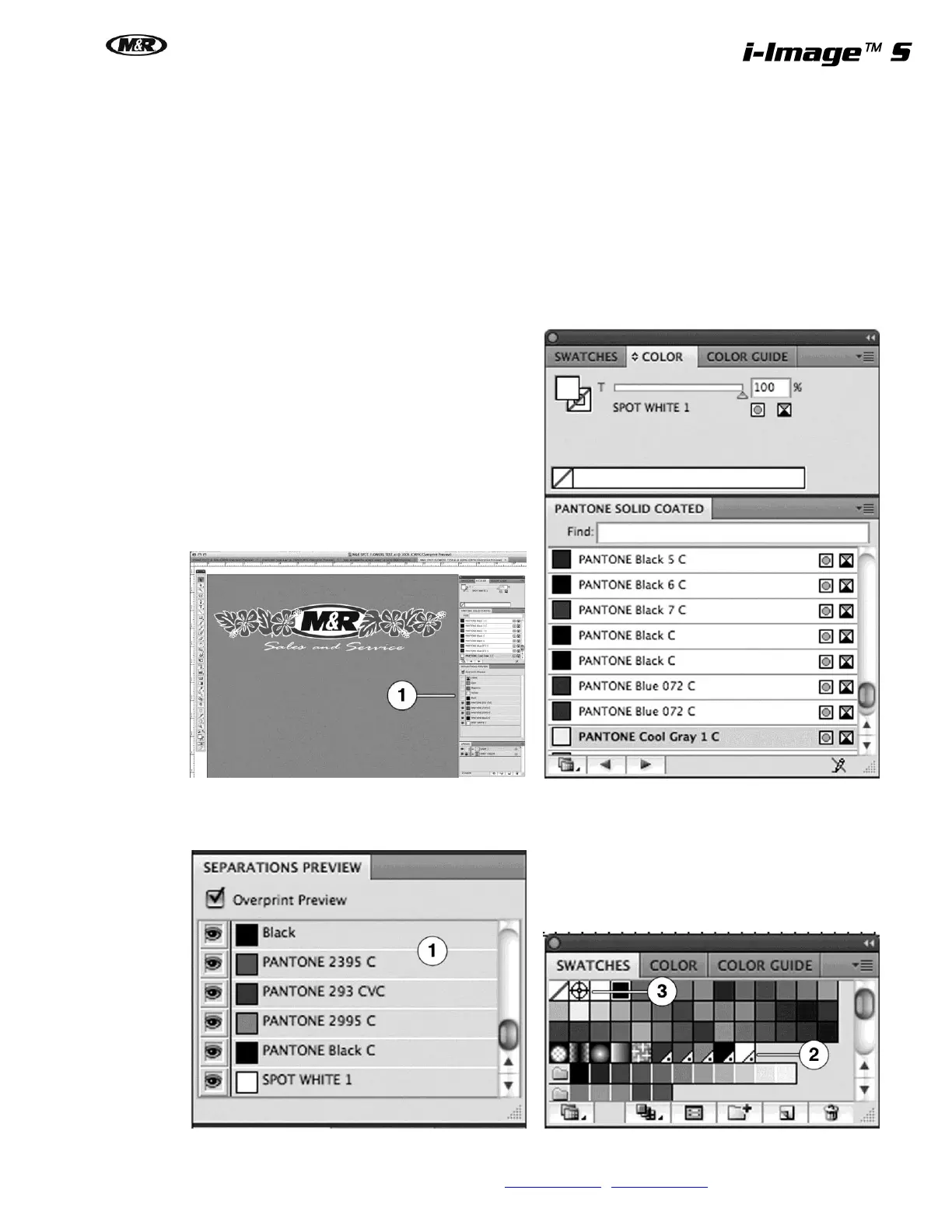M&R Companies 440 Medinah Rd. Roselle, IL 60172 USA 33
Tel: +630-858-6101 Fax: +630-858-6134 www.mrprint.com | store.mrprint.com
6.2 Creating and Exporting Images from Illustrator
ColorPRINT software supports spot color art files created in Illustrator, as well as DCS 2.0 files that have been
placed in Illustrator. Many times DCS files will be incorporated into an Illustrator file in order to add registration
marks and or color plate information.
ColorPRINT software also has an option to automatically print color plate information as well as registration marks
on each screen.
1. When Creating art or finalizing supplied art to be ripped using ColorPRINT, Spot Colors (1) must be
used for final colors in order for the RIP program to interpret them.
2. When creating art from scratch, it is best to work using a Spot Color Pallet for your color selections.
3. Spot colors can be confirmed in the Separations Preview (1) window or in the Swatches window (2).
When finished, all components of the art file should be referenced to a Spot Color (2). If registration
marks or targets are being used, they should be assigned a Registration Color (3).