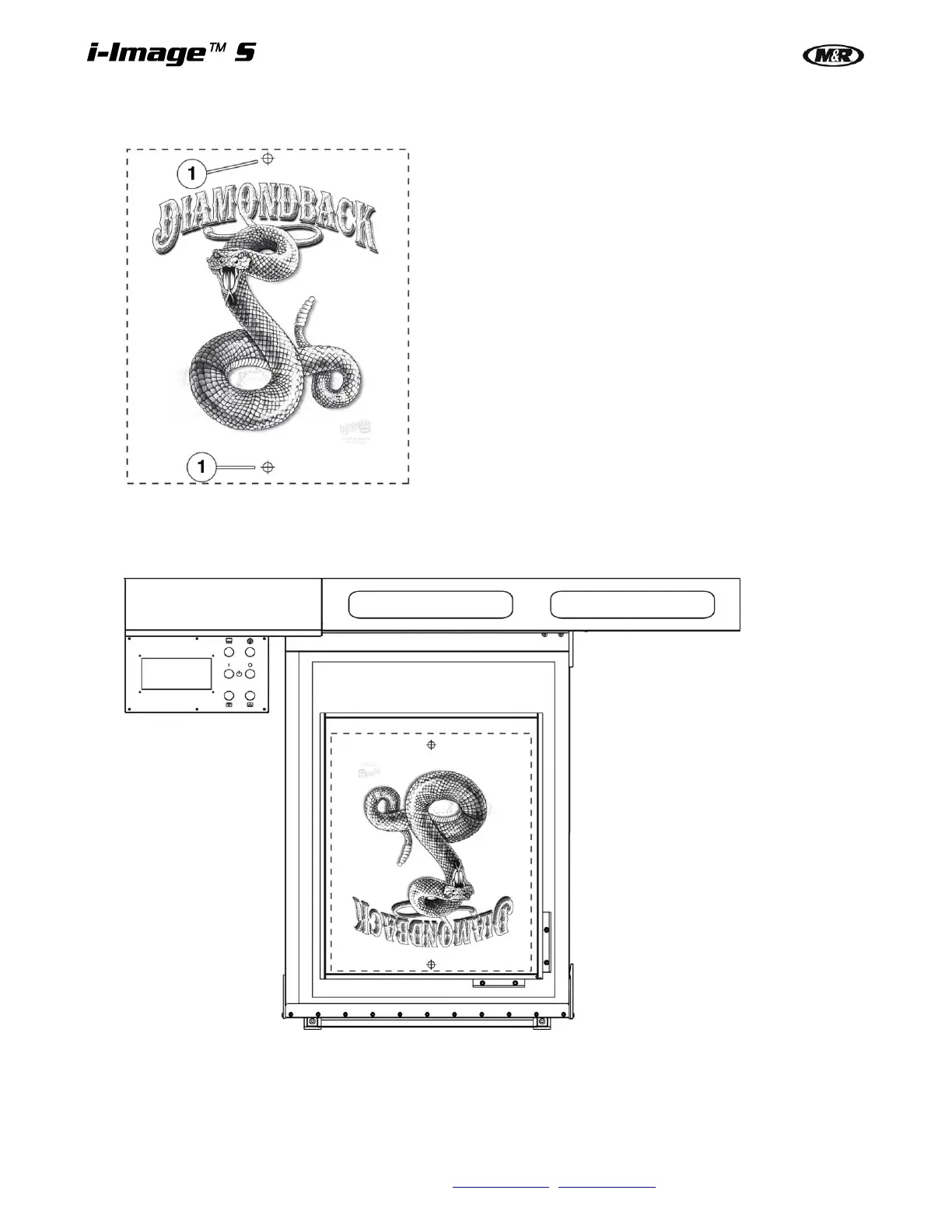30 M&R Companies 440 Medinah Rd. Roselle, IL 60172 USA
Tel: +630-858-6101 Fax: +630-858-6134 www.mrprint.com | store.mrprint.com
Placing an image on the art board at 1.75 inches from the top also leaves room for the register marks (1) to be
added to the art board.
When the file is printed on the i-Image S, the top of the art board will fall just inside of the upper edge of the
Pusher Frame (Providing the image top placement is set to 0.000 in the RIP Layout Tab settings). This sets the
image at 6 inches from the O.D. of the frame. All measurements and settings can be modified to meet the end
users’ needs, but ultimately standardizing art board placement is the preferred method.
The RIP has an option to print notes and registration marks on the screen by selecting Print Notes and
Registration Marks on the Marks Tab. If the Print Notes option is selected to print on the Top position (1) and
the font size is set to 0.200 inches (2), it moves the art board/image down 3/16 inch on the screen. The distance
moved is relative to the size of the font selected.
Select Register Marks (3) if required.