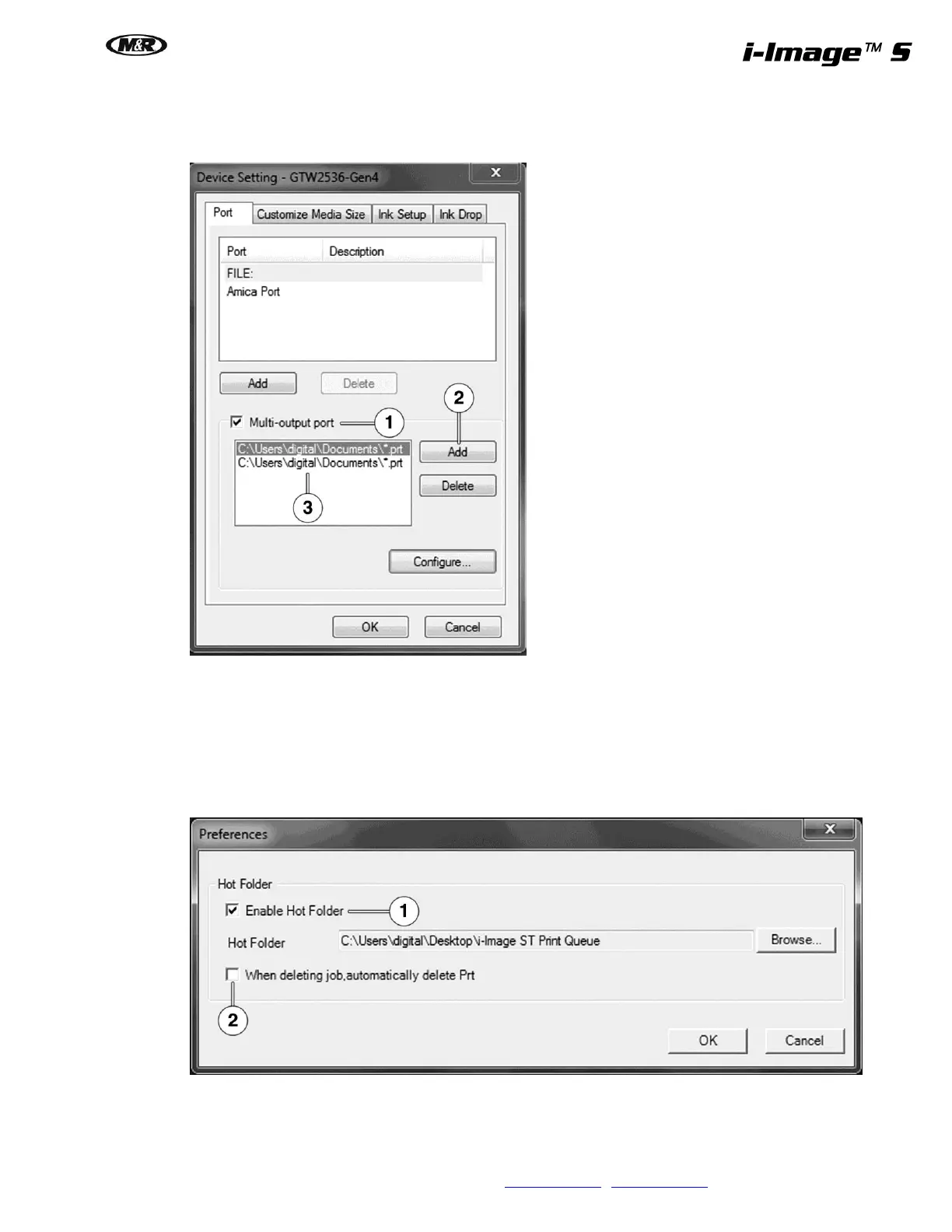M&R Companies 440 Medinah Rd. Roselle, IL 60172 USA 41
Tel: +630-858-6101 Fax: +630-858-6134 www.mrprint.com | store.mrprint.com
The new folder path will be displayed in the Multi-output port window (3). Click on Add (2) again and search the
Network for the required folder. Use Browse for Folder dialog window and the second folder path will be
displayed in the Multi-output port window.
The Print Preview Software can be automated so that any prt files that are sent to a designated Hot Folder are
automatically opened in the PPS printer queue if the Enable Hot Folder (1) is selected.
When deleting job, automatically delete Prt (2) is selected, the prt file is automatically delete from the source
Hot folder when it is deleted from the print queue.
In the scenario of Multi-output ports, the Hot Folder for the PPS shows what is pending and files that have been
printed and deleted from the PPS print queue are also removed from the Source Hot folder and a second copy of
the prt file remains archived in the second multi-print folder.