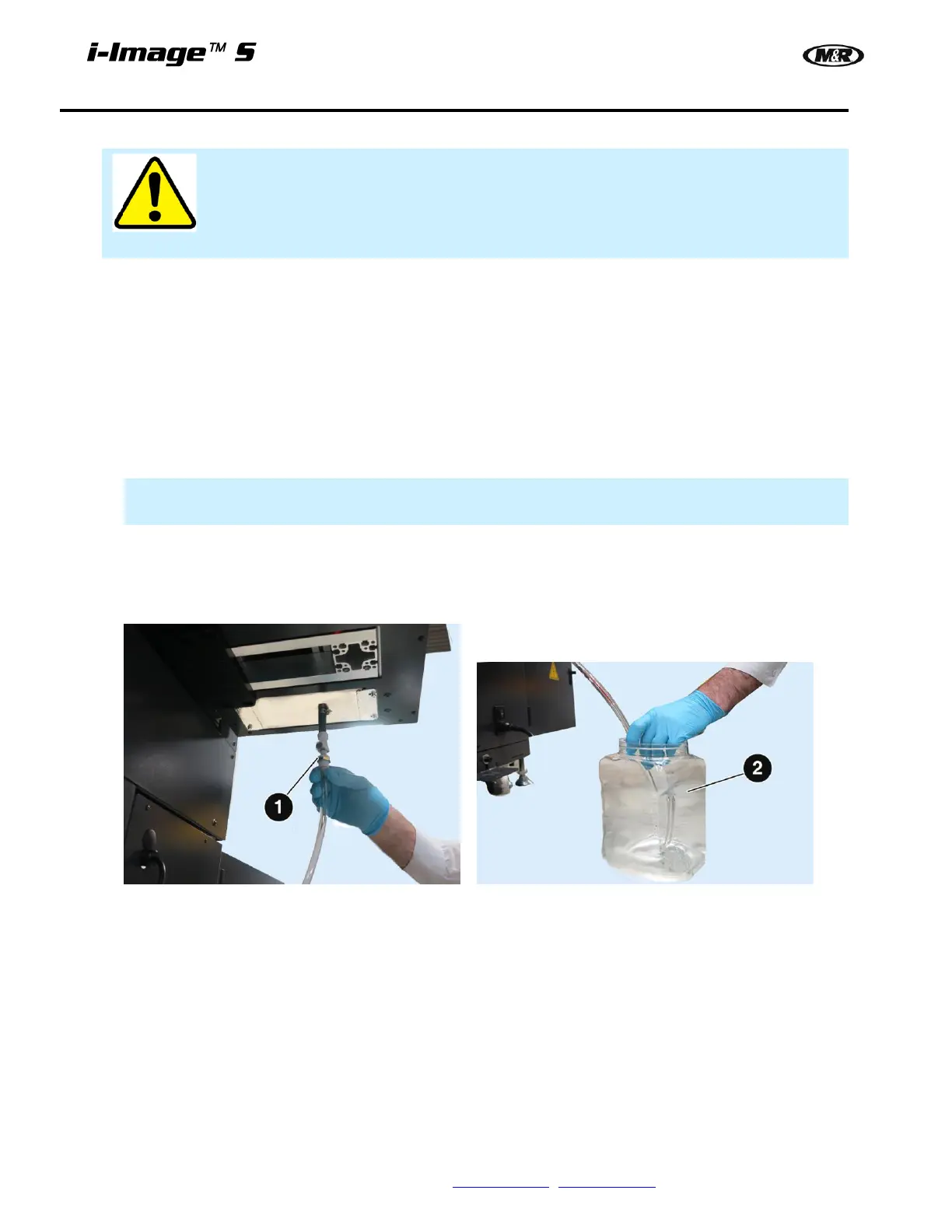44 M&R Companies 440 Medinah Rd. Roselle, IL 60172 USA
Tel: +630-858-6101 Fax: +630-858-6134 www.mrprint.com | store.mrprint.com
As Required
WARNING: To prevent possible injury to personnel and/or damage to the equipment, lock
out and tag the electrical service to the equipment.
Empty Waste Tank
Items required:
1 - Rubber gloves
1 - Lint Free Rags
1 – Empty Container ( 2 gallons or larger)
1. The waste tank stores ink from printhead cleaning. When the tank is full, the message WASTE TANK
FULL appears on the Printer Control Panel screen.
2. Make sure the printer is not printing or performing any other operations.
Note: Attach Waste Tank Valve Hose (1) to unit only when draining the waste tank is needed. When
tube is inserted into quick connect (1), waste ink starts draining.
3. Use rubber gloves and have a rag ready to absorb any excess ink. Insert one end of tube into container
(2) (not supplied) and the other end of tube into quick connect. Ink from Waste Tank drains into
container.
4. Empty waste tank and dispose of ink in accordance with local regulations.