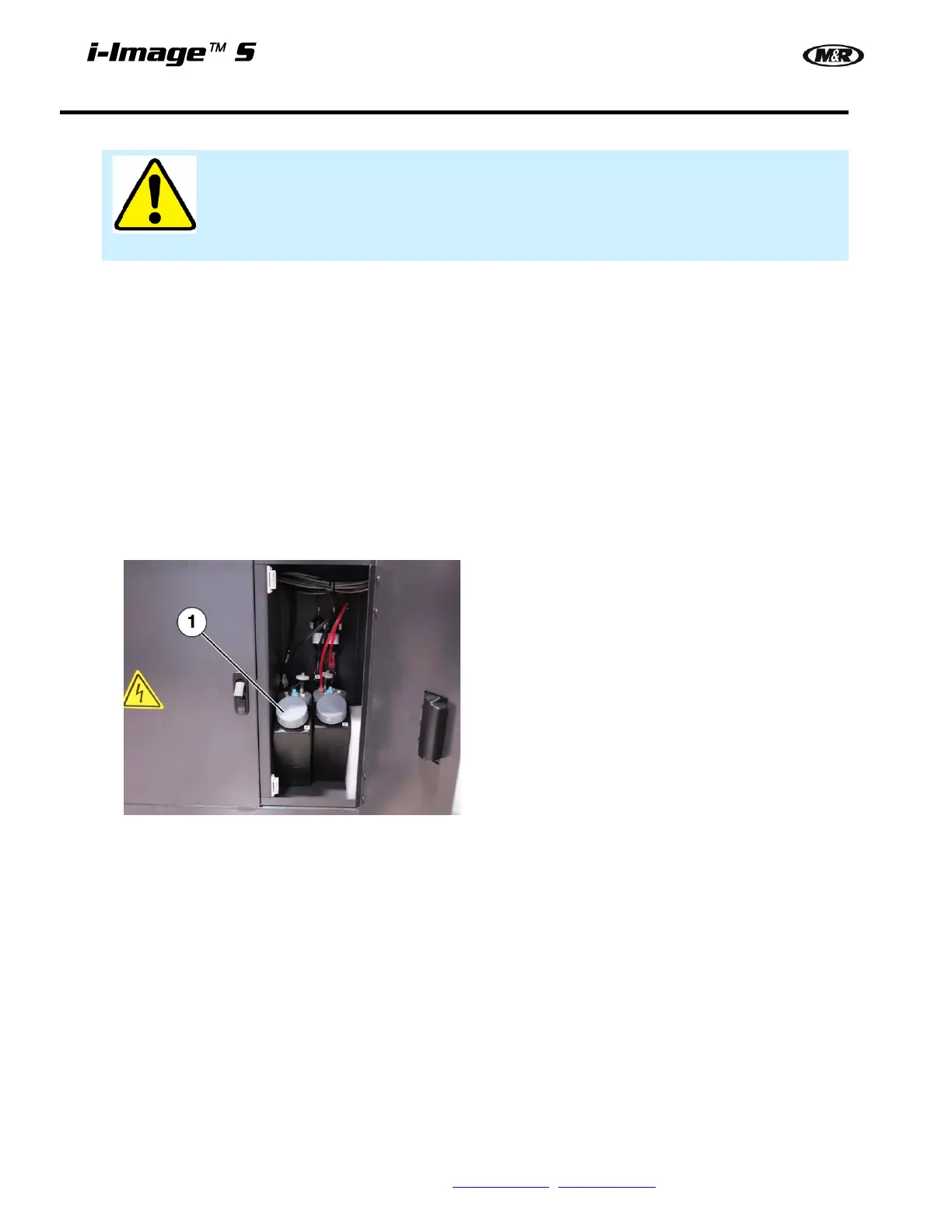58 M&R Companies 440 Medinah Rd. Roselle, IL 60172 USA
Tel: +630-858-6101 Fax: +630-858-6134 www.mrprint.com | store.mrprint.com
Yearly
WARNING: To prevent possible injury to personnel and/or damage to the equipment, lock
out and tag the electrical service to the equipment.
Clean Ink Tank
Items required:
1 - Rubber gloves
1 - Lint Free Rags
Over time heavy particles will accumulate in the bottom of the tank. At about the one year mark watch the ink
level. The best time to clean the tank is when it drops low enough to display a low ink level message.
1. Open door and remove the tank (1) and pour out any remaining ink. DO NOT try and use the poured off
excess ink as it may be contaminated with heavy particles that could clog filters and or printheads.
2. Thoroughly clean the tank (1) with warm water and make sure any sediment and or heavy particles are
completely removed.
3. Dry the tank completely with a lint free clean rag and then use compressed air to remove any particles.
Reinstall the tank (1) and fill with fresh ink.