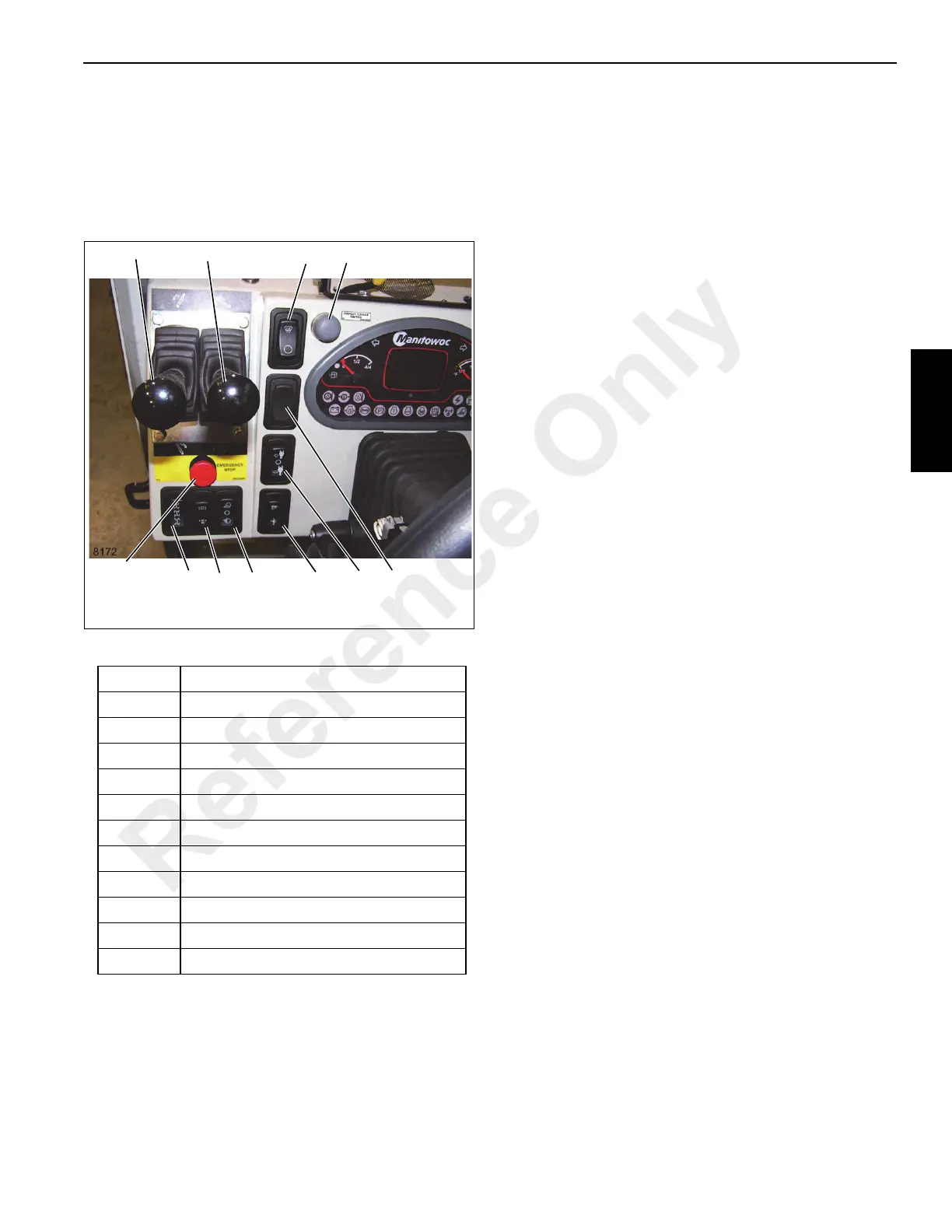Grove Published 1-20-2017, Control # 468-02 3-3
CD5515-2/YB5515-2 OPERATOR MANUAL OPERATING CONTROLS AND PROCEDURES
Horn
The Horn Button (10) on the end of the shift lever is used to
sound the crane’s horn.
Left Dash Controls
Refer to Figure 3-2.
Defroster Switch
The Defroster Switch (3) controls the windshield defroster
fan.
Error Code Screen Toggle Switch
The Error Code Screen Toggle Switch (4) is a push-button
switch used to scroll through the error codes shown on the
LCD display, refer to Diagnostic Fault Codes, page 3-6.
Steering Select Switch
The Steering Select Switch (5) is used to select two-wheel
steering, four-wheel steering or crab steering. Refer to
Steering Controls, page 3-9.
Two-wheel/Four-Wheel Drive Select Switch
The Drive Select Switch (6) is a two position switch. Push the
bottom of the switch for two-wheel drive and the top of the
switch for four-wheel drive.
Headlights/Work Lights Switch
The Headlights/Work Lights Switch (7) is a three position
switch. Press the bottom of the switch to turn on the head
and tail lights. Press the top of the switch to turn on the work
lights. In the center position the lights are off.
Outrigger Extend/Retract Switch
The Outrigger Extend/Retract Switch (8) is used in
conjunction with the outrigger select switches, refer to
Outrigger/Stabilizer Select Switches, page 3-4. Press the top
of the switch to extend the outrigger/stabilizer selected with
the Outrigger/Stabilizer Select Switch. Press the bottom of
the switch to retract the outrigger/stabilizer selected with the
Outrigger/Stabilizer Select Switch. Refer to Outrigger
Controls, page 3-8.
Hoist Speed Select Switch
The Hoist Speed Select Switch (9) is a two position switch.
Press the top of the switch to operate the hoist at high speed.
Press the bottom of the switch to operate the hoist at low
speed.
Heat Only Fan Switch (Optional)
When the crane is equipped with the heat only (no air
conditioning) option this switch (10) is used to operate the
heater fan.
Emergency Stop Switch
The crane Emergency Stop Switch (11) is used to shut down
the crane’s engine. Push the red button in to shut down the
engine. Rotate the knob and pull out to resume normal
operation.
Item Description
1 Swing Control Lever
2 Telescope Control Lever
3 Defroster Switch
4 Error Code Screen Toggle Switch
5 Steering Select Switch
6 2wd/4wd Select Switch
7 Headlights/Work Lights Switch
8 Outrigger Extend/Retract Switch
9 Hoist Speed Select Switch
10 Heat Only Fan Switch (Optional)
11 Emergency Stop Switch
FIGURE 3-2
Left Dash Panel
5
3
1
2
6
7
8
9
4
10
11
Reference Only