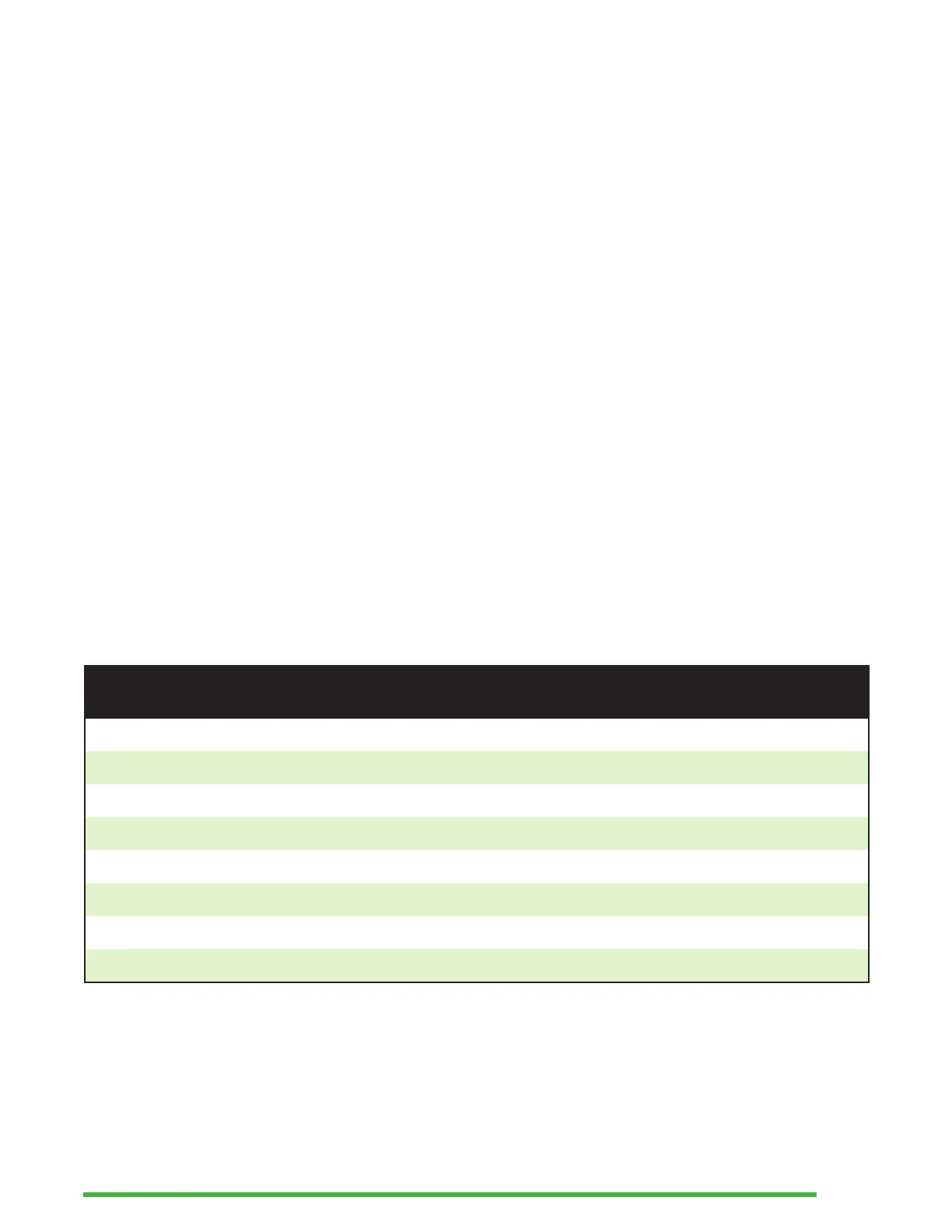13
Navigating by First Letters of Words
Most of the time, you can jump to an item in a menu by
typing the first letter of that item. Doing so automatically
moves your focus to the first item in the list starting with that
letter. Typing the same letter twice moves the focus to the
second item in the list starting with that letter, and so on.
For example, to reach the Settings menu on the Mantis, you
type the letter ‘S’ on your keyboard.
Using Braille Entry Method to Type
Although the Mantis comes with a QWERTY keyboard, it is still
possible to toggle to a Perkins-style keyboard, which uses the
A, S, D, F, J, K, L, and ; keys. With this entry scheme, each
of these keys represents a dot in the braille cell of computer
braille, which has eight cells, as shown in Table 1.
Table 1: Keyboard to Braille Cell Dot Equivalents
QWERTY Key Braille Cell Dot
F 1
D 2
S 3
J 4
K 5
L 6
A 7
; 8
Press F12 to toggle between QWERTY and braille entry. A
prompt is given indicating what input method is in use.