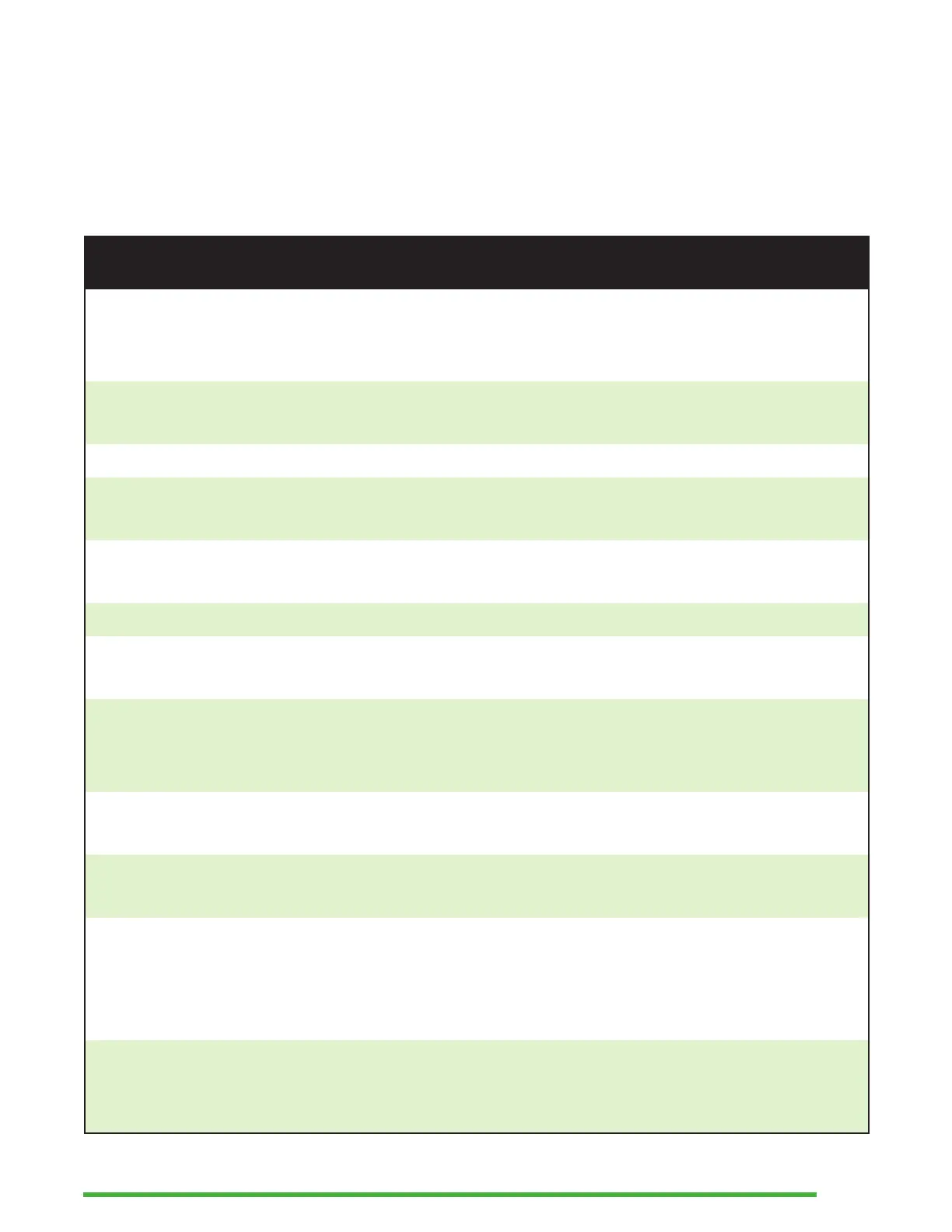41
Setting Options Table
The Setting options are listed in Table 7.
Table 7: Settings Operations
Setting Option/Result
Airplane mode On or Off; when On, all
wireless functionalities are
disabled
Format Markers On or Off; when Off, format
markers are hidden
Cursor visible On or Off
Message display time 1–30 seconds: time of
message displayed
Sleep time Number in minutes; 0 to turn
Off
Word wrap On or Off
Condense blank lines On or Off; when On, blank
lines are not visible
Confirm deletion On or Off; when On, Mantis
asks for confirmation of file
deletion
Vibration On or Off; when On, Mantis
vibrates
Beep On or Off; when On, Mantis
beeps
Thumb keys configuration Map the Previous Item, Next
Item, Pan Left, and Pan Right
commands to the thumb key
of your choice.
Wireless notifications Enable or disable wireless
and Bluetooth connection
feedback