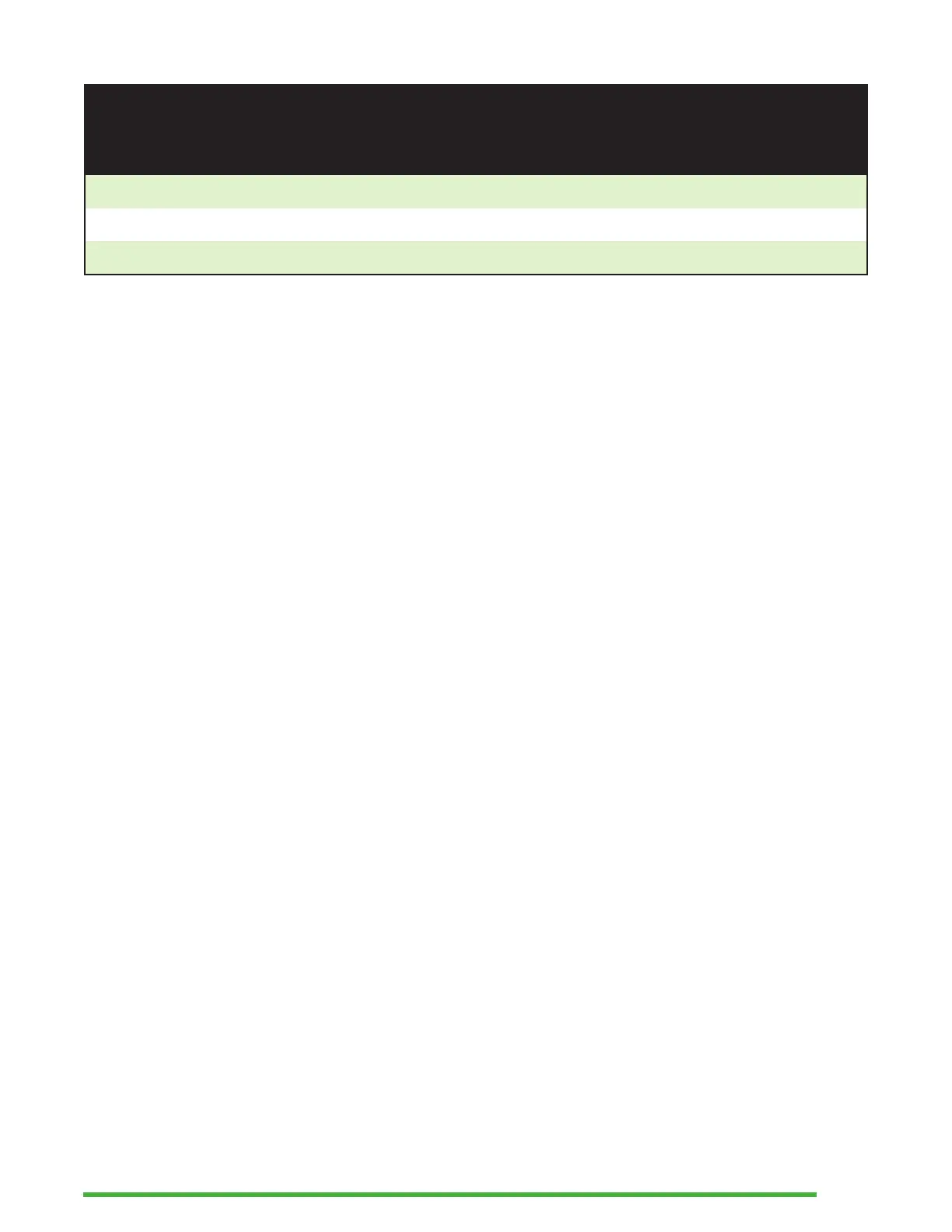15
Action Shortcut or Key
Combination
Time Ctrl + Alt + T
Date Ctrl + Alt + D
Eject media Ctrl + Alt + E
Using the Editor Application
The Editor is an application that allows you to open, edit,
and create text files on the Mantis. You can open .docx, .doc,
.txt, .brf, and .brl files with the Editor. The files you create or
modify are saved as a .txt file.
To open the Editor, press the Next thumb key until you reach
Editor or press ‘e’ in the Main menu, then press Enter or a
cursor routing key.
The Editor opens in the Editor menu, which includes Create
file, Open file, Editor settings, and Close.
Create a File
There are several ways to create a file depending on your
current location on the device.
• If you are in the Editor menu, select Create file and press
Enter or a cursor routing key.
• From the Context menu, select and activate File menu,
then Create file.
• From any other location on the device, press Ctrl + Alt +
N in the Editor app.
The cursor is visible between two braille brackets. You can
begin writing in your new file.