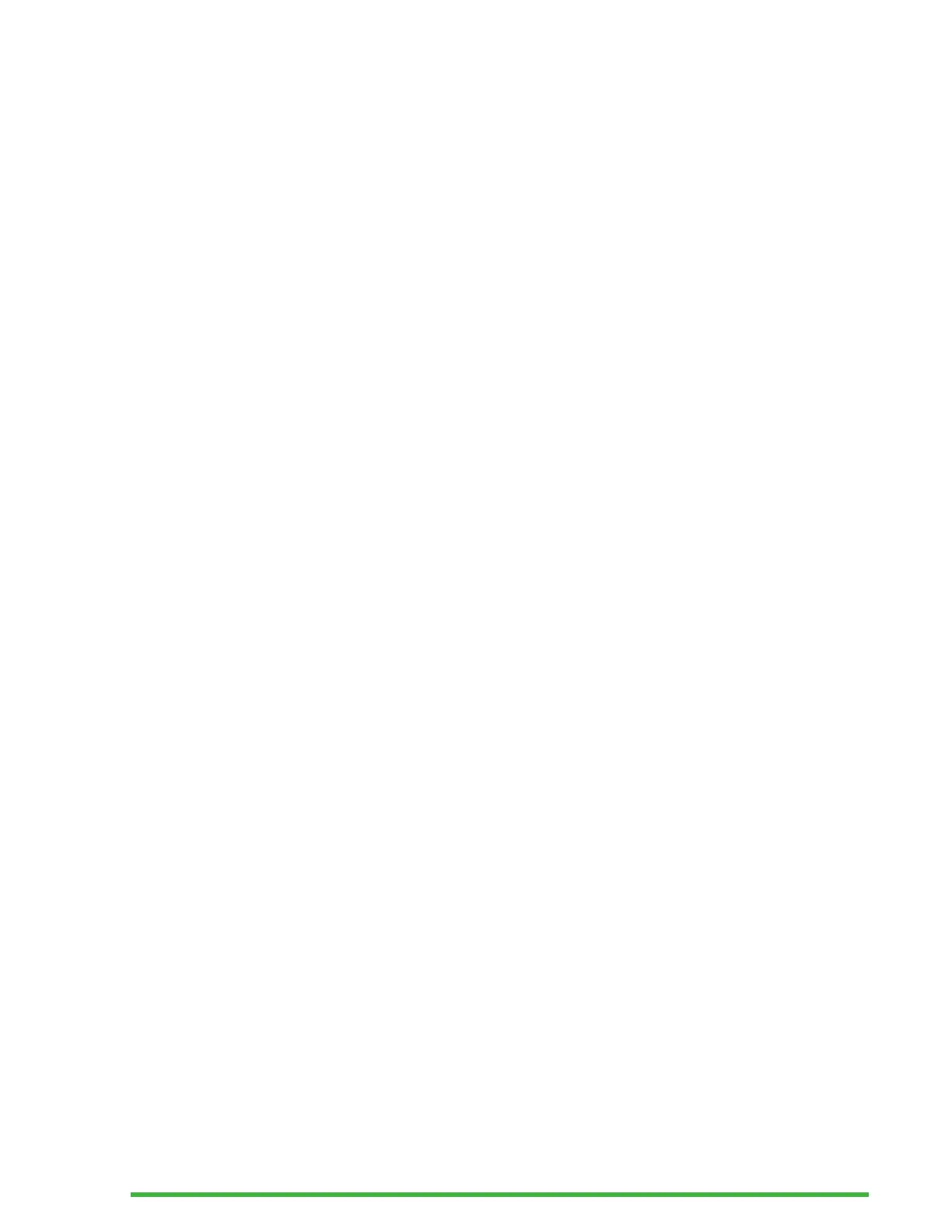36
To Mark All files and folders in the current directory, press Ctrl
+ A.
Copying, Cutting, and Pasting Files or Folders
Copying and Cutting Files and Folders
To copy a single file or folder, select the file using the Previous
or Next thumb keys, then press Ctrl + C.
To cut a single file or folder, select the file using the Previous
or Next thumb keys, then press Ctrl + X.
To copy or cut multiple files or folders:
1. Select the file or folder to copy using the Previous or Next
thumb keys.
2. Press Ctrl + Enter to Mark the file or folder.
3. Repeat this step to Mark all files or folders to be copied.
4. Press Ctrl + C to copy OR Ctrl + X to cut.
The files or folders are now copied/cut to the clipboard and
ready to be pasted.
Pasting Files and Folders
To paste the copied or cut files or folders, navigate to the
location where you want to paste to, then press Ctrl + V.
Deleting Files or Folders
To delete a single file or folder, select the file using the
Previous or Next thumb keys, then press Delete.
To delete multiple files or folders:
1. Select the file or folder you wish to delete using the
Previous or Next thumb keys.
2. Once selected, press Ctrl + Enter to Mark the file or
folder.
