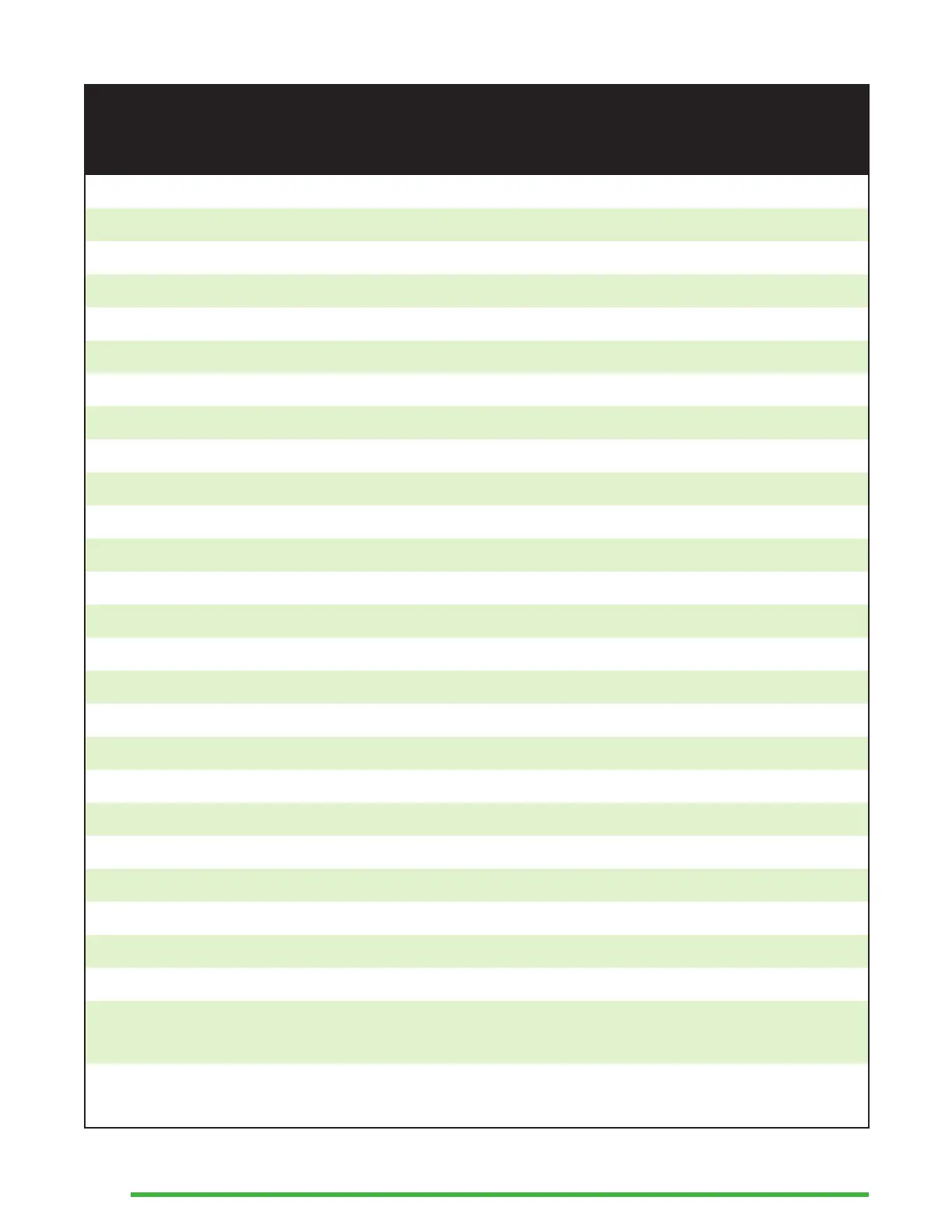28
Action Shortcut or Key
Combination
Jump to bookmark Ctrl + J
Insert Quick Bookmark Ctrl + B
Show Highlight Bookmarks Alt + H
Toggle Navigation level Ctrl + T
Previous element Previous thumb key
Next element Next thumb key
Start Auto-scroll Alt + G
Increase Auto-scroll speed Ctrl + Alt + =
Decrease Auto-scroll speed Ctrl + Alt + -
Where am I Ctrl + W
Info Ctrl + I
Go to beginning of book Ctrl + Fn + Left Arrow
Go to end of book Ctrl + Fn + Right Arrow
Open recent books Ctrl + R
Search for books or text Ctrl + F
Find next F3
Find previous Shift + F3
Next non-blank line Ctrl + Alt + Down Arrow
Previous non-blank line Ctrl + Alt + Up Arrow
Previous character Left arrow
Next character Right arrow
Previous word Ctrl + Left Arrow
Next word Ctrl + Right Arrow
Previous paragraph Ctrl + Up Arrow
Next paragraph Ctrl + Down Arrow
Jump to the beginning of a
line or sentence
FN + Left Arrow
Jump to the end of a line or
sentence
FN + Right Arrow