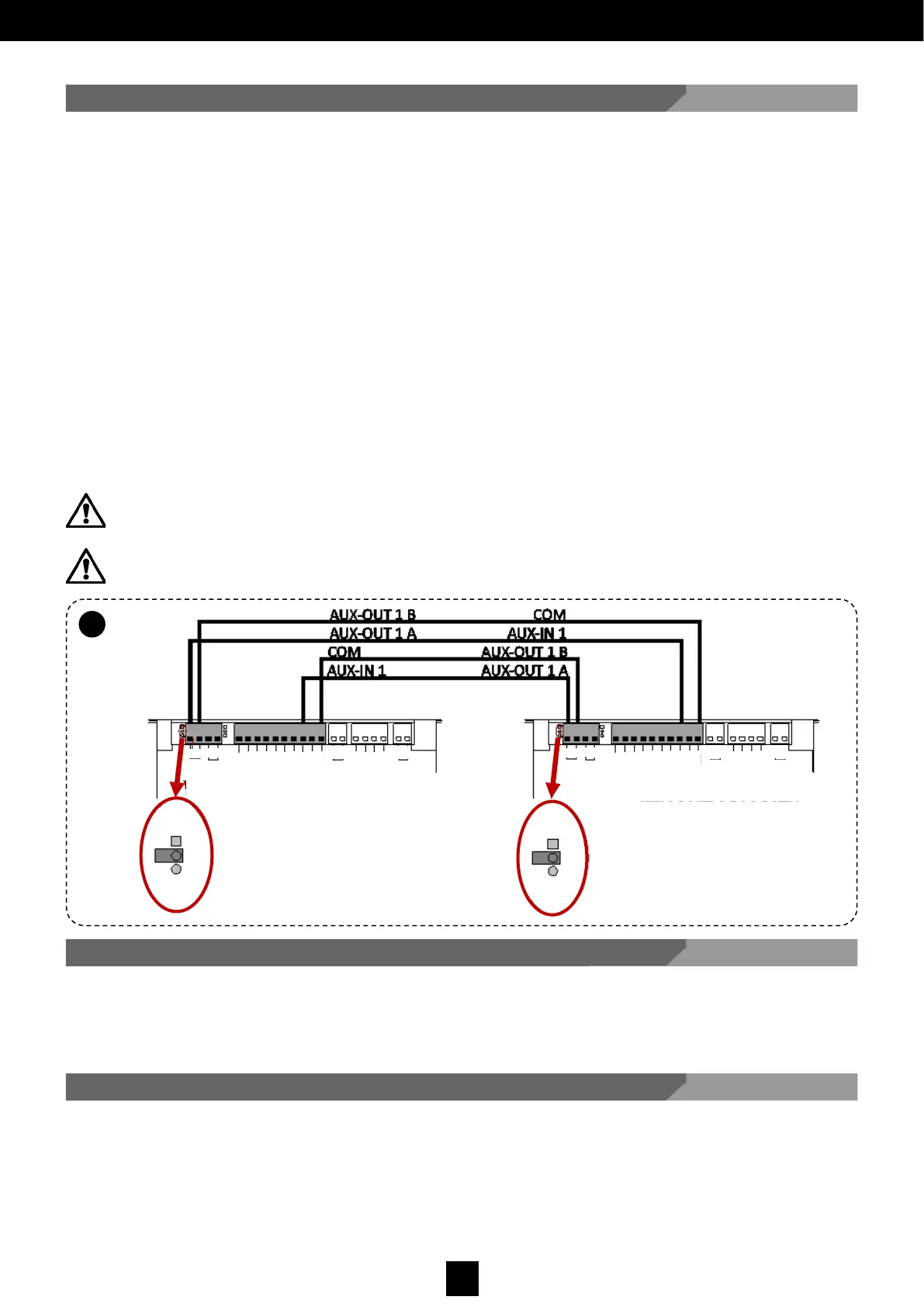38
D00619EN - v0 SWING OPERATOR - INSTALLATION MANUAL
6.2.7 Connection to a PC
6.2.8 Normal Stop and Emergency Stop
WARNING: For interlocking between two Double VECTORs, the connection will be made between the two MASTER
cards, such that one of the two is considered to be WITH PRIORITY and the other WITHOUT PRIORITY for the
interlocking to function.
WARNING: Remove the jumper located close to the terminal plate on the side of the AUX OUT-1 connector, either the
card with priority or the card without priority (Fig. 36). Installation:.
6.2
C
To connect the operator central control to a Personal Computer (optional), a PC connection card is required. Using the
software MILLENNIUMWARE it is possible to:
• Perform advanced adjustments to some operational parameters
• Obtain advanced diagnostics and information related to the central control
• Program the microprocessor
The normal stop for manusa automatic doors and the starting-up process are carried out automatically. Nevertheless, an
optional emergency stop can be installed.
6.2.6 Interlocking Connection and Use
The VECTOR operator central control is set to be able to operate in interlocking mode through a connection to an electronic
central control of the same class. With the interlocking function, the opening of a door can be done independently, if the other
is not moving, that is, if it is not in a movement phase. To interlock two operators follow these steps (Fig. 33):
• Connect the terminal AUX IN 1 on the card WITH PRIORITY to the terminal AUX OUT 1 - A on the card WITHOUT
PRIORITY
• Connect the terminal COM on the card WITH PRIORITY to the terminal AUX OUT 1 -B on the card WITHOUT PRIORITY
• Connect the terminal AUX OUT 1- A on the card WITH PRIORITY to the terminal AUX IN 1 on the card WITHOUT
PRIORITY
• Connect the terminal AUX OUT 1- B on the card WITH PRIORITY to the terminal COM on the card WITHOUT PRIORITY
Use a 4x0.22 shielded wire for the connections, and do not connect the screen.
When an opening request is simultaneously received from the sensors on both doors, it is necessary to set an opening
priority; to do so, set a door in WITH PRIORITY mode and the other in WITHOUT PRIORITY mode, using the configuration in
each display (see section ‘Managing Operating Parameters of the Display’):
• On the card WITH PRIORITY, configure parameter 15 =2
• On the card WITH PRIORITY, configure the parameter 17 =1
• On the card WITHOUT PRIORITY, configure parameter 15 =3
• On the card WITHOUT PRIORITY, configure parameter 17 =1
If there are simultaneous opening signals, the door WITH PRIORITY mode set will open.
Fig. 36.
WITH PRIORITY
LOCK
GND
DATA
PWF
RST
OUT
15VDC
COM
AUX- IN2
AUX- IN1
START 2
START 1
COM
KEY
SAFE - CLOSE
SAFE - OPEN
COM
AUX– OUT2
A
B
A
B
+
-
-
+
NPN
PNP
NPN
PNP
LOCK
GND
DATA
PWF
RST
OUT
15VDC
COM
AUX- IN2
AUX- IN1
START 2
START 1
COM
KEY
SAFE - CLOSE
SAFE - OPEN
COM
AUX– OUT2
A
B
A
B
+
-
-
+
AUX– OUT1
WITHOUT PRIORITY
AUX– OUT1