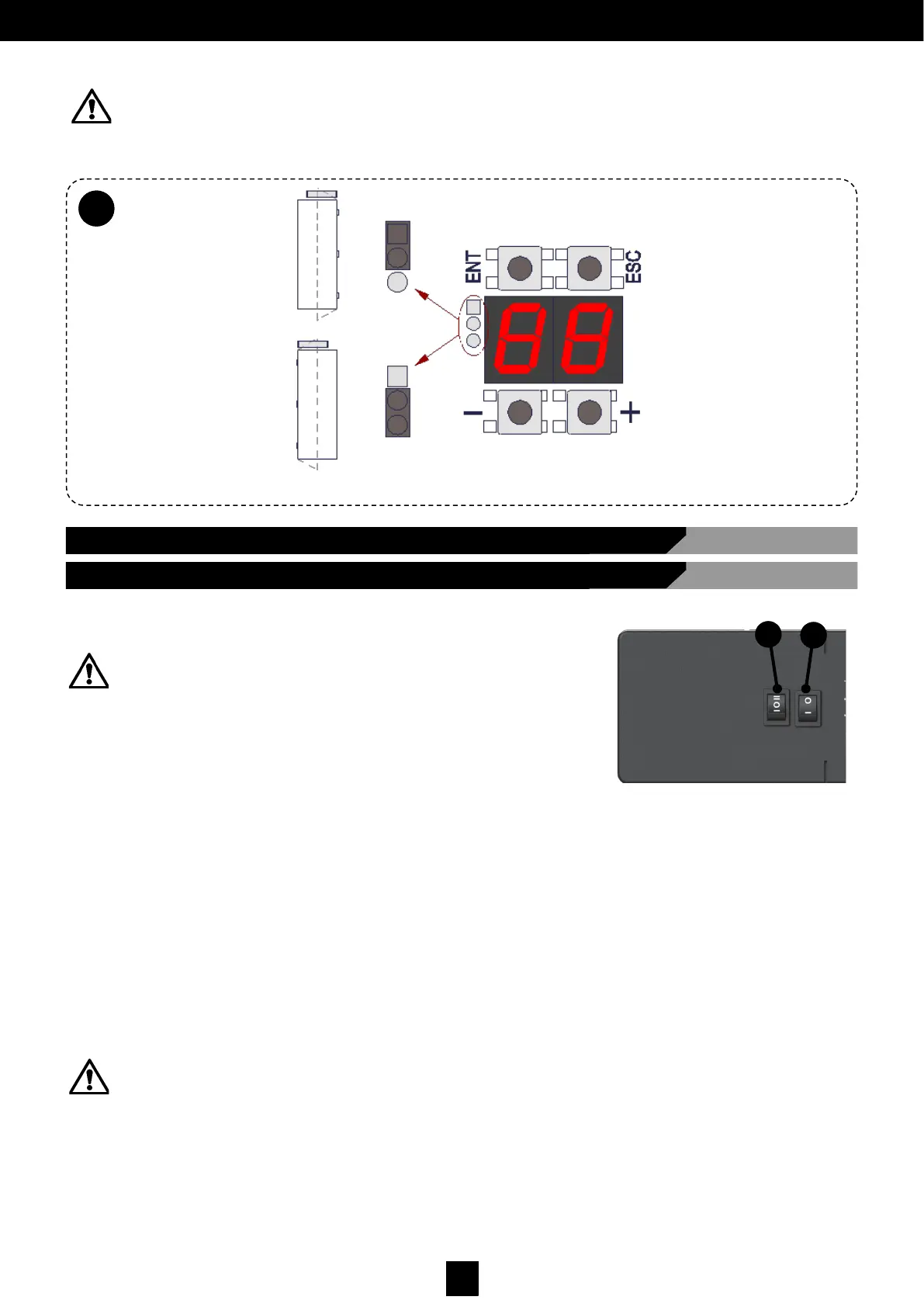31
D00619EN - v0 SWING OPERATOR - INSTALLATION MANUAL
WARNING: During the parameters modification phase, all motor movements will be disabled.
When not using programming, the [ENT] key is an opening control (only for logic settings One Radar or two Radars).
6. COMMISSIONING
5.17
A
Fig. 27.
• Turn switch (A) OFF.
A B
• Connect the operator power supply to the 230v mains supply.
• Turn switch (A) to ON.
• Check that the display comes on and that E6 is shown: if necessary, configure the jumper to see the display correctly
(See Fig. 27);
• 5. Select LS with the [+] and [-] keys and press [ENT]; when [--] is shown, press [ENT] again for 5 seconds to confirm;
when [--] is no longer displayed, release the [ENT] key: the process for acquiring the supervised sensors will begin (see
section ‘Installing and Acquiring Supervised Sensors’ to finalise the procedure).
• 6. If an electronic lock is installed, configure the parameters 10/11/12/14 (see sections ‘Display Management’ and/or
‘Electronic Lock Management’)
• 7. Using the [+] or [-] key, select LP and press [ENT]; when [--] is shown, press [ENT] again for 5 seconds to confirm the
command; when [--] is no longer displayed, release the [ENT] key. The door will open and the parameters acquisition
cycle will begin.
WARNING: Check again whether DipSwitch has been configured correctly,
especially No. 1 and No. 5. Check again whether the contacts and KEY,
SAFE CLOSE and SAFE OPEN are correctly connected or, if not to be used,
they are connected to COM.
WARNING: During the door opening process, block the leaf’s opening degree to the desired position to set the end of
its run. Immediately after, the door will close completely and the display will flash CL. Once the door reaches the
completely closed position and CL is no longer flashing, you may check that the operation is working by pressing the
[ENT] key: the door will open and close normally. The opening angle during normal operation is reduced with respect
to that detected during the acquisition of the targets, allowing it to operate without completing its mechanical run.
The percentage reduction is defined by parameter No. 33 each time that it is switched on again (or the RESET
manoeuvre is executed); the device will go to the completely closed position. Following that, the first manoeuvre will
be carried out at a reduced speed.
6.1 Start-Up