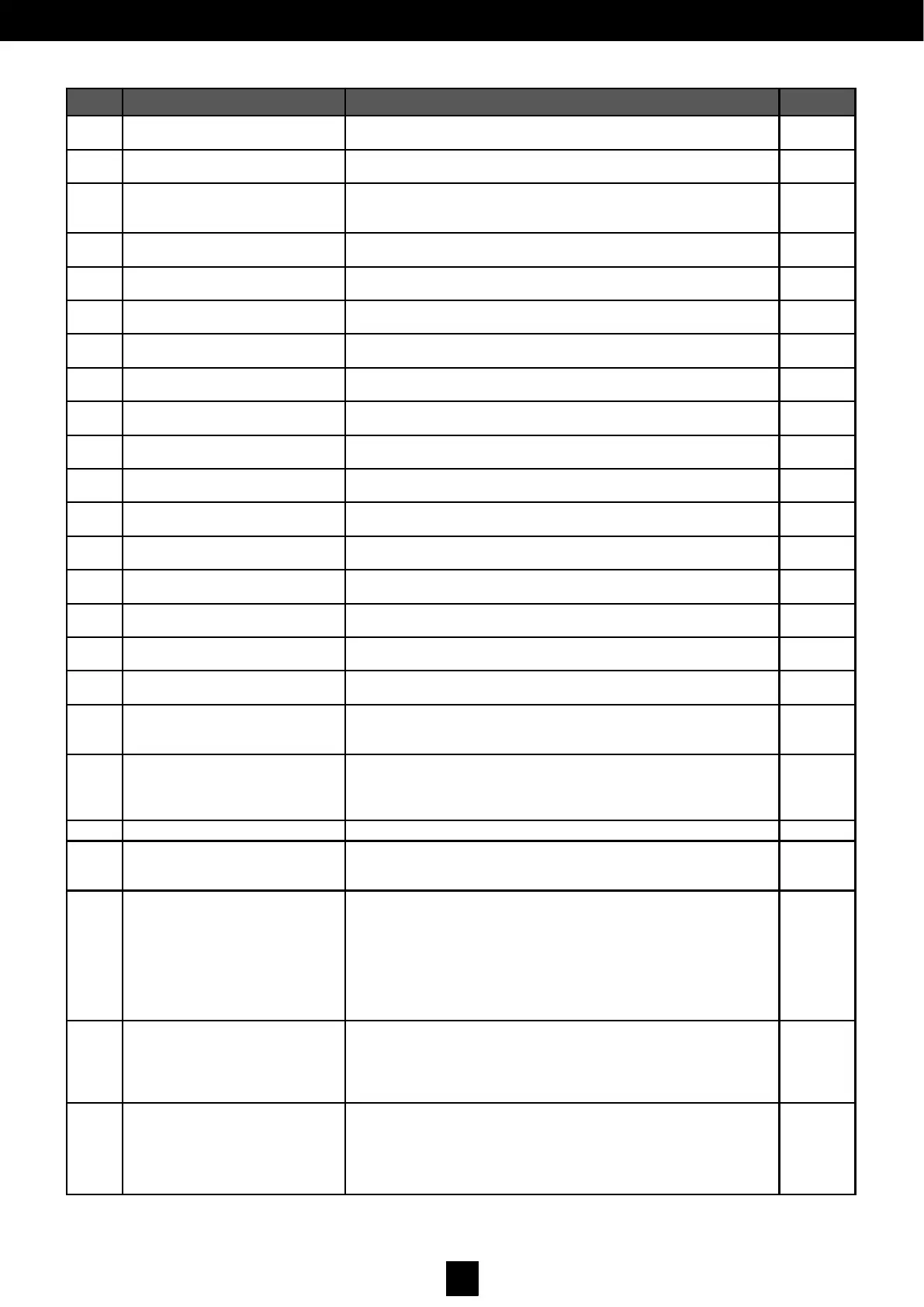30
D00619EN - v0 SWING OPERATOR - INSTALLATION MANUAL
ID DESCRIPTION SETTING DEFAULT
19 MultiMaster address
0 = Multimaster not managed
1÷ 15 = Unique address for MultiMaster connections
0
20 Exclusion of opening safety
Angle of safety sensor exclusion during opening
RANGE: 0 ÷ 40% of the entire course
0
21 Double opening delay
RANGE: 0 ÷ 100
Opening delay in 100ms units
(if 0 they are synchronised)
0
22 Double closing delay
RANGE: 0 ÷ 100 Closing delay in 100ms units
(if 0 they are synchronised)
0
23 Input polarity SAFE OPEN
0 = NA (Normally Open)
1 = NC (Normally Closed)
1
24 Input polarity SAFE CLOSE
0 = NA (Normally Open)
1 = NC (Normally Closed)
1
25 Input polarity KEY
0 = NA (Normally Open)
1 = NC (Normally Closed)
1
26 Input polarity START 1
0 = NA (Normally Open)
1 = NC (Normally Closed)
0
27 Input polarity START 2
0 = NA (Normally Open)
1 = NC (Normally Closed)
0
28 Input polarity AUX IN1
0 = NA (Normally Open)
1 = NC (Normally Closed)
0
29 Input polarity AUX IN2
0 = NA (Normally Open)
1 = NC (Normally Closed)
0
30 Output polarity AUX OUT 1
0 = NA (Normally Open)
1 = NC (Normally Closed)
0
31 Output polarity AUX OUT 2
0 = NA (Normally Open)
1 = NC (Normally Closed)
0
32
Level of force during LP proce-
dure
RANGE: 5 ÷ 60 (0 = minimum force ÷ 9 = maximum force) 5
33
Percentage level of opening
angle reduction
RANGE: 0÷50% 0
34 Leaf installation
0 = mounted on lintel
1 = mounted on the leaf (reverse)
0
35
Opening speed for disabled per-
sons
0 = Low Energy
1 = Speed as indicated in parameters 1 and 2
0
36 Battery operation (only vectorS)
0 = standard (spring only)
1 = continuous operation
2 = panic breakout
0w
37
Configuration of the START 2
input
0 = Operates as indicated on page 13
1 = Disabled persons opening: activate with switch B-fig.1- given in
logic settings 1
2 = Disabled persons opening: activate in all logic settings
0
ST Stop movement
TS Test
0 = normal operation
1 = normal cycle
2 = quick cycle
0
LS
Learning sensor (Procedure for
automatically acquiring the su-
pervised sensors).
1 - Select LS using keys [+] and [-]
2 - Press [ENT] to begin the procedure
3 - The display shows a value (SO; S1; S2; S3) that corresponds to
the detected configuration (sea section ‘INSTALLING AND AC-
QUIRING THE SENSORS’)
4 - press ENT to accept the detected configuration; ensure that it effectively
corresponds to the actual configuration of the sensors connected to the
operator, or ESC to reject the detected configuration.
Sd
Default configuration of all the
parameters and points reset
1 - Select Sd using keys [+] and [-].
2 - Press [ENT].
3 - When the display shows [--], press [ENT] again for 5 seconds
to confirm.
4 - When the display stops showing [--], release the [ENT] key.
Lp Acquiring the leaf parameters
1 - Select Lp using keys [+] and [-].
2 - Press [ENT].
3 - When the display shows [--], press [ENT] again for 5 seconds
to confirm.
4 - When the display stops showing [--], release the [ENT] key.