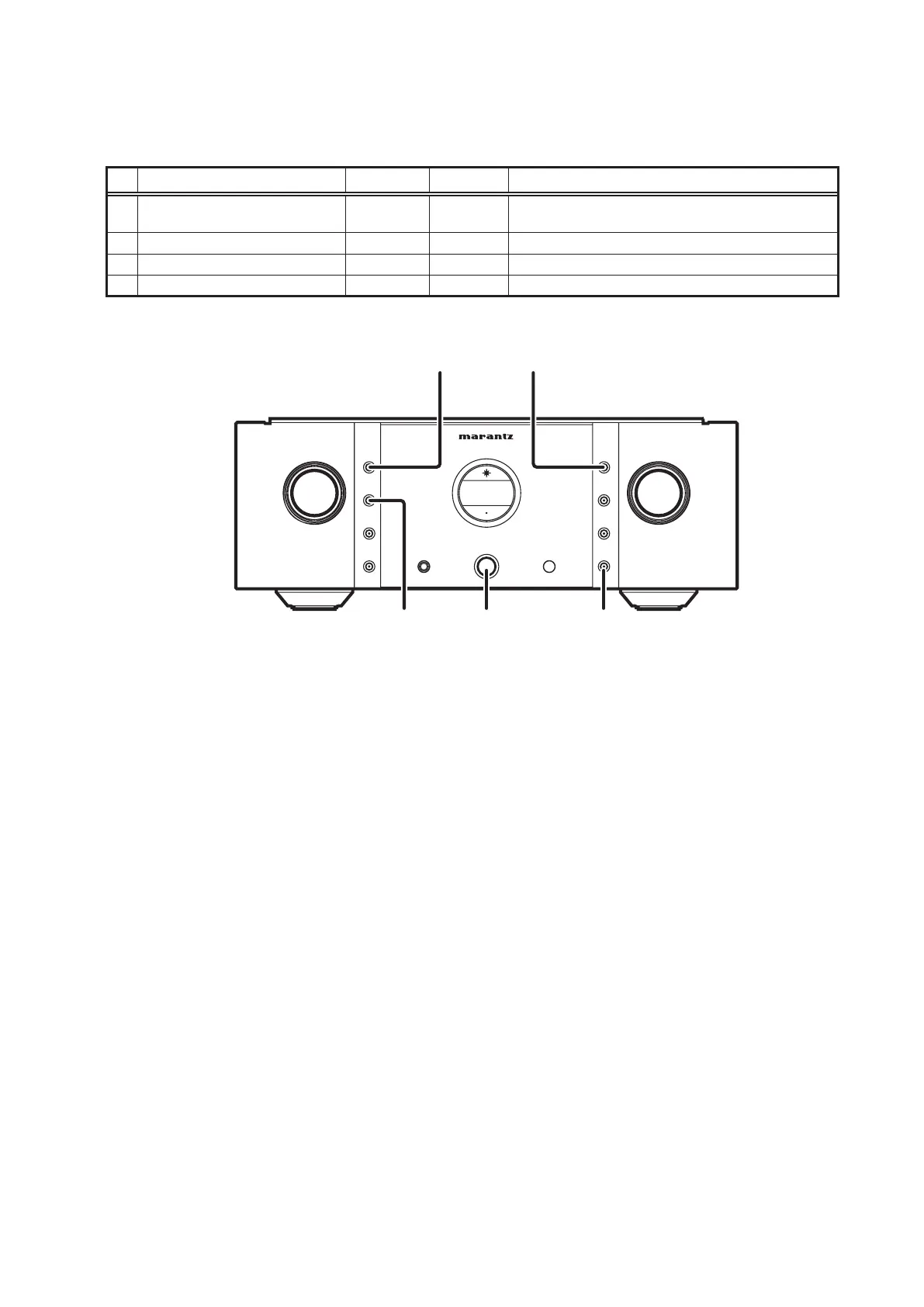11
SPECIAL MODE
Special mode setting button
b
No.1, 2 : Press the Power operation button to turn on the power while pressing both the button A and B at the same time.
No. Mode Button A Button B Contents
1
SERVICE MODE DISPLAY ATT
"Model name, Version and other information are displayed.
The memory is cleared and the unit is initialized."
2
SERIAL NUMBER CHECK MODE TONE PHONO MC The Serial number is displayed.
3
ERROR MESSAGES
- -
Table of Error Message.
4
PROTECTION MODE
- -
Details of the PROTECTION.
X ON/OFF
PHONES
VOLUME
A
TONE
SPEAKERS
B
SPEAKERS
PRE OUT
ATT
MC
STANDBY
PHONO
IN
P.DIRECT
DISPLAY
SELECTOR
INPUT
INTEGRARED AMPLIFIER PM-11S3
DISPLAY ATT
X
ON/OFF
TONE
PHONO MC
