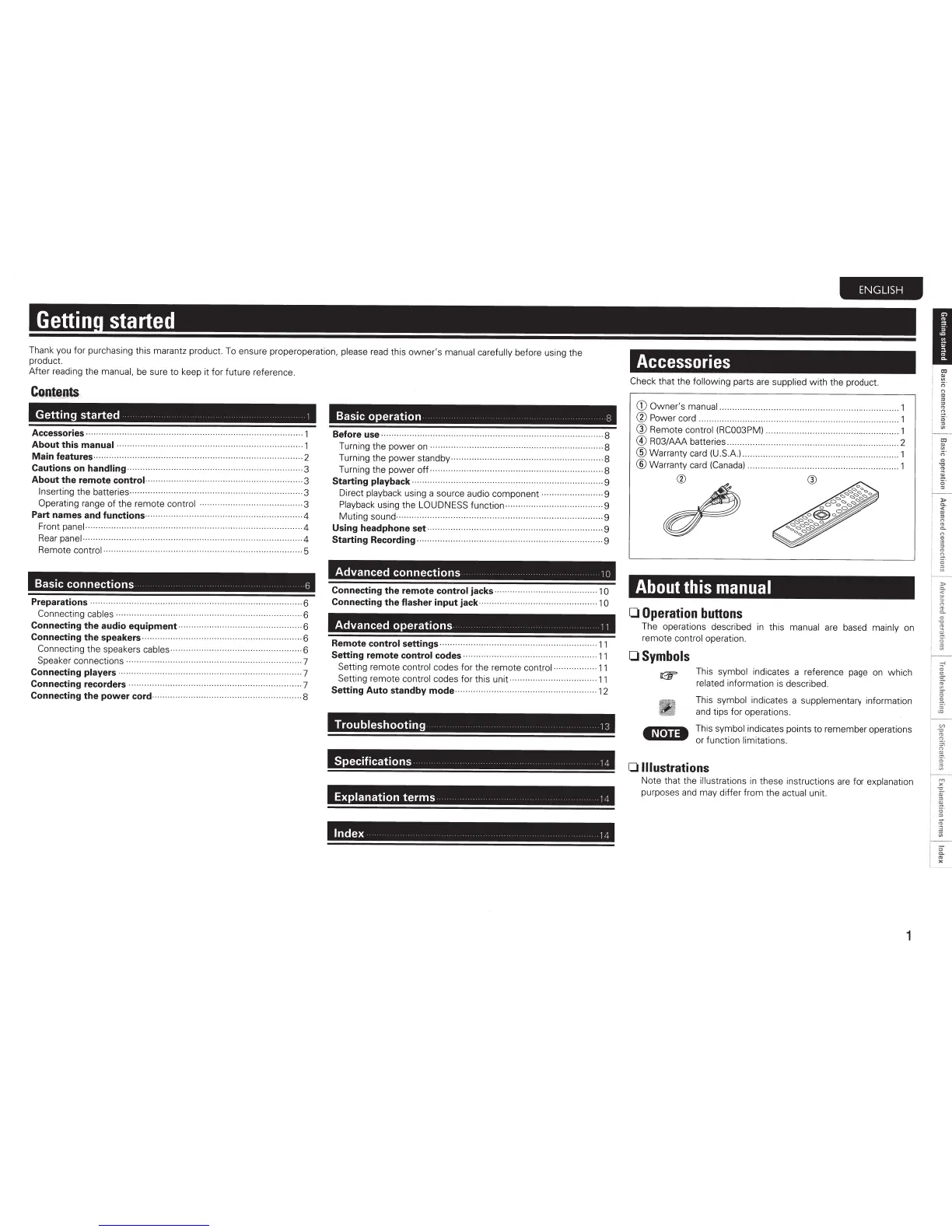Gettin
started
Thank you for purchasing this marantz product. To ensure properop
era
tion, please read this
ow
ner's manual
carefully
before using the
product.
After
reading the manual, be sure to keep
it
for
fut
ure reference.
Getting started
'
Accessories
·
About this
manual
·············
··
·····
....................................
..
. 1
.
..
...
..
.
..
.............
..
........ 1
Main
features
··
Cautions on
handling · · ·
··
· ·· · ··
··
·
··
·
··
··
··
About
the
remote
control · · · ·
···
· · · ·· ·
···
· ··
Inserting
the
batteries······
··
Operating range
of
the remote control
Part names and functions
..
··
···············
..
Front
panel·
Rear
panel·········
Remote
control···· · · ··
···
··
··
··
··· · · ·
··
···
·
··
···· · · ·
·· ··
·
..
·2
. ...
····
··3
..
·3
. 3
····3
4
···
··
······
··
·
····
·
··
·4
...
..
..
........
..
······4
.................. ····
·5
Basic connections
6
Preparations · · · · · · · · · · · · · · · · · · · · · · · · · · · ·· · · · · · · ··
Connecting
cables ................................... ..........
..
...
...
.
Connecting
the
audio equipment .....
..
... .
Connecting
the
speakers········
Connecting the speakers
cableS···
Speaker connections · · ·
Connecting
players ·· · · · · · · · · · · ·· · · · · · · ·· · · ·· · · ·
Connecting recorders
·
..
··
..
··
..
··
. ·
··
·
Connecting
the
power
cord
·.
· · · · · ·· · · · · · · · · · · ··
..
- ·6
. 6
-6
... 6
·6
..... 7
....
7
..... 7
- 8
Basic
operation
B
Before
use ·
··
····- ········
···
·········
·······
·····
··
·
····
···
·
··
···
··
···
····
·
··
·
··
·······
··
··
··8
Turning the
power
on·
··
······· ···········
···
·
···
·
··
········
··
····
--
·········
·8
Turning the power
standby··· ..........
...
..
............
...
.
····
···
8
Turning the
power
off····
··
············
···
··
·
··
·· ····
···
8
Starting
playback -
··
····
····
··
····
··
---
-
--
-9
Direct playback using a source audio
component················
···--
··
9
Playback using the
LOUDNE
SS
function··············
··
··
·········
··
·
-··
···
··9
Muting
sound-·---··················· ······
··
··········
··
···
···
·
···
··
··
·
--
·
··
········ 9
Using headphone set
--
----····
··
··
·
··
·· ·· ··
·
···
········
··
··
··
·
·· ··
·
···
·····
···
···
··
·
··
··9
Starting
Recording
··
···
-·--··················································
··
·······
9
Advanced connections
1
o
Connecting
the
remote
control
jacks
----
Connecting
the
flasher
input
jack
······
····
-·10
······10
Advanced operations
11
Remote control settings·· · · · · · · · · ·· ·
··
· · · · · · · ·
Setting remote
control
codes
Setting remote con
tr
ol
codes for the remote con
tr
ol
Se
tting remote control codes
for
this unit
····
··
·
··
·········
Setting Auto standby
mode·········
··
···
·····
··
··
···
·
··
···
··
·11
·
··
·········11
·11
······
11
-
·-
12
Troubleshooting
13
Specifications
14
Explanation terms
14
Index
1!J
ENG
LISH
Accessories
Check
that t
he
foll
ow
ing parts are supplied w
it
h the product.
CD
Owne
r's
manual...
..
..............
..
. .
..
1
CV
Power cord ...... ...................
..
.............. _
1
®Remote
control
(RC
003PM)
.. ..
.
..
.. .....
..
....
..
..
...
. .
.
...
1
@)
R03/AAA batteries......... .......
..
....
..
...
..
.
..
. . ...
..
2
®Warranty
card
(U.S.A)
..
...........
..
...
..
........
..
..
...
1
®Warranty
card
(Can
ada)
...
.
..
.......
..
. .
..
........
..
........
..
.
..
....
.
..
...
..
.
..
1
About
this
manual
0
Operation
buttons
The operations described in this manual are based mainly on
remote control operation.
OSymbols
@'
This symbol indicates a reference page on w hich
related in
fo
rmation is described.
This symbol indicates a supplementary information
and tips
for
operat
ion
s.
jNeii.
This symbol indicates points
to
remember operations
--·
---
or function limitations.
0
Illustrations
Note that the il
lu
strations in these instructions are for explanation
purpos
es
and
may di
ff
er
from the
ac
t
ual
unit.
1
I
