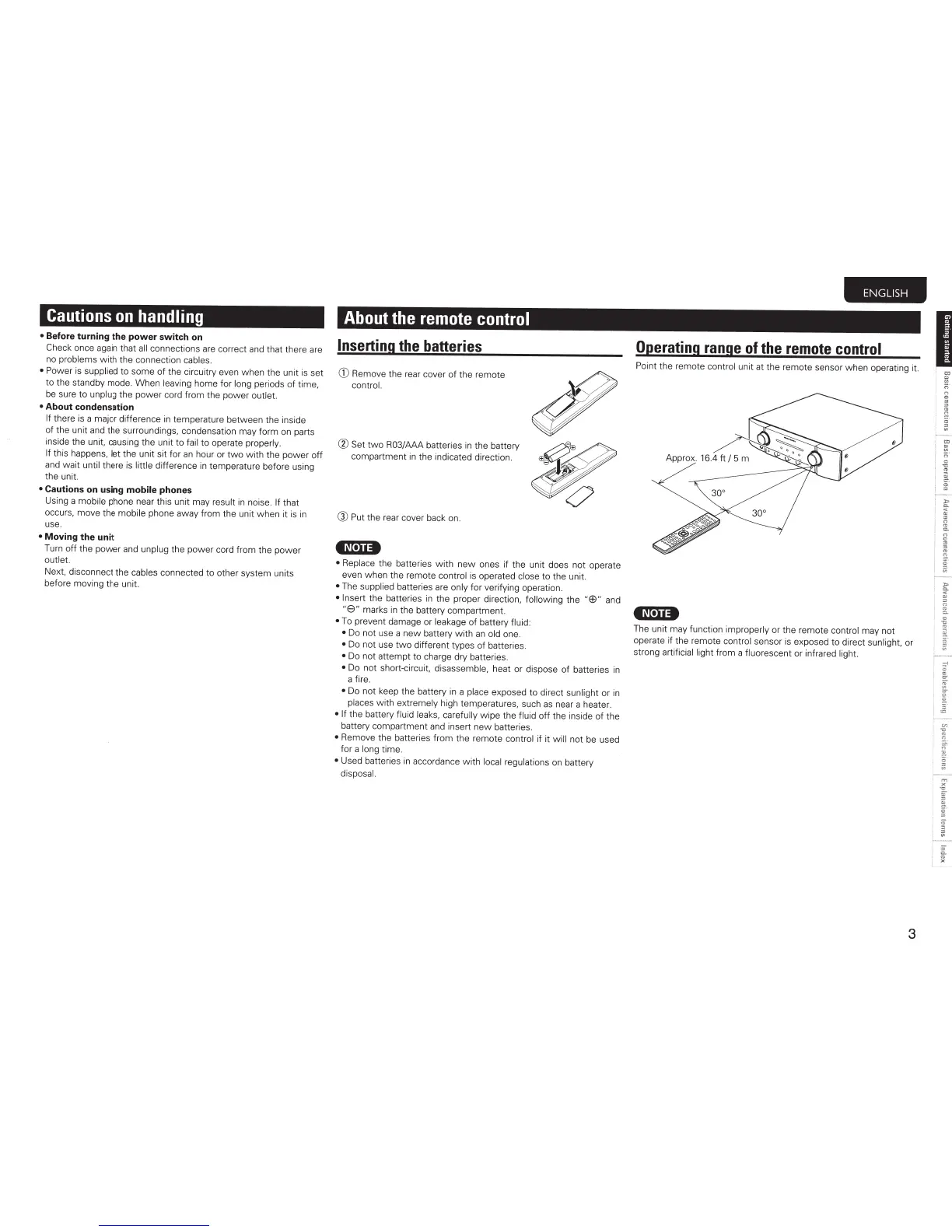Cautions
on
handling
•
Before turning
the
power
switch on
Check
once again that
all
connections are correct
and
that there are
no problems
with
the connection cables.
• Power
is supplied to some
of
the circuitry even when the unit is set
to
the standby mode. When leaving home for
lo
ng
periods
of
time,
be sure to unplug the
power
cord from the power outlet.
•
About condensation
If there is a major difference
in
temperature be
tw
een the inside
of
the unit and the surroundings, condensation may form on parts
inside the
unit
causing the unit
to
fail
to
operate properly.
If this
happens, let the unit sit for
an
hour or
tw
o with the
power
off
and wait until there is little difference in temperature before using
the unit.
•
Cautions on using
mobile
phones
Using a mobile phone near this unit may result in noise.
If that
occurs, move the mobile phone away from the unit when
it
is
in
use.
•
Moving the unit
Turn
off
the power and unplug the power cord
fr
om the pow er
outlet.
Next,
di
sc
onnect the cables connected to other system units
before moving the unit.
About
the
remote
control
Inserting
the
batteries
CD
Remove the rear cover
of
the remote
control.
® Set
two
R0
3/AAA batteries
in
the ba
tte
ry
compartment in the indicated direction.
G)
Put
the rear cover back on.
4N•Ua
•
Replace the batteries w ith
new
ones if t
he
un
it
does n
ot
operate
even when the remote control is operated close
to
the
un
it.
•
The
supplied ba
tt
eries are only for verifying operation.
• Insert
the batte
ri
es in the proper
di
rection, following the
"EEl
"
and
"8"
marks in the
ba
tt
ery compartment.
•
To
prevent damage or leakage
of
battery fluid:
•
Do not use a new ba
tt
ery
with
an old o
ne
.
•
Do not use t
wo
differe
nt
types
of
batteries.
•
Do not atte
mpt
to charge dry batteries.
•
Do not short-circuit disassemble, heat or dispose of ba
tter
ies in
a fire.
•
Do not keep the
ba
ttery in a place exposed to direct sunlight or in
places with ex
tr
emely high tempera
tur
e
s,
such
as
near a
hea
ter.
• If
the battery fluid
leaks, carefully
wip
e the fluid
off
the inside of the
battery compar
tme
nt and insert new
ba
tt
eries.
•
Remove the
ba
tter
ies
fr
om
the rem
ot
e
co
ntrol
if
it
w ill not be used
for a long time
•
Used batteries in accordance with
local
regulations on battery
disposal.
ENG
LISH
Operating
range
of
the
remote
control
Poi
nt
t
he
remote control unit
at
t
he
remote sensor
wh
en operating it.
•N•Ua
The unit may function improperly or the remote co
nt
rol may not
operate
if
the remote control sensor is exposed to di
re
ct
sunlight,
or
strong artific
ial
light from a fluor
es
cent or infrared light.
3
I
!
"'
e:
;;·
(")
I
Q
'
;
"'
"
~
·
"'
e:
;;·
l
i5
"'
01
e.
i
g
