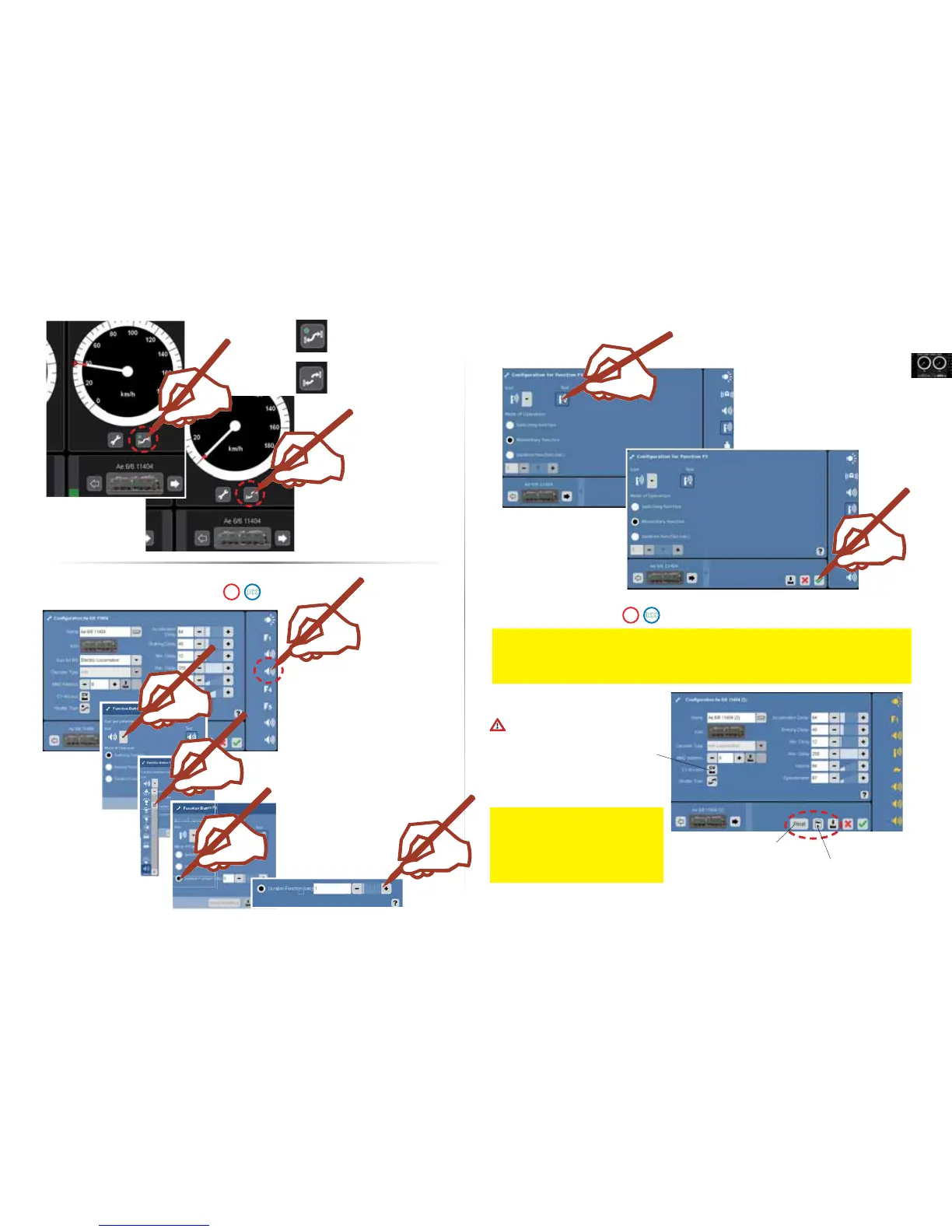49
The shuttle train is now imme-
diately active; the locomotive
can now be used only for this.
The shuttle train is set up and
can be activated at anytime.
The locomotive can be used
universally.
activated
deactivated
Changing or Adding Function Symbols.
select
Select a function symbol.
Select a function symbol,
example: duration function.
Select the
duration.
5
You have the possibility of assigning
a type of function to the functions:
UÊ-ÜÌV}ÊvÕVÌÊÉvvÊiÝ°Ê}Ìî
UÊiÌ>ÀÞÊ«ÕÃiÊvÕVÌÊ
(ex. Telex couplers)
UÊÕÀ>ÌÊvÕVÌÊiÝ°ÊÜÃÌi®
Check
Confi rm
Here, you have the possibility of changing
the CVs on certain locomotive decoders.
This is a far-reaching intervention
into the behavior of the decoder and
can lead to the decoder becoming
unusable when incorrect entries
are made.
Please use the instructions for your loco-
motive and our extensive help resources
when doing this.
The locomotive is reset
to factory default settings
if this is supported by the
decoder.
!Please note that not every locomotive supports all functions and characteristics. Please refer to the
instructions that came with your locomotive. There you will fi nd information regarding what functions
and characteristics the locomotive‘s decoder supports.
The locomotive data are
written to the locomotive
card.
Changing CVs (Parameters)
Note: Settings for the address (CV 1)
and the number of speed levels (CV 29)
should never be changed using the CV
table. There is a simple programming
maneuver for this on the confi guration
for the locomotive.
!