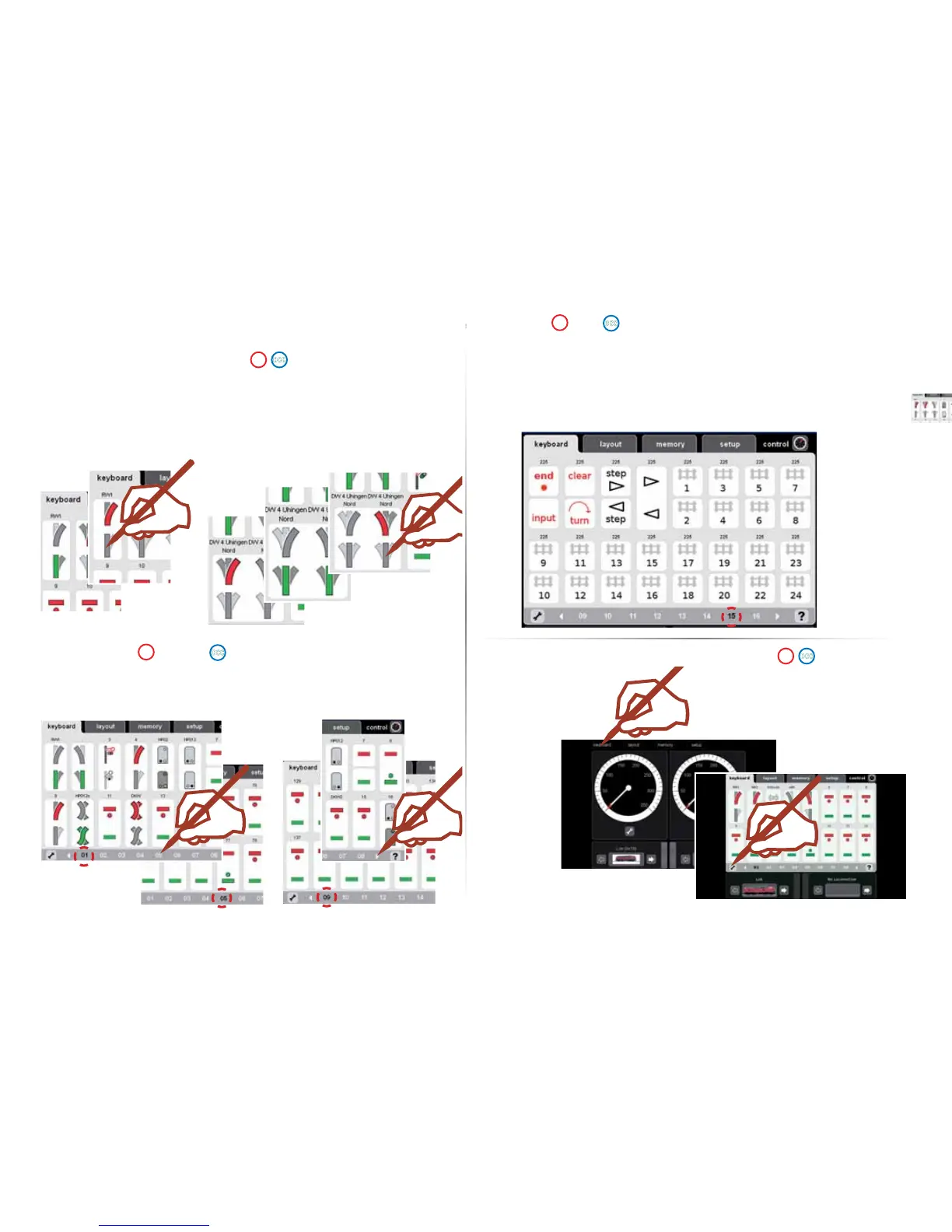55
The Keyboard has over 20 pages or 128 pages, each with 16 addresses. These addresses
are permanently assigned to the pages and cannot be shifted.
Changing Windows.
oder
The Keyboard enables you to control and manage all turnouts, signals, turntables, and transfer tables; a total of 320 or 2,048 addresses are available for use.
Controlling Multiple Position Turnouts and Signals.
Controlling Standard Turnouts and Signals
All addresses for the protocol being used are available immediately after the Central Station has
booted up and can be controlled using the standard control surface (see illustrations).
Tip: We recommend that you set up the solenoid accessories with the symbols and descriptions
that properly go with them in order to have better management of the accessories. See the next
section Ö Setting up Solenoid Accessories.
iÞL>À`\Ê -iÌÌ}ÊÕ«Ê-i`ÊVViÃÃÀiÃÊUÊ-Ìi«ÊLÞÊ-Ìi«°
1
2
Controlling Turnouts and Signals.
Turntable
Keyboard Window 15 is pre-assigned for the 7686 turntable. Please note that the turntable automatically
occupies the 15 following addresses.
You can delete this address assignment if you are not using a digital turntable and thereby free it up for
other solenoid accessories.